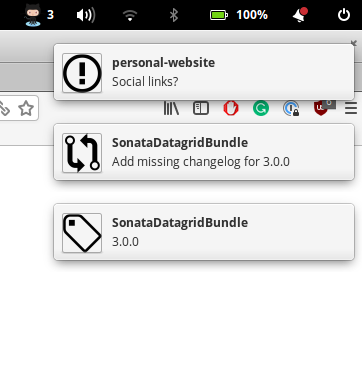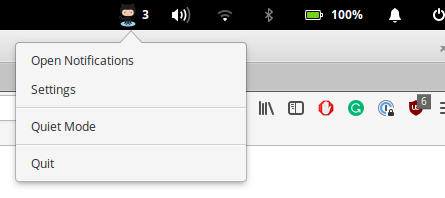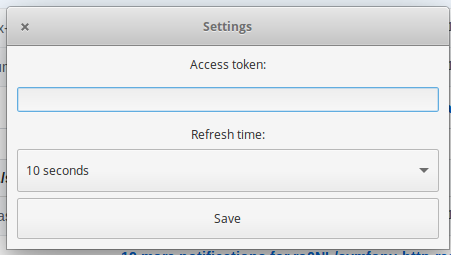Rust application that will show you number of notifications in your status bar and send you github notifications to your Linux notifications.
Port of Python ghnotifier.
Note: Tested only on Ubuntu 16.04+
- libappindicator installed
- Download ghnotifier binary
- Run
./ghnotifier install
Now you should have a desktop entry and in your search you will be able to find Github Notifier application.
If application is missing, just run ghnotifier run -d.
The only thing left to do is add your github access token. Open Settings from the menu and just past your token in and save.
Notifications:
Menu:
Settings:
ghnotifier-rs 0.2.0
kunicmarko20 <kunicmarko20@gmail.com>
USAGE:
ghnotifier [FLAGS] <SUBCOMMAND>
FLAGS:
-h, --help Prints help information
-q, --quiet Don't output anything to the console
-V, --version Prints version information
SUBCOMMANDS:
help Prints this message or the help of the given subcommand(s)
install Installs the needed things.
run Starts the Application
self-update Update application to a newer version
uninstall Removes everything