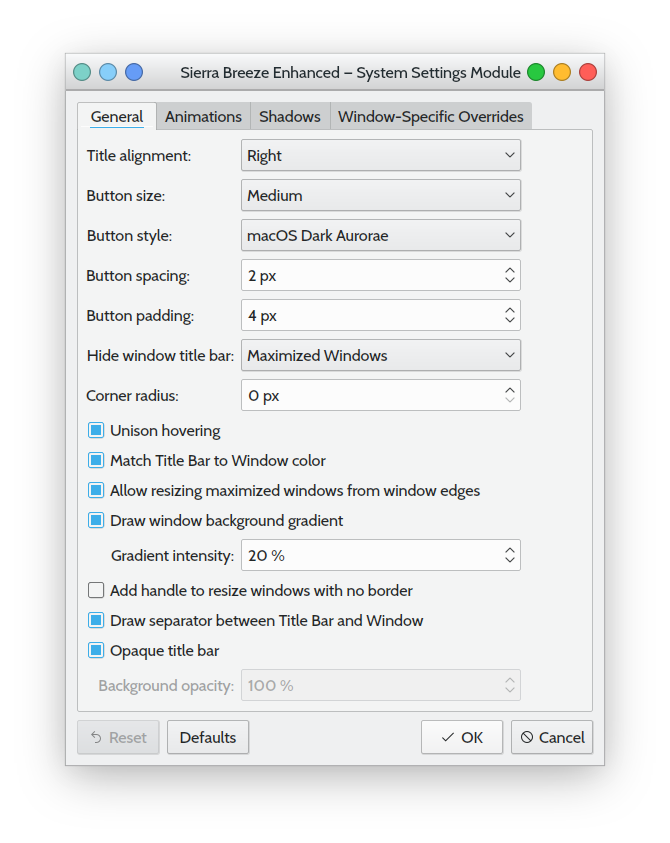Ported to Plasma 6 (community mantained)
Be aware that this README file needs an update.
Sierra Breeze Enhanced started as a fork of Breeze Enhanced decoration. It has the following main features:
- Button style options: Plasma / Gnome / macOS Sierra / macOS Dark Aurorae / SBE Sierra themes / SBE Dark Aurorae themes / Color Symbols themes / Monochrome Symbols themes (Note: the application menu button is considered special and does not change).
- Button spacing and padding Options.
- Button hovering animation.
- Option to make all button symbols to appear at unison on hovering (Note: it does not apply to symbol themes).
- Titlebar style options: SBE own style of Line Separation between Titlebar and Window / Match Titlebar color to Window color / Hide Titlebar under certain circumstances (Never/Maximization/Any Maximization (including H/V)/Always) / Gradient Adjustments / Opacity Adjustments.
- Specific Shadow settings for inactive windows
Please note that after installing, you need to restart KWin by executing either kwin_x11 --replace or kwin_wayland --replace in krunner (depending on whether your session runs upon X11 or Wayland). Alternatively, restarting the KDE session is obviously also an option. Then, Sierra Breeze Enhanced will appear in System Settings → Application Style → Window Decorations.
- Ubuntu:
sudo add-apt-repository ppa:krisives/sierrabreezeenhanced
sudo apt update
sudo apt install sierrabreezeenhanced- openSUSE:
sudo zypper ar obs://home:trmdi trmdi
sudo zypper in SierraBreezeEnhanced- Arch Linux:
git clone https://aur.archlinux.org/kwin-decoration-sierra-breeze-enhanced-git.git
cd kwin-decoration-sierra-breeze-enhanced-git
makepkg -si
cd ..
rm -rf kwin-decoration-sierra-breeze-enhanced-git
- Alpine Linux:
sudo echo "http://dl-cdn.alpinelinux.org/alpine/edge/testing" >> /etc/apk/repositories
sudo apk update
sudo apk add sierrabreezeenhanced*Compilation should not be done against versions of KWin < 6.*
- Ubuntu
sudo apt install build-essential libkf6config-dev libkdecorations2-dev qtdeclarative6-dev extra-cmake-modules libkf6guiaddons-dev libkf6configwidgets-dev libkf6windowsystem-dev libkf6coreaddons-dev libkf6iconthemes-dev gettext cmake- Arch Linux
sudo pacman -S base-devel # Required development packages
sudo pacman -S kdecoration qt6-declarative # Decoration
sudo pacman -S cmake extra-cmake-modules # Installation- Fedora
sudo dnf install cmake extra-cmake-modules kf6-kiconthemes-devel
sudo dnf install "cmake(Qt6Core)" "cmake(Qt6Gui)" "cmake(Qt6DBus)" "cmake(KF6GuiAddons)" "cmake(KF6WindowSystem)" "cmake(KF6I18n)" "cmake(KDecoration2)" "cmake(KF6CoreAddons)" "cmake(KF6ConfigWidgets)"
sudo dnf install qt6-qt5compat-devel kf6-kcmutils-devel qt6-qtbase-private-devel- Alpine Linux
sudo apk add extra-cmake-modules qt6-qtbase-dev qt6-qt5compat-dev kcmutils-dev kdecoration-dev kcoreaddons-dev kguiaddons-dev kconfigwidgets-dev kwindowsystem-dev ki18n-dev kiconthemes-dev- Install from script:
chmod +x install.sh
./install.sh- Or more manually: Open a terminal inside the source directory and do:
mkdir build && cd build
cmake .. -DCMAKE_INSTALL_PREFIX=/usr -DCMAKE_BUILD_TYPE=Release -DKDE_INSTALL_LIBDIR=lib -DBUILD_TESTING=OFF -DKDE_INSTALL_USE_QT_SYS_PATHS=ON
make
sudo make install- Method 1: Use your Package manager
- Method 2: Run the uninstall script
chmod +x uninstall.sh
./uninstall.sh- Method 3: or manually if previously ran the install script
cd build
sudo make uninstallBreeze, Sierra Breeze and Breeze Enhanced for obvious reasons :)