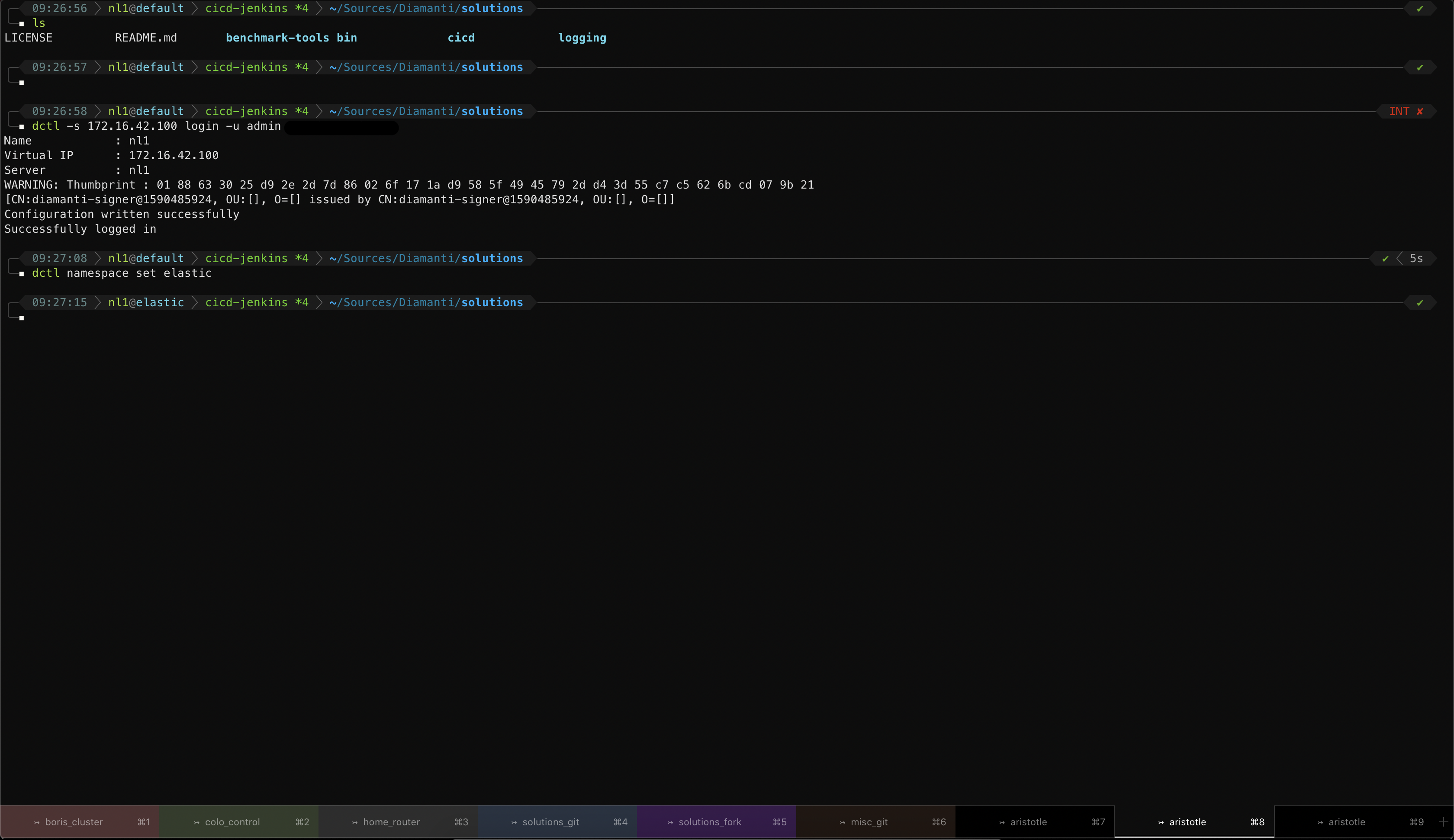The prompt structure is as follows: time | kubernetes-cluster-name@current-namespace | git status | directory
This is all ZSH based so you need it as your primary shell:
brew install zsh
chsh -s /usr/local/bin/zshNOTE: OS X Big Sir and later come with ZSH built-in, but I prefer using the latest from brew as its part of my new machine workflow anyway
The prompt itself is based on powerlevel10k & z4h https://github.com/romkatv/powerlevel10k & https://github.com/romkatv/zsh4humans z4h includes a copy of powerlevel10k so you dont need to install both.
if command -v curl >/dev/null 2>&1; then
sh -c "$(curl -fsSL https://raw.githubusercontent.com/romkatv/zsh4humans/v5/install)"
else
sh -c "$(wget -O- https://raw.githubusercontent.com/romkatv/zsh4humans/v5/install)"
fiNOTE: I provide my own p10k.zsh which customizes the theme to my liking, but if you would like to see what the theme author meant for things to look and behave like feel free to run p10k configurator and generate your own p10k.zsh file.
I use a few other tools to make shell life easier so go ahead and install those as well:
brew install bat tig lsd mackup tmux tmuxinator xpanes k9s font-meslo-for-powerline
brew cask install iterm2 atext copyq bettertouchtoolaText https://trankynam.com/atext/ is a licensed app, it costs
copyQ https://hluk.github.io/CopyQ/ is a free clipboard history, make a global shortcut of CTL+Shift+V and have it pop up a searchable paste history over the last million or so paste items you have had :)
iterm2 https://iterm2.com/ best terminal... not much more to say
Mackup https://github.com/lra/mackup lets me sync ALL my configs straight to cloud and pull down automatically on any new machine, so I dont have to muck about with dotfile repositroies as it also does regular OS X application configs
BetterTouchTool https://folivora.ai/ control anything and everything from your keyboard + a window snapping tool/management all in one
Bat https://github.com/sharkdp/bat next gen cat
Tig https://github.com/jonas/tig text based git interface
lsd https://github.com/Peltoche/lsd ls on steroids
MackUp https://github.com/lra/mackup backup all your app/shell configs to a cloud and restore them anywhere
Tmuxinator https://github.com/tmuxinator/tmuxinator tmux pane management and sessions restoration (integrates with iTerm and tmux control mode)
Xpanes https://github.com/greymd/tmux-xpanes tmux plugin allowing for quick tmux window creation
K9S https://github.com/derailed/k9s basically htop for kube
Copy the zshrc.custom, p10k.zsh, tmuxinator/ and nanorc files to your $HOME/.
Finally add a line to load zshrc.custom from the main zshrc file: echo z4h source ~/.zshrc.custom >> .zshrc
You can now start a new iTerm session. I use its TMUX integration combined with Tmuxinator so to attach back or re-create my sessions in tmux simply do. You can edit the file and build your own window flow:
tmuxinator start defaultI have placed ##MODIFY## in all the dotfiles in places I generally think people will want their own modifications.