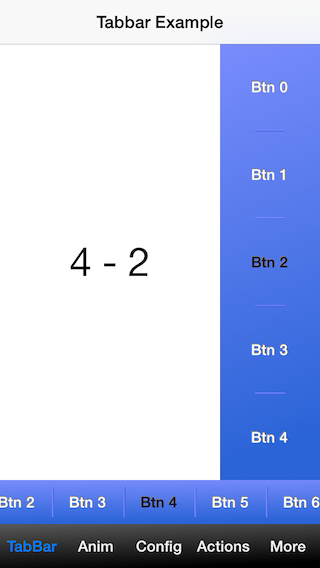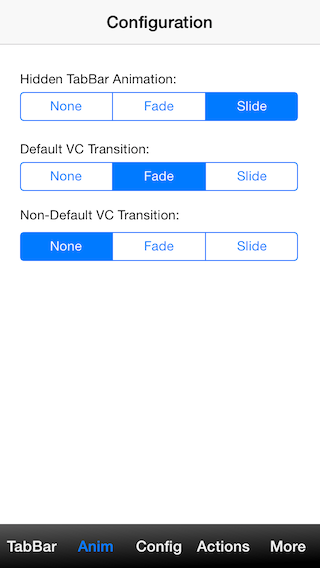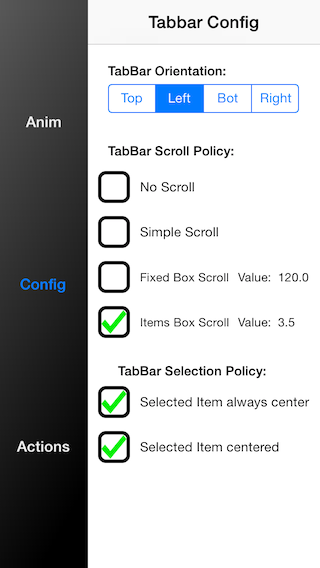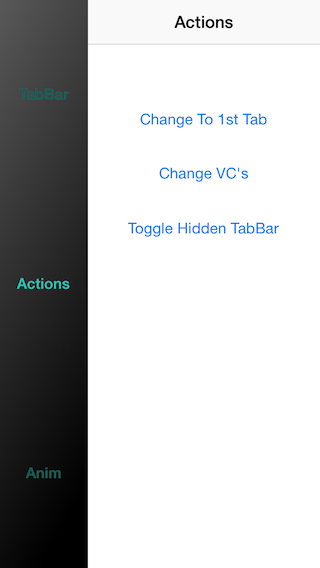Create a TabBarController as it should be.
Support for iOS 6.0 and superior.
Current version: 1.0.0
####Functionality :
- Personalize your TabBar.
- Built-in transitions.
- Choose the TabBar orientation.
- Storyboard integration.
- Easily add new actions for the TabBar with blocks.
####How to create
// import lib
#import "JJTabBarControllerLib.h"
// Create a controller 1
UIViewController *viewController1 = [[UIViewController alloc] initWithNibName:nil bundle:nil];
viewController1.jjTabBarButton = [UIButton buttonWithType:UIButtonTypeContactAdd];
// Create a controller 2
UIViewController *viewController2 = [[UIViewController alloc] initWithNibName:nil bundle:nil];
viewController2.jjTabBarButton = [UIButton buttonWithType:UIButtonTypeInfoDark];
// Add to tabbarController
_tabBarController = [[JJTabBarController alloc] initWithSize:CGSizeMake(88,44) andDockPosition:JJTabBarDockBottom];
_tabBarController.childViewControllers = @[ controller1, controller2];
[self addChildViewController:_tabBarController];
[self.view addSubview:_tabBarController.view];
[_tabBarController didMoveToParentViewController:self];
Download the project and see the example on how to do more advance features.
For cocoapods use:
pod 'JJTabBarController', '~> 1.0.0'
####More:
Suggestions and Contributions email: joaofrjesusbe@gmail.com
License: MIT License