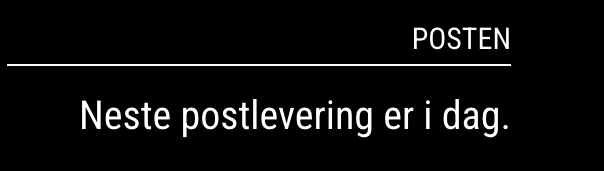A MagicMirror module to display the next postal delivery date from Posten.no
- The api is based on HomeAssistant-Posten. Thanks to @BobTheShoplifter
Features
- Shows the next postal delivery date using terms like "today", "tomorrow", etc.
- Simple setup with a provided postal code.
Prerequisites
- MagicMirror²: Make sure you have MagicMirror² installed. Follow the official installation guide
- Python 3: Ensure Python 3 is installed on your system. You can verify this by running:
python3 --version
- aiohttp: This Python library is required for making asynchronous HTTP requests.
pip3 install aiohttp
- Clone the Repository
- Navigate to your MagicMirror modules directory and clone the repository:
cd ~/MagicMirror/modules
git clone https://github.com/kurtern84/MMM-PostenDelivery.git
- Navigate to the Module Directory
cd MMM-PostenDelivery
- Install Node Dependencies
npm install
- Configure the Module
- Open your config/config.js file and add the module configuration. Example configuration:
{
module: "MMM-PostenDelivery",
position: "top_right", // Choose your preferred position
config: {
postalCode: "2850" // Your postal code
}
}- Verify Python Script Path
- Ensure posten_api_client.py is located in the MMM-PostenDelivery directory.
- Once the module is configured, restart MagicMirror to see the module in action.
- The module will display the next postal delivery date based on your configured postal code.
- Blank Screen/Error Messages: Check the MagicMirror logs for any errors.
pm2 logs MagicMirror- Python Dependencies: Ensure aiohttp is installed. If not, install it using:
pip3 install aiohttp- Permission Issues: Ensure that the script has execution permissions:
chmod +x posten_api_client.pyFeel free to contribute to this project by forking the repository and creating pull requests.
This project is licensed under the MIT License. See the LICENSE file for details.
For any issues or questions, feel free to open an issue on GitHub.