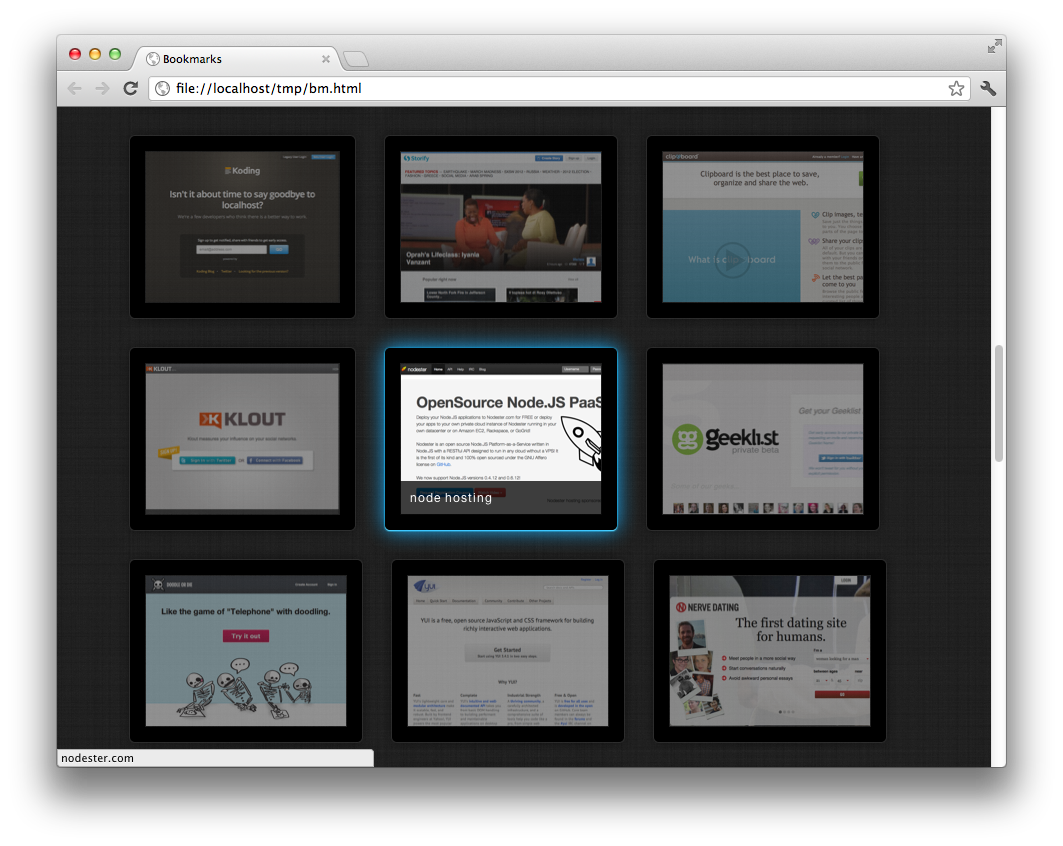Simple bash CLI bookmarks persisted by your ~/Dropbox, sporting a webkit2png-driven html screenshot browser, even grep the screenshots by tag and description:
$ bm view expressapp
$ make install
$ make uninstall
Add a bookmark:
$ bm add http://subtlepatterns.com "tiling background images" design textures
Open it later:
$ bm subtle
Search for design related bookmarks:
Usage: bm [options] [cmd]
Commands:
# add a bookmark with the given url, description, and optional tags
$ bm add <url> [desc] [tag...]
# open the first bookmark matching <query>
$ bm open <query>
$ bm <query>
# search the bookmarks via full-text <query>
$ bm search <query>
# list bookmarks available
$ bm list
$ bm ls
$ bm
# view bookmark screenshots in your default browser
$ bm view design
$ bm view
# clear all bookmarks
$ bm clear
Options:
-V, --version output bm version
-h, --help output this help information
Run bm view [query] to view the bookmark screenshots in your default browser. This requires webkit2png(1) (brew install webkit2png).
Later I'll make it so you can tweak the path, however for now the bookmarks are persisted to ~/Dropbox/bookmarks:
$ cat ~/Dropbox/bookmarks
https://kippt.com|bookmark management|clean white design
http://subtlepatterns.com|tiling background images|design textures
http://www.uiparade.com|ui component designs|design ui