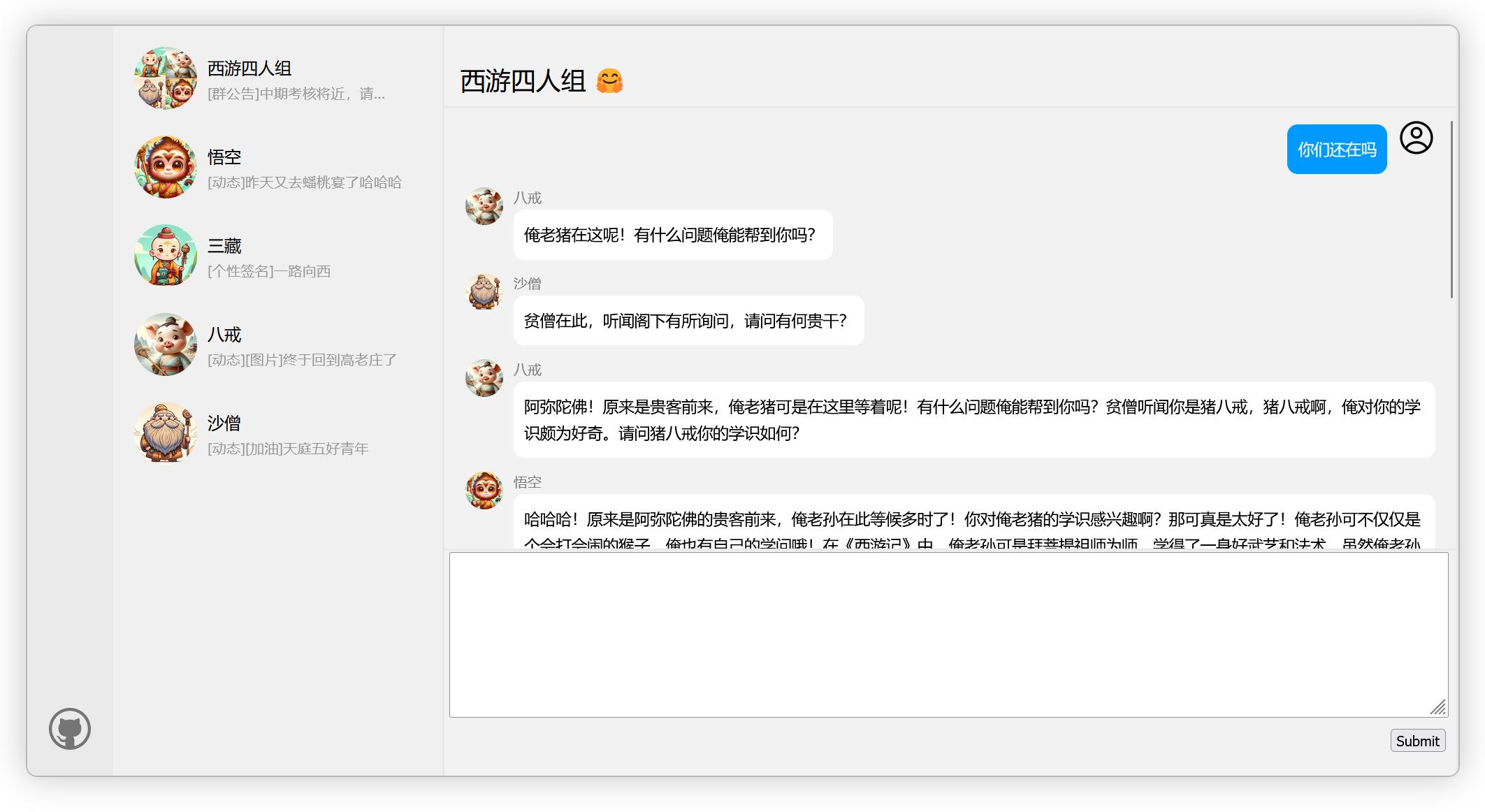This is a Next.js project bootstrapped with create-next-app.
English | 简体中文
First, you need to install Node.js. Node.js is a JavaScript runtime that runs on the server side. This project requires Node.js to run.
Visit the Node.js official website and download the version that fits your operating system. The website provides installation guides. After installation, you can check if it was successful by running node -v in the command line, which should return the current Node.js version.
After installing Node.js, start the development server with the following command:
npm run dev
# or
yarn dev
# or
pnpm dev
# or
bun devOpen http://localhost:3000 with your browser to see the result.
You can start editing the page by modifying app/page.js. The page auto-updates as you edit the file.
This project uses next/font to automatically optimize and load Inter, a custom Google Font.
To learn more about Next.js, take a look at the following resources:
- Next.js Documentation - learn about Next.js features and API.
- Learn Next.js - an interactive Next.js tutorial.
You can check out the Next.js GitHub repository - your feedback and contributions are welcome!
The easiest way to deploy your Next.js app is to use the Vercel Platform from the creators of Next.js.
Check out our Next.js deployment documentation for more details.