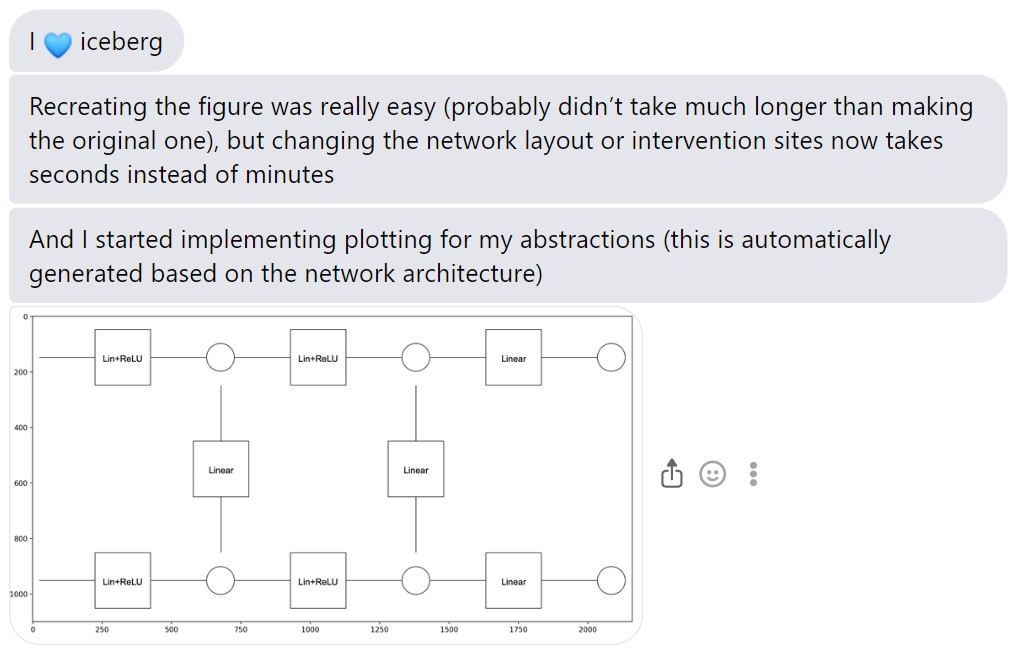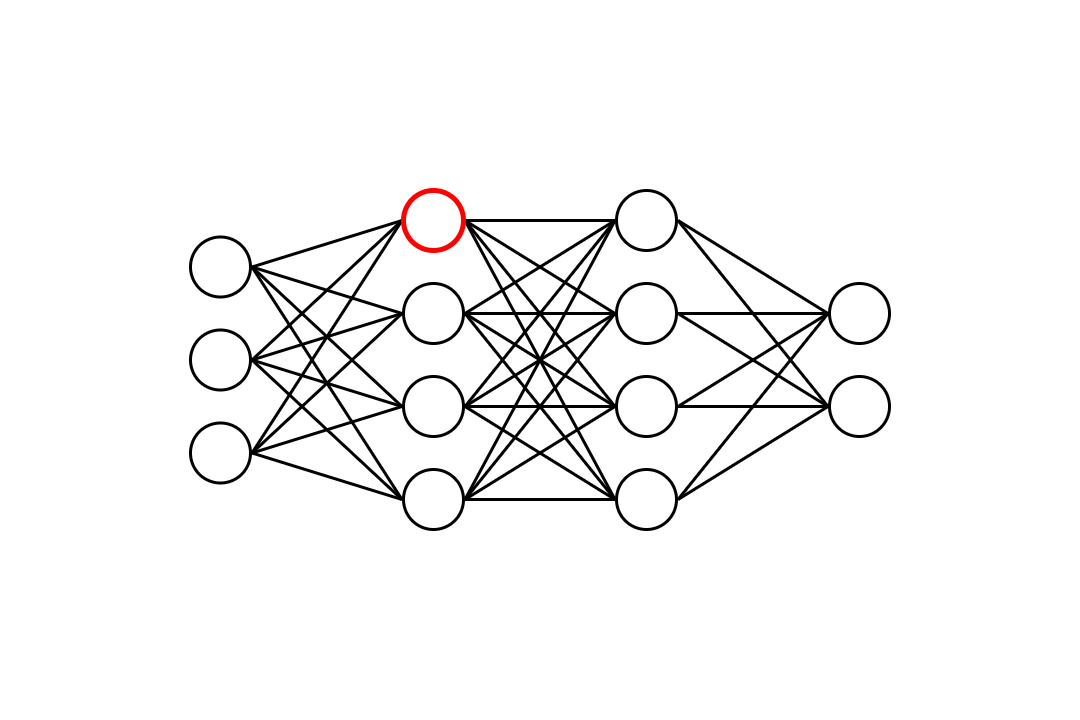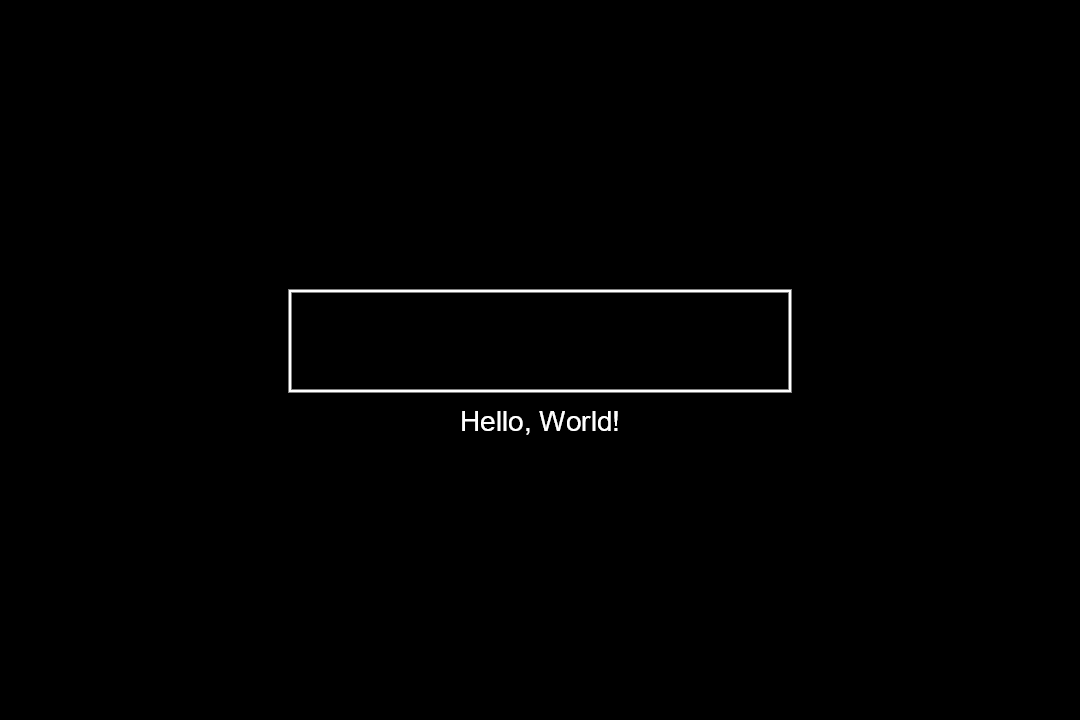Iceberg is a compositional diagramming and graphics library embedding in Python. It is designed to be performant, extensible, and easy to use.
A composable Neural Network diagramming class written in iceberg. Full example in examples/neural_network.py.
network = NeuralNetwork(
# Number of nodes in each layer!
[3, 4, 4, 2],
node_border_color=Colors.BLACK,
line_path_style=PathStyle(Colors.BLACK, thickness=3),
)
node = network.layer_nodes[1][0]
node.border_color = Colors.RED
node.border_thickness = 5
canvas = Blank(Bounds(size=(1080, 720)), background=Colors.WHITE)
scene = canvas.add_centered(network)
renderer = Renderer()
renderer.render(scene)
renderer.save_rendered_image("test.png")Iceberg supports Tex and Arrangements. Full example in examples/connect.py.
left_ellipse = Ellipse(
Bounds(size=(_CIRCLE_WIDTH, _CIRCLE_WIDTH)),
border_color=Color.from_hex("#d63031"),
border_thickness=_BORDER_THICKNESS,
fill_color=Color.from_hex("#ff7675"),
).pad(_CIRCLE_PAD)
right_ellipse = Ellipse(
Bounds(size=(_CIRCLE_WIDTH, _CIRCLE_WIDTH)),
border_color=Color.from_hex("#0984e3"),
border_thickness=_BORDER_THICKNESS,
fill_color=Color.from_hex("#74b9ff"),
).pad(_CIRCLE_PAD)
ellipses = Arrange(
[left_ellipse, right_ellipse],
gap=500,
)
arrow = Arrow(
ellipses.child_bounds(left_ellipse).corners[Corner.MIDDLE_RIGHT],
ellipses.child_bounds(right_ellipse).corners[Corner.MIDDLE_LEFT],
line_path_style=PathStyle(
color=Colors.BLACK,
thickness=3,
),
)
arrow_label = MathTex("f(x) = x^2", scale=4)
arrow = LabelArrow(
arrow,
arrow_label,
Corner.BOTTOM_MIDDLE,
distance=20,
)
connection = Compose([ellipses, arrow])
text_block = Text(
"This is some really long text, and it's going to wrap around at some point, because it's so long and I spent a lot of time on it.",
font_style=FontStyle(
family=_FONT_FAMILY,
size=28,
color=Colors.BLACK,
),
width=connection.bounds.width,
)
scene = Arrange(
[connection, text_block],
gap=10,
arrange_direction=Arrange.Direction.VERTICAL,
)The library is still under development, hence updates are frequent. To install the latest version, run the following command:
pip install git+https://github.com/revalo/iceberg.git
Full example in examples/quickstart.py.
from iceberg import Renderer, Bounds, Colors, FontStyle
from iceberg.primitives import Rectangle, Blank, SimpleText, Directions
# Blank is a large empty rectangle.
canvas = Blank(Bounds(size=(1080, 720)))
# Create a rectangle.
rectangle = Rectangle(
Bounds(size=(500, 100)),
Colors.WHITE,
border_thickness=3,
)
# Create a text.
text = Text(
text="Hello, World!",
font_style=FontStyle(
family="Arial",
size=28,
color=Colors.WHITE,
),
)
# Place the text below the rectangle.
rectangle_and_text = rectangle.next_to(text, Directions.DOWN * 10)
# Center the rectangle and text combination to the canvas.
scene = canvas.add_centered(rectangle_and_text)
# Render the scene and save it to a file.
renderer = Renderer()
renderer.render(scene)
renderer.save_rendered_image("test.png")Should produce: