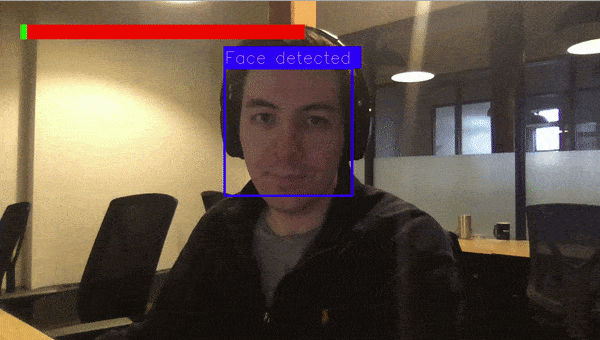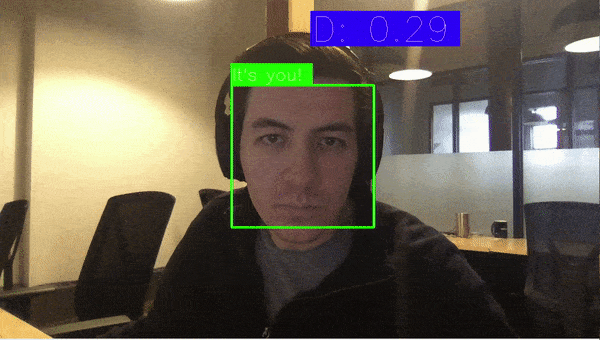This project demonstrates how to use Keras to build a face recognition model and apply it live to a cam feed.
Yeah that's me.
This project uses a model and weights based on Keras-OpenFace.
First step is to capture pictures of our own face to be able to recognize it. The capturing script only captures the bounding box around your face and takes a given number of snaps which is indicated on the progressbar.
This is done using the capture.py script which takes the following arguments:
$ python3 capture.py --help
usage: capture.py [-h] [--output OUTPUT_DIR] [--count COUNT]
optional arguments:
-h, --help show this help message and exit
--output OUTPUT_DIR Sets the output dir
--count COUNT The number of images to capture
Once we've generated the pictures of us we can spin up the detection to test it out. The demo.py script takes the following parameters:
$ python3 demo.py --help
usage: demo.py [-h] [--debug]
optional arguments:
-h, --help show this help message and exit
--debug Show debug outputs on the screen
When running the demo you should see a box around your face and it should be green around your face and blue for other peoples faces, indicating if the face is verified.
It's a 2 step pipeline:
- This project uses opencv to first identify that there's a face in the picture, this is done in the
face_detector.pyclass. It's essentially a nice wrapper aroundcv2.CascadeClassifier, using a predefined cascadefile from opencv to identify a face. - Once we know where the face is we can run it through our pre-trained model, which has been trained on face features. This will build an 'encoding' of the faces features. We do this for all of our captured images and then live during verification. The number at the top right
Dindicates the distance between the encoding matrices taken during the capture process and the live feed. When this number is below a certain threshold, we can call it a verification!
- Keras-OpenFace - Used for model and pre-trained weights