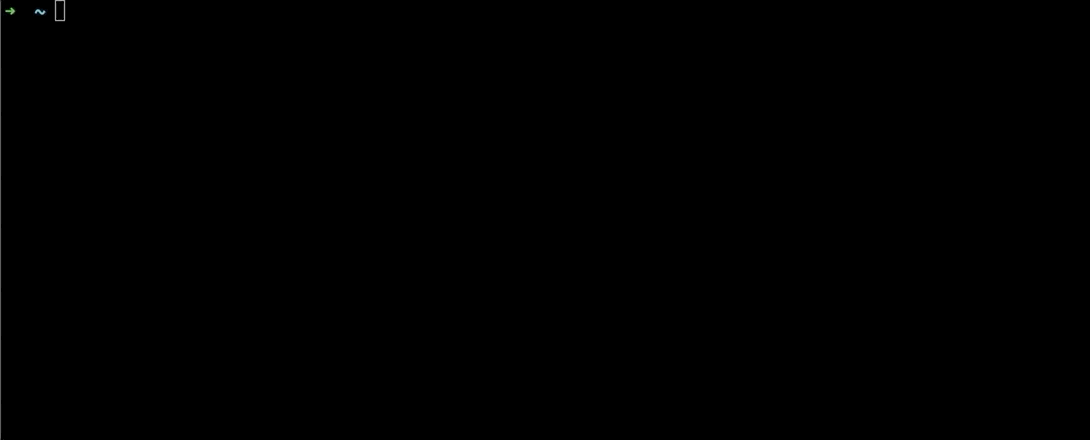Memoizes the output of a given command.
brew install kvendrik/osx/mc
Usage: mc [<flags>] <command_to_memoize>
Memoizes the output of a given command.
Commands
command_to_memoize Command string to execute and memoize the result of
Flags
--update | -u Execute the command and update the cache with the new output
--flush | -f Flush the cache
--project | -p Makes the cache key generation project specific by adding the
project path and branch name to it (if it’s a Git repository).
This way you can maintain different cached outputs for the same
command based on the folder and Git branch you call it in.
Notes
- Stores a cache of memoized command outputs in the home folder
- Caches the command under the command string unless the --project flag is given