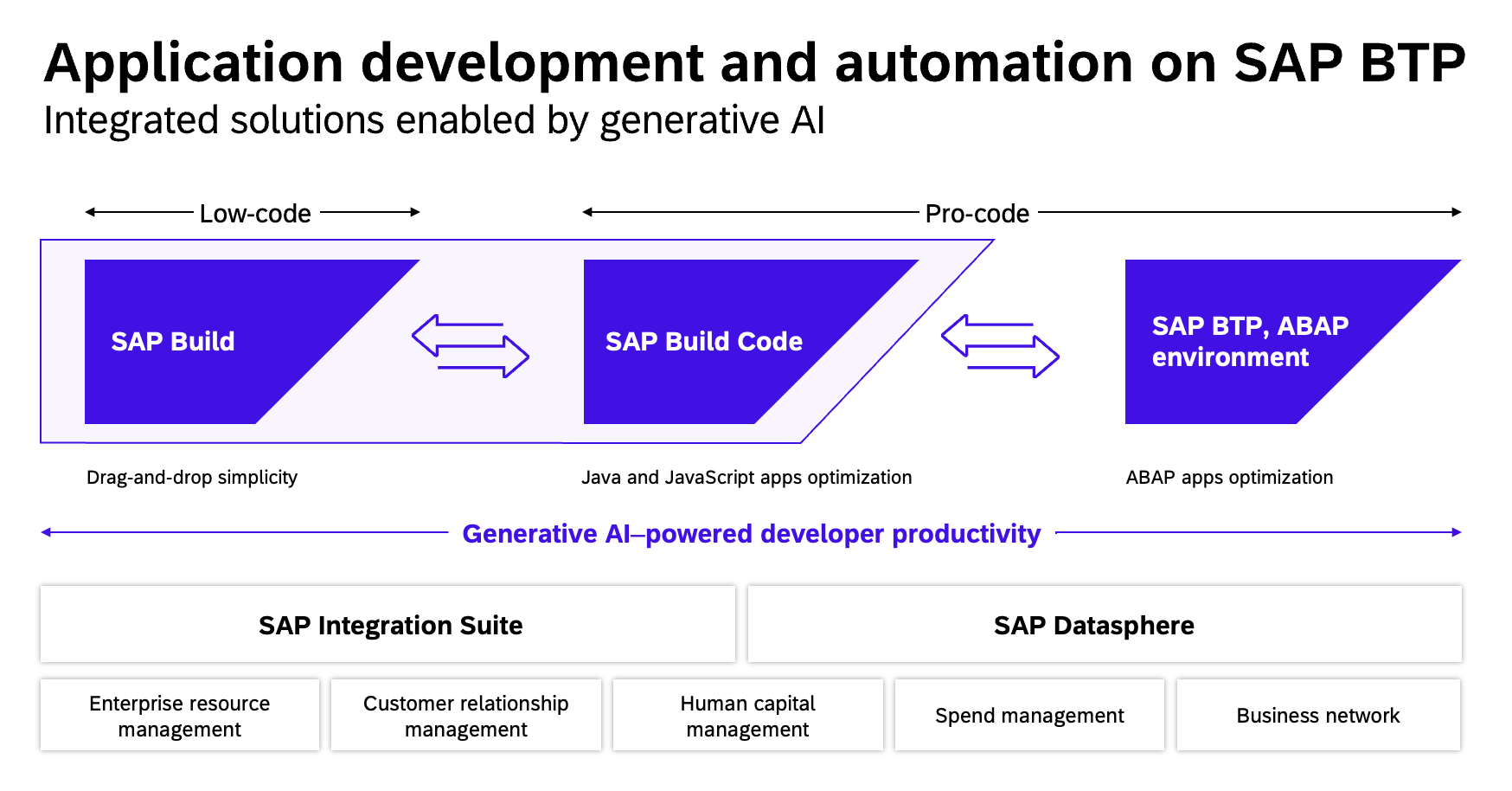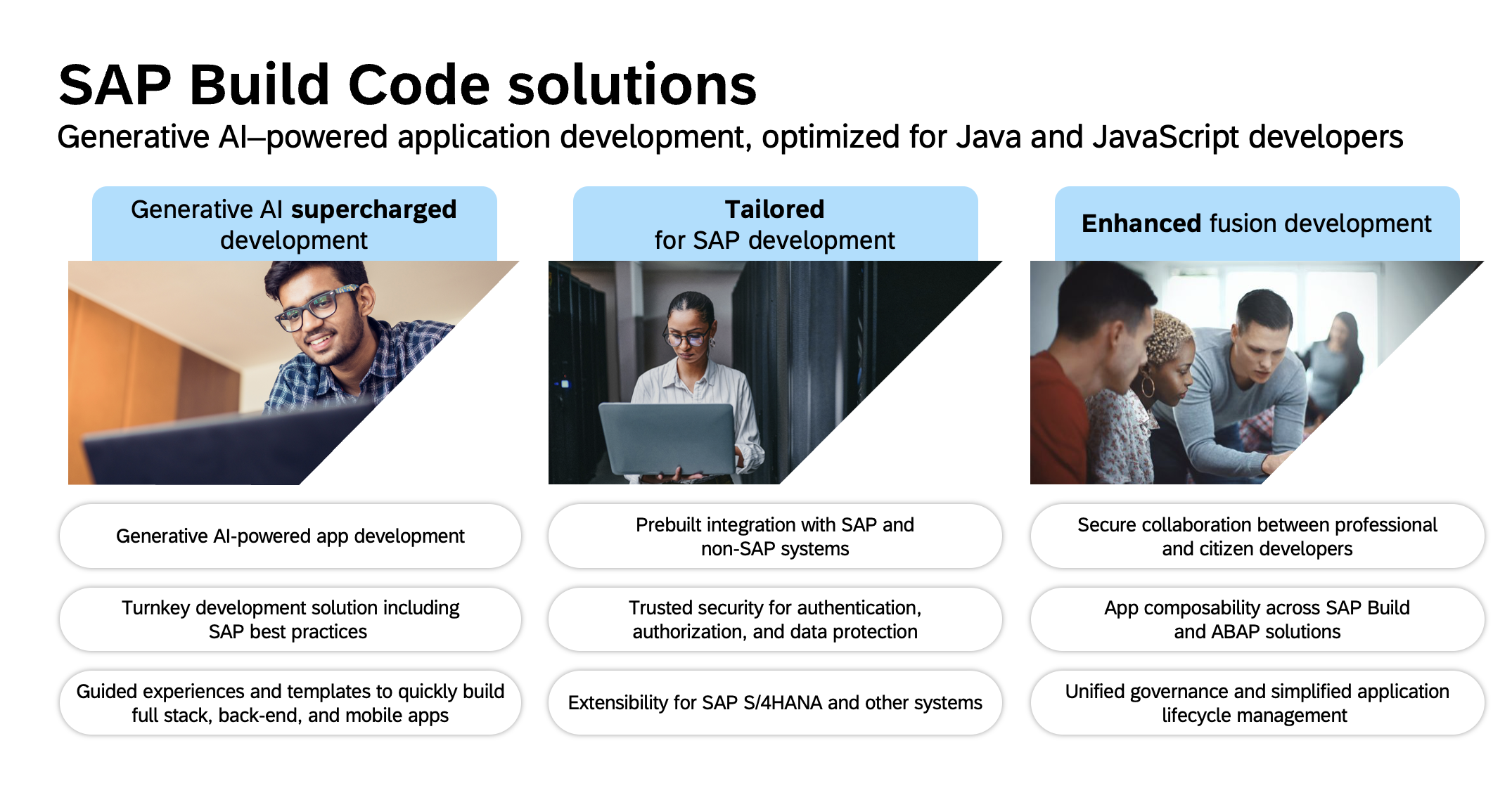This repository contains the material for the SAP TechEd 2023 session called AD161 - Build Full-Stack Applications with SAP Build Code Tools
Last year, SAP launched SAP Build to empower business experts to construct applications, implement automations and compose business sites. This year, the Build family is being expanded to offer a powerful shortcut for cloud application development with the introduction of SAP Build Code.
SAP Build Code unifies essential application development tools such as SAP Business Application Studio, SAP Cloud Application Programming Model (CAP), SAPUI5, SAP Mobile Services, and SAP Document Management Services. It is powered by the generative AI copilot, Joule, and enables interoperability with ABAP Cloud. Additionally, it facilitates seamless collaboration with SAP Build's low-code solutions and provides robust governance and lifecycle management features.
In this session, you will learn how to use SAP Build Code with SAP Business Application Studio to develop apps rapidly on the SAP Business Technology Platform (SAP BTP). You will learn how to build a full-blown CRUD application, including backend services and a UI application in a matter of minutes, using only visual editors. You will connect the application to an SAP S/4HANA API. You will learn how to easily switch to code, and continue working from there to create additional business logic for your service to finally make the application available on BTP with a "one-click deployment".
In this session, we will create an application for Incident Management. To achieve this, we will create a new backend service using the Cloud Application Programming Model (CAP), and a web application based on Fiori elements with which users can manage incidents.
The requirements to follow the exercises in this repository can be found in the Getting Started - Preparation section below.
- Getting Started - Preparation
- Exercise 1 - Create a Project
- Exercise 2 - Create a Data Model
- Exercise 3 - Reference an S/4HANA Cloud Service in Your Data Model
- Exercise 4 - Add Sample Data
- Exercise 5 - Create a Service (API)
- Exercise 6 - Preview Your Service
- Exercise 7 - Create a List Report UI Application
- Exercise 8 - Add Application Logic to the Application
- Exercise 9 - Deploy Your Aplication
- Exercise 10 (Optional) - Add Unit Test to the Application
- Exercise 11 (Optional) - Integrate with SAP Build Work Zone -
Support for the content in this repository is available during the actual time of the online session for which this content has been designed. Otherwise, you may request support by opening a new issue in the Issues tab.
Copyright (c) 2023 SAP SE or an SAP affiliate company. All rights reserved. This project is licensed under the Apache Software License, version 2.0 except as noted otherwise in the LICENSE file.