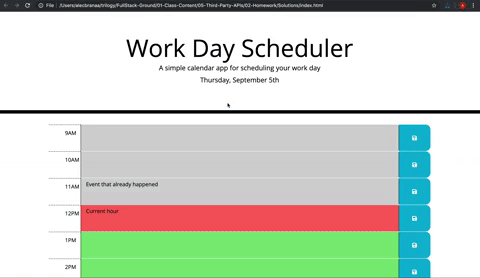A simple calendar application that allows a user to save events for eah hour of a typical work day (9am-5pm).
- Open the index.html file with live server or in your browser.
- When the planner is opened, the current day will be displayed at the top of the calendar.
- When the user scrolls down, then the user is presented with time blocks for standard business hours of 9am to 5pm.
- Once the user properly installs and opens the project, then the user is able to view the time blocks for that day, with each hour color coded to represent past, present, and future blocks.
- The user is able to click into a time block and enter an event.
- The user can then click the save button for that time block to save into local storage, even after the page refreshes.
This project is covered under the following license:
Other users can contribute to the project by cloning the repo code and creating a new branch to work off the main branch.
The application can be tested through the web browser.
If you have any questions, please email me at: knickler3@gmail.com
My GitHub page is: kwaters3