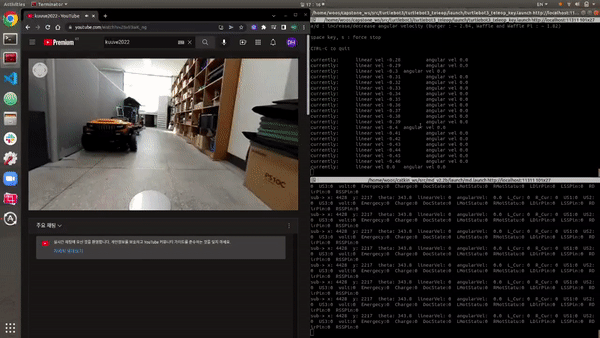Mobile Robot with VR : Meta Mobility

- C920 Camera
- VLP-16 or YD-LiDAR ... any 3D or 2D LiDAR is ok...
- WIFI router
- Any Mobile Robot
Ricoh Theta V
- Navigation Package is based on ROS move_base.


- This repo supports teleoperation with Oculus Quest 2 (Manual Control Driving + VR).

- Combined two camera scenes are connected to Oculus Quest 2.

- If you want to make an application of Oculus Quest 2 or any other VR devices. You have to develop it yourself by UNITY.
- We also make a manual how to make an VR application. It supports ROS communication with VR devices.
- There is a additional manul how to use 360 degree camera in UNITY, such as RICOH Theta V.
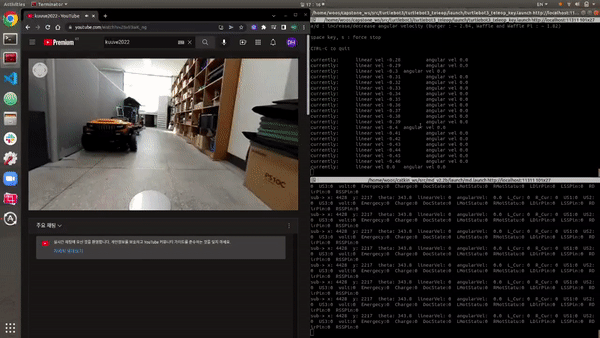
cd ~/catkin_ws/src
git clone {this_repo}
cd ..
catkin_make
- First of all, check your IP address as follows:
- Then modify your IP address parameter of rosbridge_websocket.launch file in rosbridge_server package.
- Modify velodyne's frame_id from
velodyne to base_scan.
- Modify navigation output topic message's name from
cmd_vel to navigation_cmd_vel.
roslaunch usb_cam usb_cam_double.launch
roslaunch turtlebot3_navigation turtlebot3_navigation.launch
roslaunch rosbridge_server rosbridge_websocket.launch
roslaunch {your robot launch file}
- In our repo, the robot launch file as follows: