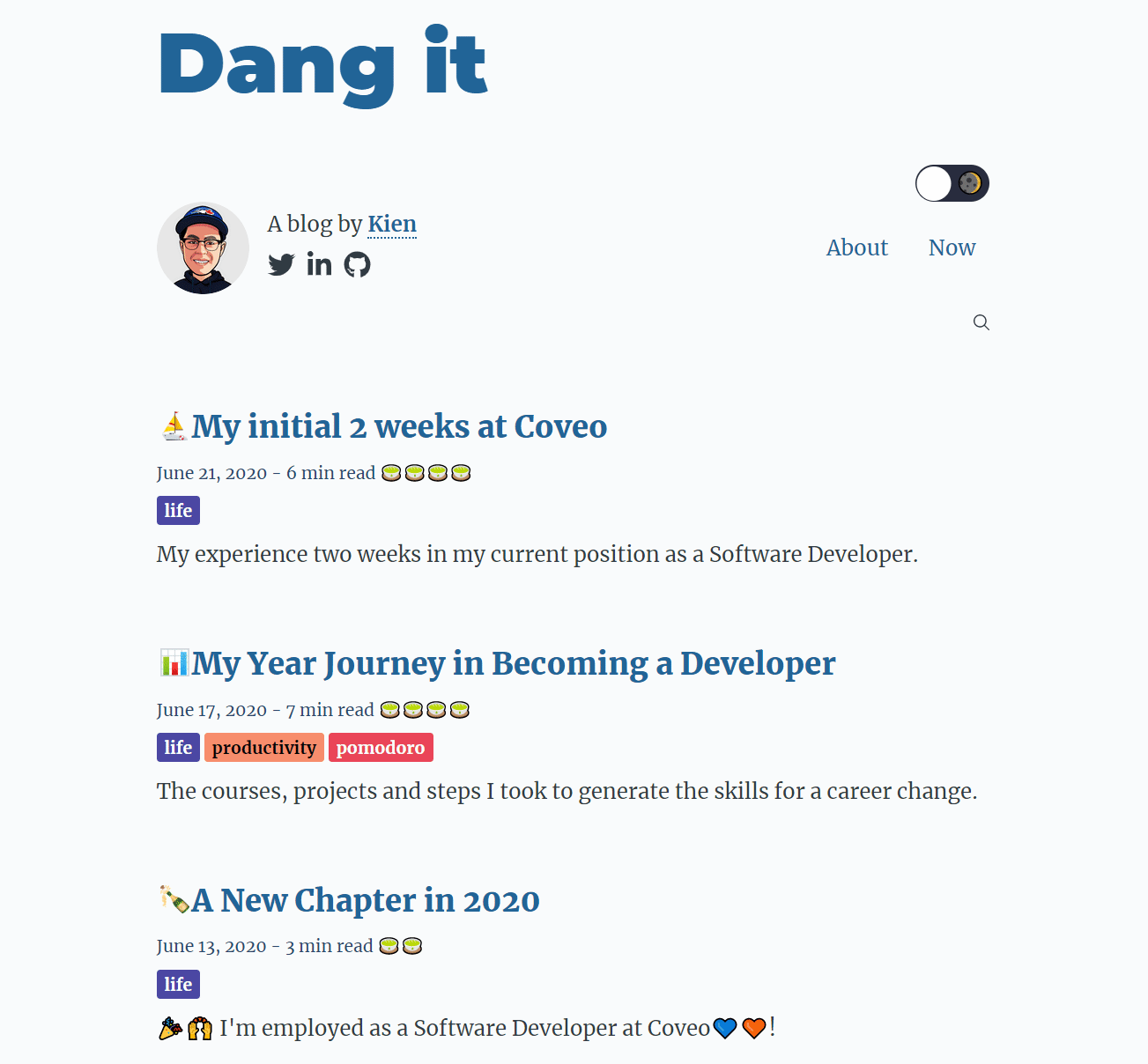Dang it - A blog by Kien Dang
✍ Gatsby Blog
My blog is inspired by Dan Abramov's blog which is forked from the Gatsby Starter Blog by Kyle Matthews.
I loved the simplicity of Dan's blog and added a bunch of features below during my journey in learning React and Gatsby.
🔌 Features added to the starter blog
The starter blog didn't have the features that I was looking for so I did some research and found resources to guide me in adding the features below:
-
Added extra pages
Added about me and now page in Bio component by following Gatsby guide here
-
Added reading time and tea icons
Added number of teas based on the length of the blog post. Followed Gatsby documentation here
-
Added tags page
Followed Gatsby documentation here. Also added clickable tags on each post page by querying from GraphQL.
-
Pagination
Followed Gatsby documentation here. Gatsby starter blog had previous and next page but did not have pagination set-up, I also followed this guide here to complete pagination.
-
Dark mode toggle
Followed Gatsby blog tutorial here. Used
<ThemeContext.Provider>in React to toggle dark and light mode with React Switch -
Added Font Awesome
Added React Font Awesome using react-icons library, specifically for my Github and LinkedIn and Twitter logo.
-
Prismjs
To allow for code syntax highlighting based on language. Gatsby documentation here and followed external post here
-
Added Algolia's Search
Installed Algolia's search functionality. Instructions on how I did this on this blog here
-
Added MDX support for blog posts
Followed this guide here to integrate MDX which allows for React components in Markdown files.
Please feel free to fork this repo and make it your own!
Give me a tweet @ k1dang: I would love to see what other features are added and customized to this template blog!
🚀 Deployed on Netlify
Blog hosted on Netlify and deployed via link below: