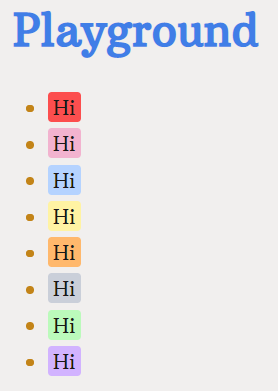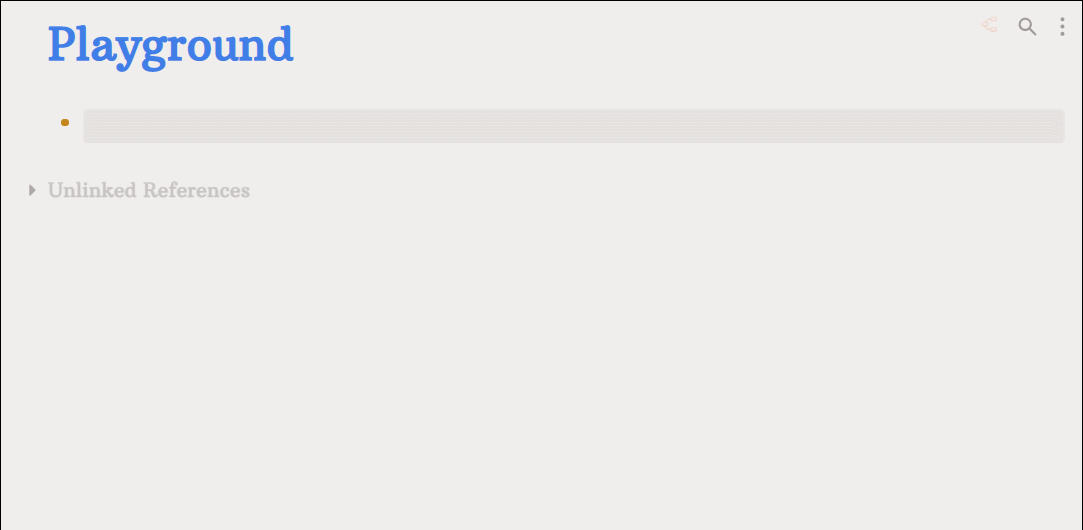Add more colors for highlight in Logseq using slash commands
You can find how to install the plugin at the end of the text.
You can edit the color and options of the higlights, by adding and editing this variables in your own theme or your custom.css inside the dark and light theme.
/* BACKGROUND COLORS*/
--mark-yellow: #xxxxx;
--mark-pink: #xxxxx;
--mark-blue: #xxxxx;
--mark-green: #xxxxx;
--mark-red: #xxxxx;
--mark-grey: #xxxxx;
--mark-orange: #xxxxx;
--mark-purple: #xxxxx;
/*Decoration color*/
--mark-decoration-yellow: ;
--mark-decoration-pink: ;
--mark-decoration-blue: ;
--mark-decoration-green: ;
--mark-decoration-red: ;
--mark-decoration-grey: ;
--mark-decoration-orange: ;
--mark-decoration-purple: ;
/* OPTIONS */
--mark-text-color: ;
--mark-decoration: ;
--mark-thickness: ;
--mark-border-radius: ;- Clone the repo
- Open the plugin option in Logseq Desktop Client
- Select Load unpacked plugin in Logseq Desktop client
- Open the src folder of the repo.