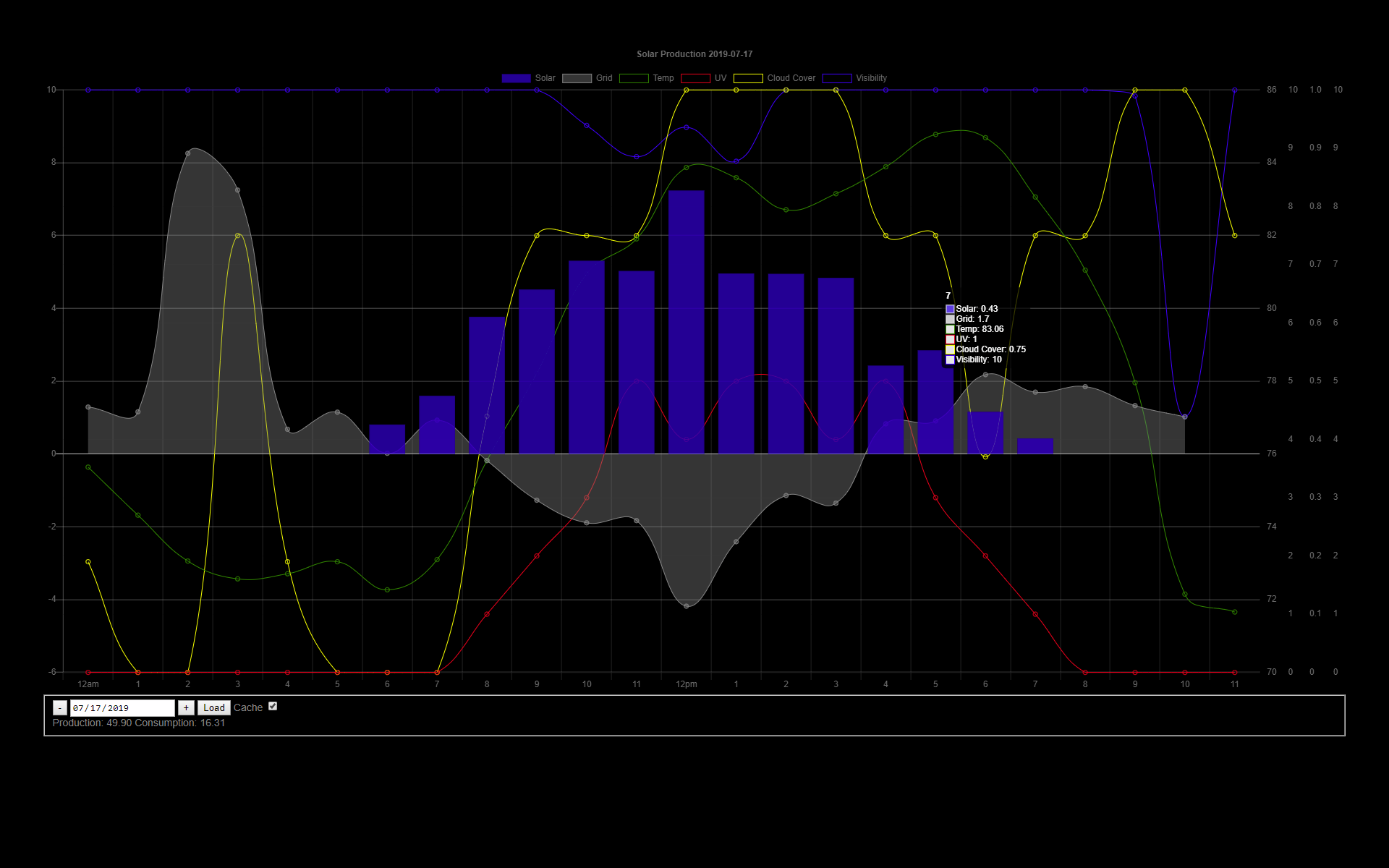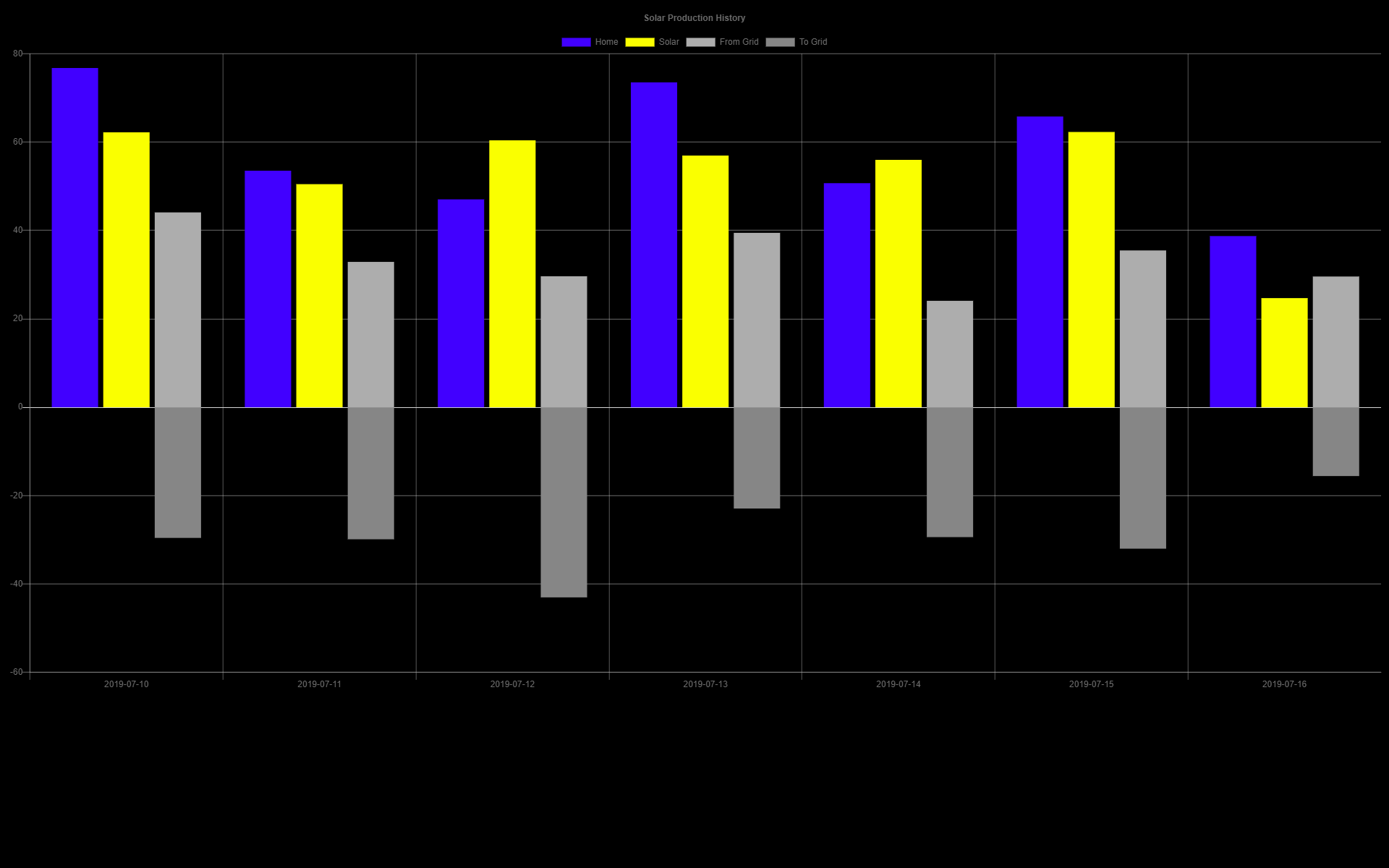Web Proxy Server writen in NodeJS to view, host, and cache data for Tesla Solar Energy Monitor Web Page Charts.
Note: Tesla is shuting Down the Solar City PowerGuide web site August 1, 2019. In order to archive your history you will need to use this app before then.
Currently Tesla and only sending data from the beginging of yesterday 12am, so in order to keep your current data, you will need to use this app to cache.
- Shows Hourly Stats for Solar, Grid and weather (Temprature, UV, Cloud Cover, Visabilty).
- Realtime Page for Solar, Grid, Home
- History by Week (to do: Year, Month)
- Solar City Hourly, Legacy (as ofAugust 2019)
- Proxy Server Handles Authentication and Cross-Origin Resource Sharing (CORS)
- works with DarkSky for weather. Get free API key here: https://darksky.net/dev
- Caches all data both client and server side for performance and archiving history and minimise trafic to Tesla Web Server.
- Scripts to help ScheduledTask automate downloading of your data. See TeslaGetData.js and SolarCityGetData.js in misc folder
- minimal dependencies and javascript code in both nodejs server and client brower
- uses Charts.js via CDN https://www.chartjs.org/
- more comming soon.
For all OSs supported by NodeJS (Linux/RaspberryPi/Mac/Windows/etc...):
- install the lastest NodeJS nodejs (10.16.0 LTS is fine)
- download and extract or git clone the source code here: github
- (optionaly to show weather) register for a free DarkSky API key here: (darksky.net/dev)
- save your DarkSkyID in private/darkskyconfig.json formated: (optional) get your Lat/long http://ip-api.com/json
{ "DarkSkyID": "0123456789abcdef9876543210fedcba", "Lat": 41.71, "Long": -81 }
- open a command shell and cd into the projects folder
-
node misc\login.js email password -
node proxyserver.js [port] (default is 3000) - Open the url http://localhost:3000 in a modern brower (Chrome, FireFox, Chromium)
- To Autorize to the Solar City web service go to your mysolarcity.com powerguide and click the top right corner share link button and cut and paste the share url and past it in the main page and click the authorize button
- 0.0.1 2019-07-17
- Intial Release
Mike Horgan – GitHub – bitjunky@hotmail.com
Distributed under the MIT license. (LICENCE.txt)