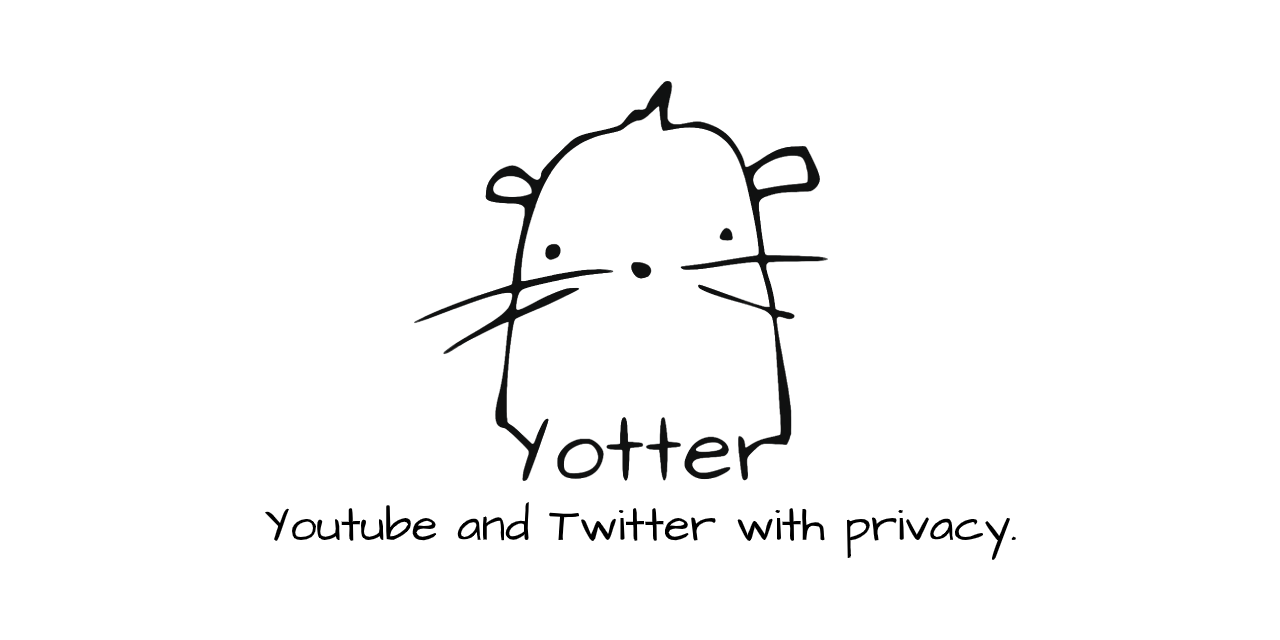Yotter allows you to follow and gather all the content from your favorite Twitter and YouTube accounts in a beautiful feed so you can stay up to date without compromising your privacy at all. Yotter is written with Python and Flask and uses Semantic-UI as its CSS framework.
Yotter is possible thanks to several open-source projects that are listed on the Powered by section. Make sure to check out those awesome projects!
- Why
- Features
- Screenshots
- Privacy and Security
- Public instances
- Self hosting
- Contributing and contact
- Powered by
- Donate
At first I started working on this project as a solution for following Twitter accounts (a thing that can't be done with Nitter) and getting a Twitter-like feed. Weeks later the leader of Invidious, Omar Roth, announced that he was stepping away from the project. As an Invidious active user, this made me think that a new alternative was needed for the community and also an alternative with an easier language for most people (as Invidious is written in Crystal). So I started developing a 'written-in-python Invidious alternative' and it went quite well.
I hope that this project can prosperate, gain contributors, new instances and create a good community around it.
- No Ads.
- No Javascript needed*
- Minimalist.
- Search on Twitter and Youtube.
- Zero connections to Google/Twitter on the client.
- Follow Twitter accounts.
- Follow Youtube accounts.
- Play Youtube videos on background on Android.
- Save your favourite Tweets.
- Tor-friendly.
- Terminal-browser friendly.
*Video player is VideoJS, which uses JavaScript. But if JavaScript is disabled Yotter still works perfectly and uses the default HTML video player.
And many more to come!
Yotter cares about your privacy, and for this it will never make any connection to Twitter or Youtube on the client. Every request is proxied through the Yotter server; video streaming, photos, data gathering, scrapping, etc.
The Yotter server connects to Google (Youtube) and Nitter in order to gather all the necessary data. Then it serves it (proxyed through itself) to the client. This means that as a client, you will never connect to Google - the Yotter server will do it for you. So if you want to set up a Yotter server for privacy reasons I recommend you to set it up on a remote VPS so you don't share your IP with Google or use a VPN on the server.
If you don't mind exposing your IP making requests to Google then you can set it up wherever you want. Even with this method you will avoid all trackers, ads, heavy-loaded pages, etc. - Even with this method, you can stay safe if you use a VPN to hide your IP.
The only things the database stores are:
- Hash of the password
- Username
- List of followed users
- List of saved posts
- Some user configurations (Dark theme, etc)
This data will never be used for any other purpose than offering the service to the user. It's not sent anywhere, never.
Only the hash of your password is stored on the database. Also, no personal information of any kind is required nor kept, if a hacker gets access to the database the only thing they could do would be to follow/unfollow some accounts. So there's no motivation in 'hacking' Yotter.
I always recommend self-hosting, as you will be the only person with access to the data.
Important note: The client never connects to Google / Youtube however, the server does in order to gather all the necessary things!
| name | server location | registrations? |
|---|---|---|
| https://yotter.xyz | Germany | Limited (50 users) |
| https://yotter.kavin.rocks/ | India | Limited (50 users) |
If you want to set up a public server you should follow the instructions HERE. The following instructions are for personal use only.
You can run Yotter locally on your machine for personal use. You should use a VPN in order to cloak your IP.
IMPORTANT: Connections from the server to googlevideo will be made to stream the videos. It is recommended to use a VPN to preserve your privacy. Understand that the best way of using Yotter is running on a remote server.
-
Install
python3,pip3,python3-venv(optional) andgit. -
Clone this repository:
git clone https://github.com/pluja/Yotter.git
-
Navigate to the project folder:
cd Yotter
-
Prepare a virtual environment and activate it:
Python lets you create virtual environments. This allows you to avoid installing all the
pippackages on your system.python3 -m venv venvsource venv/bin/activate
Now you are inside of the virtual environment for python. All instructions wiht [env] indicate that must be done inside the env if you decided to create one. From now on, you will always need to start the application from within the virtual env.
-
[env] Update pip
pip install --upgrade pip
-
[env] Install the required libraries:
pip install -r requirements.txtIf you get errors, try running
source venv/bin/activateagain of use--useroption.
-
[env] Initialize and prepare the database.
flask db initflask db migrateflask db upgrade
If you get
"No such command db", try runningsource venv/bin/activateagain. -
[env] Run the application.
flask run
You can optionally use
flask run --host 0.0.0.0so you can use Yotter from other devices from the same network using the host device's IP address and port. ¡Test it from a smartphone! -
Go to "http://localhost:5000/" and enjoy.
Note: Not for a production server.
(May not work on Windows)
-
Install Docker:
https://docs.docker.com/engine/install/
-
Clone this repository:
git clone https://github.com/pluja/Yotter.git
-
Navigate to the project folder:
cd Yotter
-
Build the docker image:
docker build -t yotter .
-
Run the container:
docker run -p 5000:5000 yotter
-
Go to "http://localhost:5000/" and enjoy.
-
Install Docker:
https://docs.docker.com/engine/install/
-
Run the container:
docker run -p 5000:5000 sn0wed/yotter:alpha
-
Go to "http://localhost:5000/" and enjoy.
If you want to set up a Yotter public instance, follow this instructions.
IMPORTANT: Before updating to newer versions, always export your data on Settings>Export Data. A major version update could have changes on the whole database and you may be forced to remove and reset the database (only when running locally)!
-
Navigate to the git repository (the one you cloned when installing).
-
Pull new changes:
git pull
-
Install new packages (if any):
pip install -r requirements.txt
It may be that there are no new packages to install. In that case, all requirements will be satisfied.
-
Update the database:
flask db migrateflask db upgrade
If you experience any error in this step, it might be that there were big changes on the database structure. You can solve it by exporting your data, then deleting and resetting the database. Run
rm -rf app.db migrationsand thenflask db init. Then run step 5 normally.
- Done! You are on latest version.
See CHANGELOG for a list of changes.
You will find in the root folder of the project a file named yotter-config.json. This is the global config file for the Yotter server.
Currently available config is:
- serverName: Name of the server. Format:
example.com - nitterInstance: Nitter instance that will be used when fetching Twitter content. Format must be
https://<NitterInstance.tld>/ - maxInstanceUsers: Max users on the instance. When set to
0it closes registrations. - serverLocation: Location of the server.
- restrictPublicUsage: When set to
falsethe instance allows non-registered users to use some routes (i.e /watch?v=..., /ytsearch, /channel...). See this section - nginxVideoStream: Wether or not to use Nginx as streaming engine. It is recommended for public instances. See this link
- maintenance_mode: Activates a message on the server warning users of maintenance mode.
- show_admin_message: Shows a message from the admin with title as
admin_message_titleand body asadmin_message
Contributors are always welcome. You can help in many ways: Coding, organizing, designing, donating, maintaining... You choose what you want to help with!
We have a Matrix room where we discuss anything related with Yotter, feel free to enter the room and start talking or reading. You can choose a Matrix client from this list of Matrix clients. Also you will need to choose an instance to host your account, you can find Matrix instances here.
- Nitter
- youtube-dl
- Flask
- SQLAlchemy
- Semantic-UI
- requests-futures
- microblog
- Video.js
- My fork of youtube_search
- Youtube-local
This project is completely free and Open Source and will always be.
Funding will be used 100% for opening and mantaining an online public instance of Yotter, this will be hosted on Netcup and will (at first) be the VPS 500 G8. I mention all of this in case you want to check the prices.
- Bitcoin:
bc1q5y3g907ju0pt40me7dr9fy5uhfhfgfv9k3kh3z - Monero:
48nQGAXaC6eFK2Wo7SVVyF9xL333gDHjzdmRL3XETEqbU3w4CcKjjHVUZPU4W3dg1oJL8be3iGtUAQsgV88dzbS7QNpZjC2