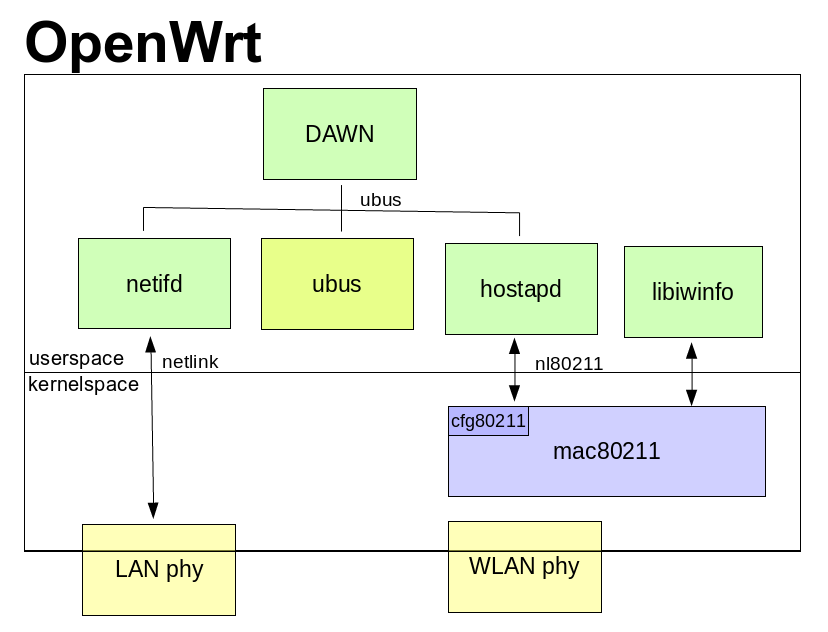Decentralized WiFi Controller
You need full wpad installation and not wpad-basic.
See installation.
There is an luci app called luci-app-dawn.
You can find a good guide to configure your router is here. I setup the OpenWRT Router as dumb APs.
| Option | Standard | Meaning |
|---|---|---|
| ht_support | '10' | If AP and station support high throughput. |
| vht_support | '100' | If AP and station support very high throughput. |
| no_ht_support | '0' | If AP and station not supporting high throughput. |
| no_vht_support | '0' | If AP and station not supporting very high throughput. |
| rssi | '10' | If RSSI is greater equal rssi_val. |
| low_rssi | '-500' | If RSSI is less than low_rssi_val. |
| freq | '100' | If connection is 5Ghz. |
| chan_util | '0' | If channel utilization is lower chan_util_val. |
| max_chan_util | '-500' | If channel utilization is greater max_chan_util_val. |
| rssi_val | '-60' | Threshold for an good RSSI. |
| low_rssi_val | '-80' | Threshold for an bad RSSI. |
| chan_util_val | '140' | Threshold for an good channel utilization. |
| max_chan_util_val | '170' | Threshold for a bad channel utilization. |
| min_probe_count | '2' | Minimum number of probe requests aftrer calculating if AP is best and sending a probe response. |
| bandwidth_threshold | '6' | Threshold for the receiving bit rate indicating if a client is in an active transmission. |
| use_station_count | '1' | Use station count as metric. |
| max_station_diff | '1' | Maximal station difference that is allowed. |
| eval_probe_req | '1' | Evaluate the incoming probe requests. |
| eval_auth_req | '1' | Evaluate the incomning authentication reqeuests. |
| eval_assoc_req | '1' | Evaluate the incoming association requests. |
| deny_auth_reason | '1' | Status code for denying authentications. |
| deny_assoc_reason | '17' | Status code for denying associations. |
| use_driver_recog | '1' | Allow drivers to connect after a certain time. |
| min_number_to_kick | '3' | How often a clients needs to be evaluated as bad before kicking. |
| chan_util_avg_period | '3' | Channel Utilization Averaging |
| set_hostapd_nr | '1' | Feed Hostapd With NR-Reports |
| op_class | '0' | 802.11k beacon request parameters |
| duration | '0' | 802.11k beacon request parameters |
| mode | '0' | 802.11k beacon request parameters |
| scan_channel | '0' | 802.11k beacon request parameters |
To get an overview of all connected Clients sorted by the SSID.
root@OpenWrt:~# ubus call dawn get_network
{
"Free-Cookies": {
"00:27:19:XX:XX:XX": {
"78:02:F8:XX:XX:XX": {
"freq": 2452,
"ht": 1,
"vht": 0,
"collision_count": 4
}
},
"A4:2B:B0:XX:XX:XX": {
"48:27:EA:XX:XX:XX: {
"freq": 2412,
"ht": 1,
"vht": 0,
"collision_count": 4
},
}
},
"Free-Cookies_5G": {
}
}
To get the hearing map you can use:
root@OpenWrt:~# ubus call dawn get_hearing_map
{
"Free-Cookies": {
"0E:5B:DB:XX:XX:XX": {
"00:27:19:XX:XX:XX": {
"signal": -64,
"freq": 2452,
"ht_support": true,
"vht_support": false,
"channel_utilization": 12,
"num_sta": 1,
"ht": 1,
"vht": 0,
"score": 10
},
"A4:2B:B0:XX:XX:XX": {
"signal": -70,
"freq": 2412,
"ht_support": true,
"vht_support": false,
"channel_utilization": 71,
"num_sta": 3,
"ht": 1,
"vht": 0,
"score": 10
}
}
}
}