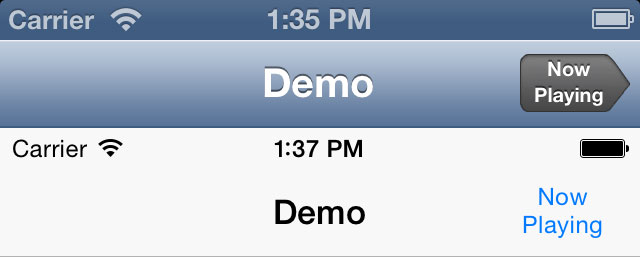To run the example project, clone the repo, and run pod install from the Example directory first.
Import the category into your UIViewController:
#import <FMNowPlayingBarButtonItem/UIViewController+FMNowPlayingBarButtonItem.h>
Then add the Now Playing button to your NavigationBar:
self.navigationItem.rightBarButtonItem = [self nowPlayingButton:self action:@selector(nowPlaying:)];
The method nowPlayingButton takes a target and a selector to call for when the Now Playing button is tapped.
FMNowPlayingBarButtonItem is available through CocoaPods. To install it, simply add the following line to your Podfile:
pod "FMNowPlayingBarButtonItem"
Kyle Shank, kyle@formalmethod.net
FMNowPlayingBarButtonItem is available under the MIT license. See the LICENSE file for more info.