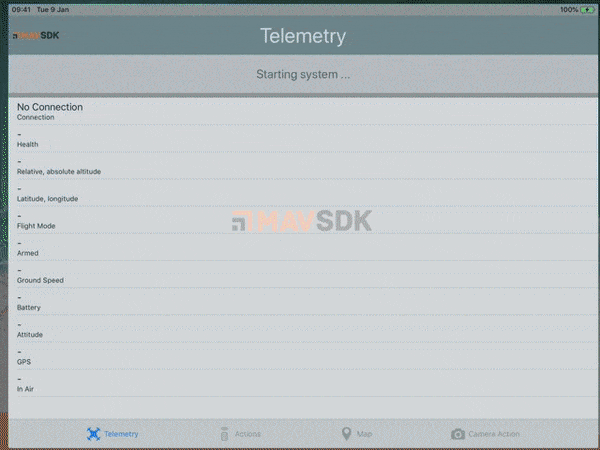Example app using the Dronecode SDK on iOS
Getting started
- Create the Xcode project file from
project.ymlwith xcodegen (that can be installed with Homebrew:$ brew install xcodegen):
xcodegen
- Make sure you have RubyGems installed, then install the xcodeproj gem:
gem install --user xcodeproj
- Get the dependencies with Carthage:
carthage bootstrap --platform ios
- Open
DronecodeSDK-Swift-Example.xcodeprojwith Xcode. - Set the signing team in the "General" tab of target
DronecodeSDK_Swift_Example