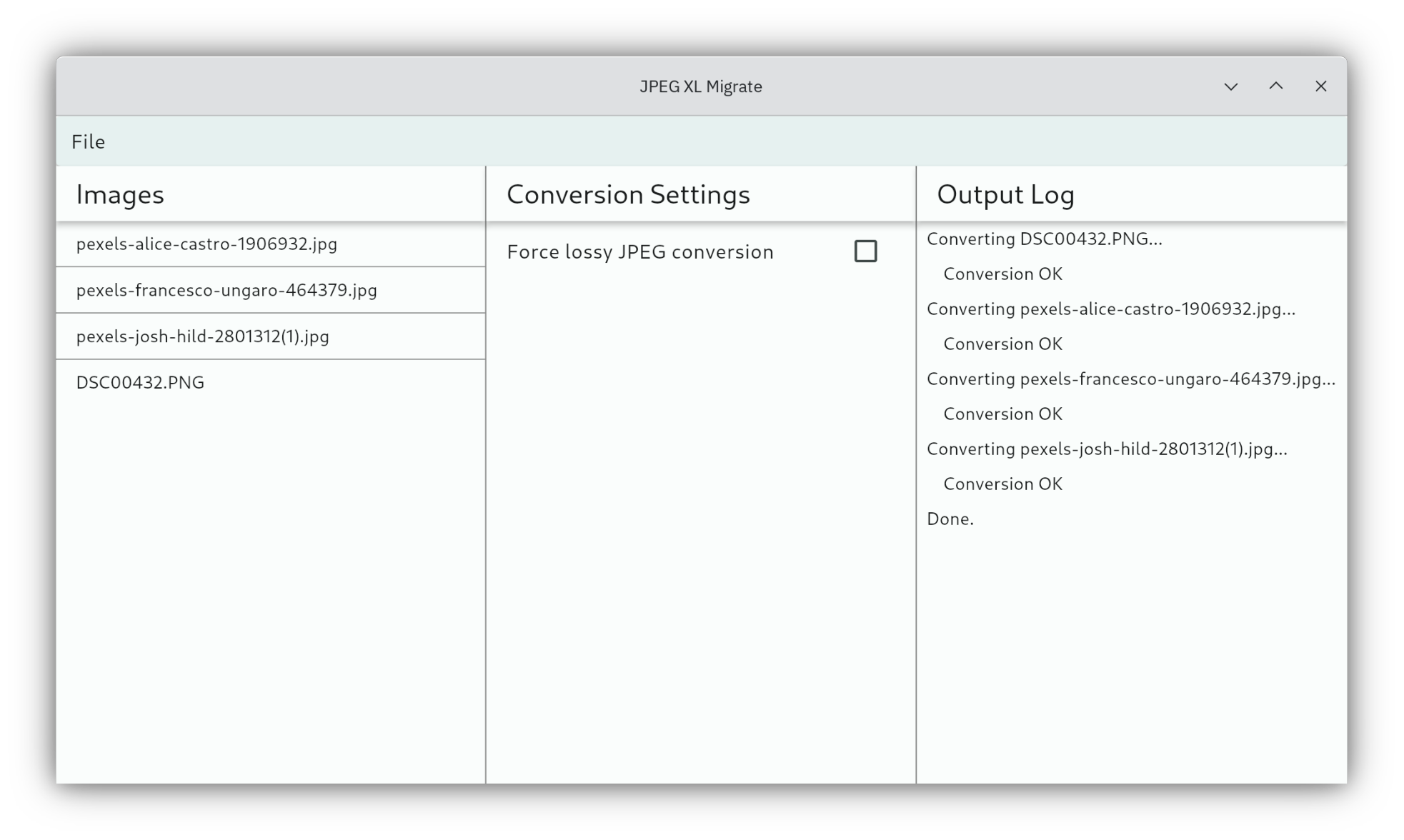jxl-migrate is a simple app to convert all applicable image files recursively in a folder to JPEG XL (JXL, image/jxl).
In case the conversion of an image is successful, the original image ise deleted and the JXL file will be all that's left. The modified date is also copied to the converted file.
Since the app has been completely rebuilt from scratch, some features which used to be implemented got lost. Lost features will be reimplemented over time.
jxl-migrate will try to do the following:
- Convert JPEG and JPG files into lossless transcoded or lossy JXL
- Convert PNG files into lossless JXL
Convert lossless WebP into lossless or lossy JXLNOT YET SUPPORTEDConvert lossy WebP into lossy JXL (NOT YET SUPPORTED-d 1)Convert GIF files into lossless or lossy animated JXLNOT YET SUPPORTED
The resulting JXL files will not be progressively encoded.
The original source will be deleted if the conversion succeeded.
jxl-migrate also supports rudimentary error handling. In case it fails to convert a file because cjxl or dwebp did not do its job properly, then the source file will not be deleted even if you tell it to.
jxl-migrate will also report the before-and-after total filesizes along with a percentage of how much file space you saved by converting to JXL.
NOTE: webpinfo and dwebp are not needed as of now since it can't handle WebP images for now.
All binaries should be added to the system's PATH environment variable so jxlmigrate can access them. For Windows, this means either adding the cjxl binary and needed libraries to the win32 folder, or modifying the PATH environment variable to point to where you extracted the cjxl binary. I usually do the latter, with cjxl extracted to C:\bin\cjxl.exe. For Linux, you can just install libjxl using your favorite package manager. For macOS... you can probably use Brew, but don't ask me how.
jxl-migrate requires the following.
- The
cjxlbinary (to actually convert images) - The
webpinfobinary (to check if a WebP is lossless or lossy so that it can convert the file accordingly) - The
dwebpbinary (to decode WebP images into PNG images first becausecjxldoes not support WebP directly)
I intend to support Linux, Windows, and macOS (primarily Linux) but for now, builds will be available on Windows only until I figure out the others. I will add Linux builds but they might not run for you since I am building from Arch Linux and I did not include the needed dependencies, if there are.
Just run the app. The specific steps depend on your operating system.
But basically,
File > Add files to convertwill scan a folder and add all images it can handle,- Check that the settings are correct for your needs, and finally,
File > Start conversionwill do the conversion.
I welcome any pull requests that will improve the app. Please feel free to submit pull requests and I'll check them out. There is no coding guide, no rules to follow. As long as you tested your pull request and it works, just submit it! Thanks!
Thank you very much to everyone who contributed code to this humble app. I really appreciate it, and I'm sure everyone trying to adopt JPEG XL appreciates it, too!
- perk11 - Keep original file mtime in converted JXL, implement multithreading
- Sorry, your contribution and the feature was lost because the app was completely rebuilt from scratch! However, the new version still keeps the last modification time, so your effort was not completely in vain.
While I did use this script to migrate my entire image folder and did not notice any issues, I still cannot guarantee that the error handling in this script is perfect and I can't help it if files get lost or damaged or anything. I cannot take responsibility for that. I did my best to avoid that, since I actually intend to use this script myself, but you never know.
The detection of file format is done purely by file extension (not case sensitive), so in case a file ends with (for example) .jpg but is not actually an image, then the script will be confused and try to convert it. However, cjxl should fail and the script should detect that. In that case, the original (impostor) .jpg file will not be deleted. At least that's how I intended it to function.
The script runs assuming you have all requirements satisfied and does not check if there are missing requirements. If a requirement is missing, will try to tell you about it.
While I can't think of any bad reason (besides having a left-over PNG file converted from the original WebP with the original WebP file already deleted), closing the app one way or another while a conversion is running could be harmful and cause corrupted files. You have been warned.
GNU General Public License 3 (GPL-3)
Please check LICENSE file for the complete license.