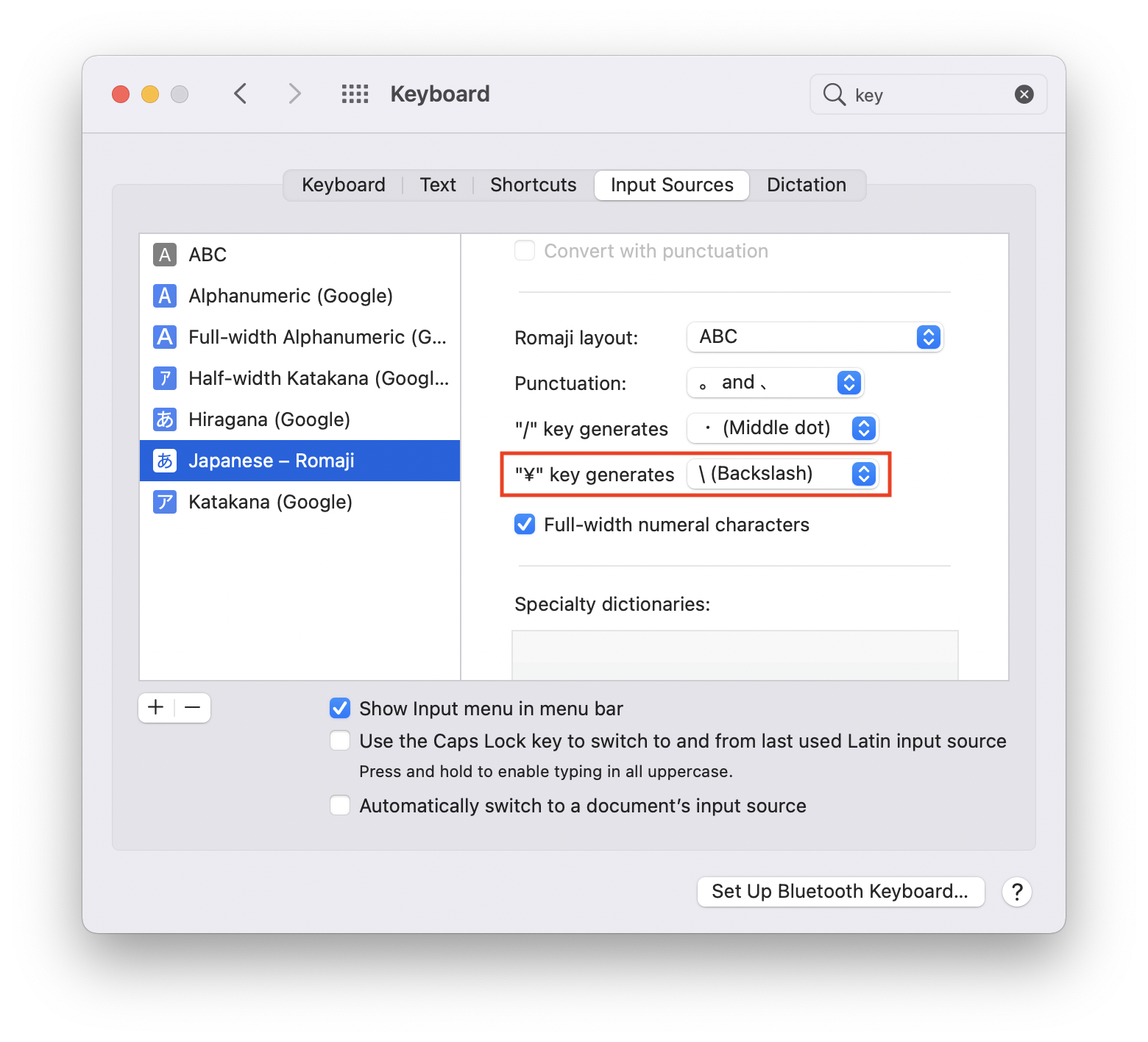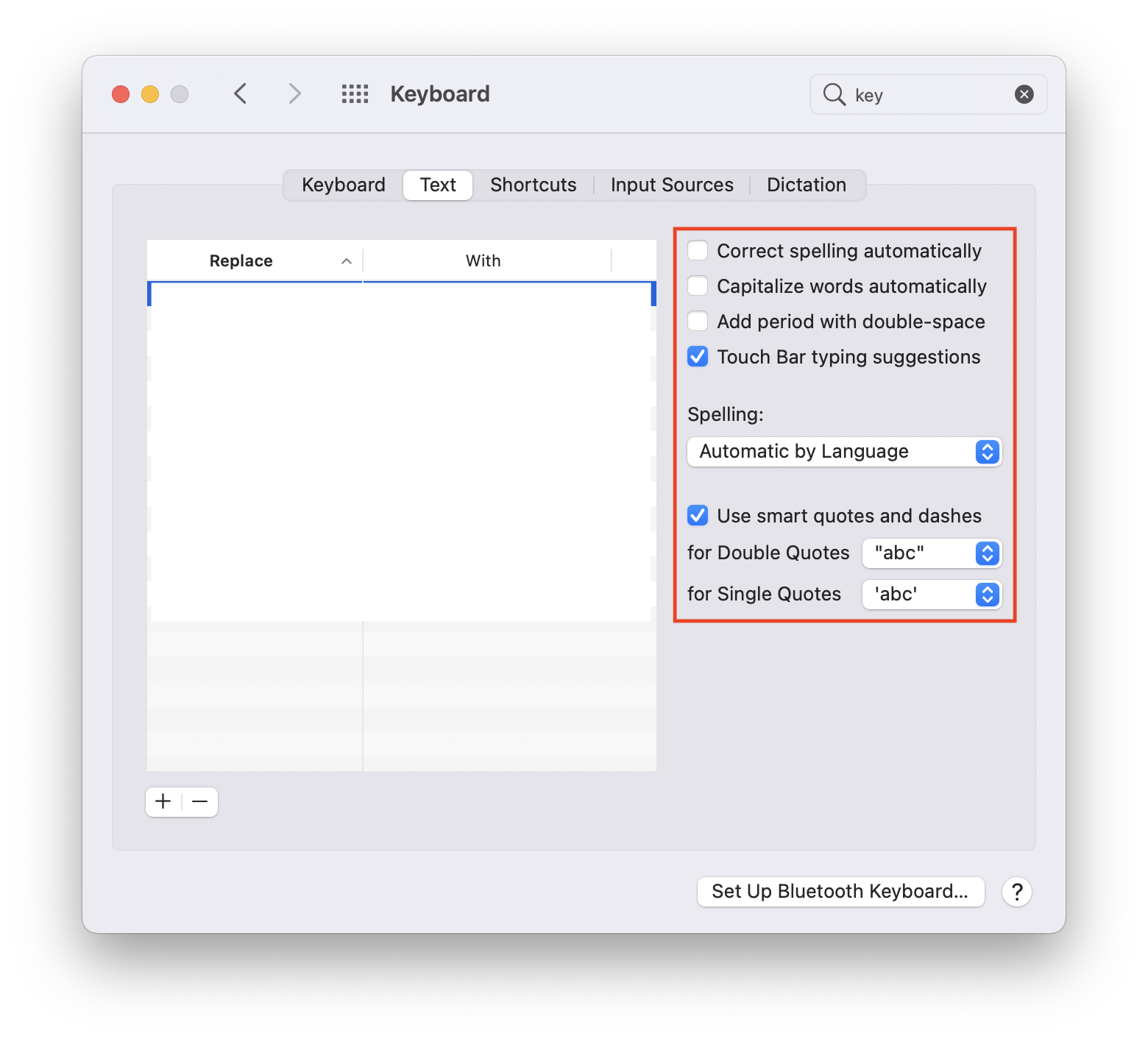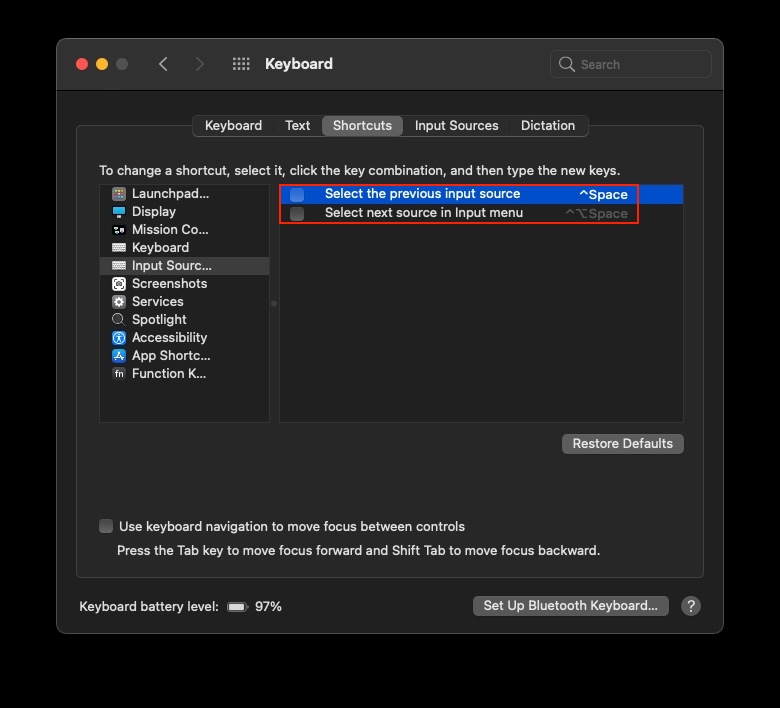Mac を買ったら最初にすること
-
setting to System Preferences
- setup trackPad
- "タップでクリック"を有効化
- "スクロールの方向:ナチュラル"を無効化
- change language(ja->en)
- 設定 > 言語と地域 > "優先する言語"に英語を追加し、先頭に配置 (再起動)
- setup trackPad
-
generate ssh-key(and add key to Github)
xcode-select --install
git clone git@github.com:kyohei8/dotfiles.gitzsh bootstrap.shbrew bundle
#Finderを一旦落とす(quicklookを反映するため)
defaults write com.apple.finder QLEnableTextSelection -bool true && killall Finder- Manual install
defaults write -g ApplePressAndHoldEnabled -bool falseSystem Preferences > Keybord > inputSource
System Preferences > Keybord > Text
fixed Ctrl+Space behavior
# Turn off Quick Look pop-out animations
$ defaults write com.apple.finder QLPanelAnimationDuration -int 0
$ killall Finder
# Turn off Mission Control animations
$ defaults write com.apple.dock expose-animation-duration -float 0
# Turn off Launchpad animations
$ defaults write com.apple.dock springboard-show-duration -float 0
$ defaults write com.apple.dock springboard-hide-duration -float 0
$ defaults write com.apple.dock springboard-page-duration -float 0
# Turn off Dock hiding animations
$ defaults write com.apple.dock autohide-delay -float 0
$ defaults write com.apple.dock autohide-time-modifier -int 0
# then
$ killall Dock
�
# opening and closing windows and popovers
$ defaults write -g NSAutomaticWindowAnimationsEnabled -bool false
# disable smooth scrolling
�$ defaults write -g NSScrollAnimationEnabled -bool false
# Turn off resize animations
$ defaults write -g NSWindowResizeTime -float 0.001
$ defaults write -g NSDocumentRevisionsWindowTransformAnimation -bool false
# Turn off full screen animations
$ defaults write -g NSToolbarFullScreenAnimationDuration -float 0
# disable finder animations
$ defaults write com.apple.finder DisableAllAnimations -bool true
#(then reboot or logout your mac)(jpgでウィンドウキャプチャをすると周りが(透過じゃなく)黒くなるので注意)
defaults write com.apple.screencapture type jpgshow hidden files
defaults write com.apple.Finder AppleShowAllFiles true
killall Finder
git settings
git config --global core.ignorecase true