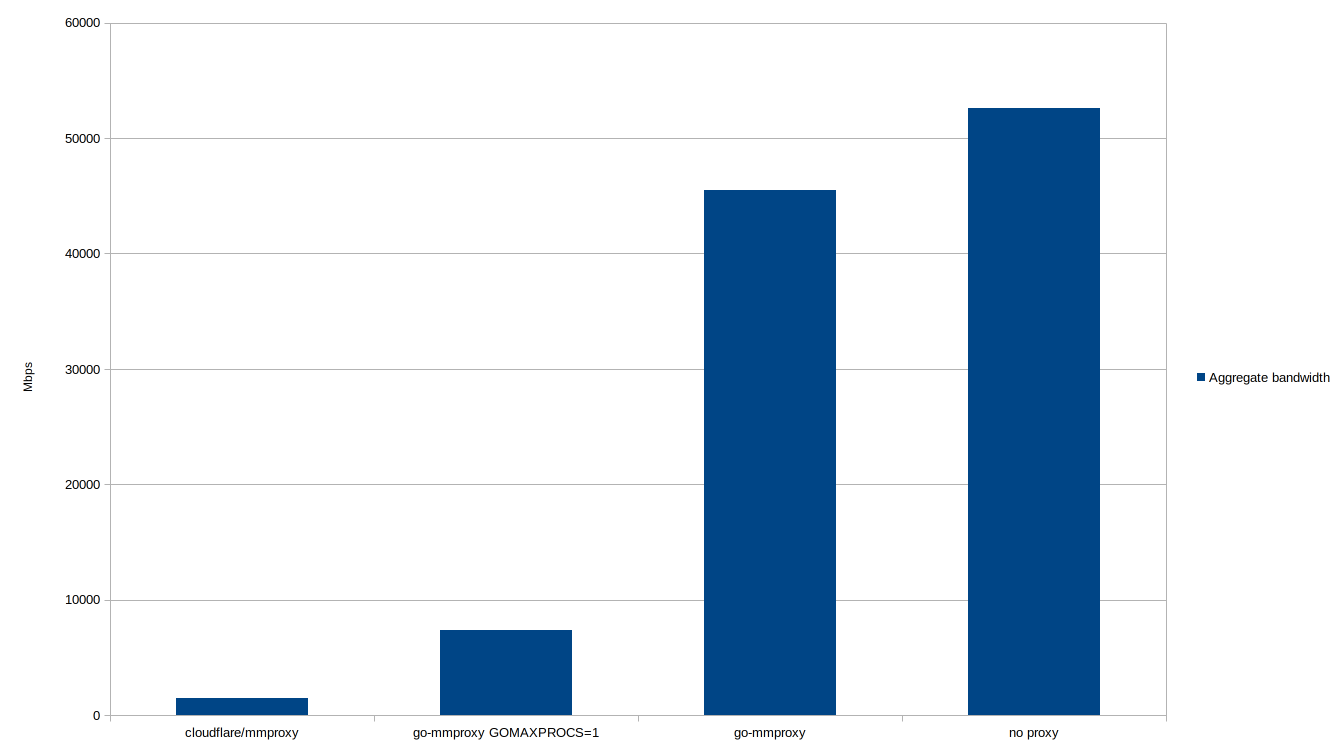This is a Go reimplementation of mmproxy, created to improve on mmproxy's runtime stability while providing potentially greater performance in terms of connection and packet throughput.
go-mmproxy is a standalone application that unwraps HAProxy's PROXY protocol (also adopted by other projects such as NGINX) so that the network connection to the end server comes from client's - instead of proxy server's - IP address and port number.
Because they share basic mechanisms, Cloudflare's blogpost on mmproxy serves as a great write-up on how go-mmproxy works under the hood.
go install github.com/kzemek/go-mmproxy@latestYou'll need at least go 1.21 to build the go-mmproxy binary.
See Go's Getting Started if your package manager does not carry new enough version of golang.
go-mmproxy has to be ran:
- on the same server as the proxy target, as the communication happens over the loopback interface1;
- as root or with
CAP_NET_ADMINcapability to be able to setIP_TRANSPARENTsocket opt.
1 This is not a hard requirement, and with routing magic go-mmproxy can be ran on a different host than the target(s). See the docker-example directory for a working example.
Route all traffic originating from loopback back to loopback:
ip rule add from 127.0.0.1/8 iif lo table 123
ip route add local 0.0.0.0/0 dev lo table 123
ip -6 rule add from ::1/128 iif lo table 123
ip -6 route add local ::/0 dev lo table 123If --mark option is given to go-mmproxy, all packets routed to the loopback interface will have the mark set.
This can be used for setting up more advanced routing rules with iptables, for example when you need traffic from loopback to be routed outside of the machine.
Because UDP is connectionless, if a socket is bound to 0.0.0.0 the kernel stack will search for an interface in order to send a reply to the spoofed source address - instead of just using the interface it received the original packet from.
The found interface will most likely not be the loopback interface, which will avoid the rules specified above.
The simplest way to fix this is to bind the end server's listeners to 127.0.0.1 (or ::1).
This is also generally recommended in order to avoid receiving non-proxied connections.
Usage of ./go-mmproxy:
-4 string
Address to which IPv4 traffic will be forwarded to (default "127.0.0.1:443")
-6 string
Address to which IPv6 traffic will be forwarded to (default "[::1]:443")
-allowed-subnets string
Path to a file that contains allowed subnets of the proxy servers
-close-after int
Number of seconds after which UDP socket will be cleaned up (default 60)
-dynamic-destination
Traffic will be forwarded to the destination specified in the PROXY protocol header
-l string
Address the proxy listens on (default "0.0.0.0:8443")
-listeners int
Number of listener sockets that will be opened for the listen address (Linux 3.9+) (default 1)
-mark int
The mark that will be set on outbound packets
-p string
Protocol that will be proxied: tcp, udp (default "tcp")
-v int
0 - no logging of individual connections
1 - log errors occurring in individual connections
2 - log all state changes of individual connections
Example invocation:
sudo ./go-mmproxy -l 0.0.0.0:25577 -4 127.0.0.1:25578 -6 [::1]:25578 --allowed-subnets ./net-prefixes.txtYou can find an example Dockerfile and a Docker Compose setup in the docker-example directory.
The benchmark was ran on Dell XPS 9570 with Intel Core i9-8950HK CPU @ 2.90GHz (12 logical cores). The upstream service to which proxy sent traffic was mocked by bpf-echo server. Traffic was generated by tcpkali v1.1.1 .
The following command was used for load generation in all cases (50 connections, 10s runtime, send PROXYv1 header for each connection, use PING\r\n as TCP message):
tcpkali -c 50 -T 10s -e1 'PROXY TCP4 127.0.0.1 127.0.0.1 \{connection.uid} 25578\r\n' -m 'PING\r\n' 127.0.0.1:1122
| ⇅ Mbps | ↓ Mbps | ↑ Mbps | ↓ pkt/s | ↑ pkt/s | |
|---|---|---|---|---|---|
| cloudflare/mmproxy | 1524.454 | 756.385 | 768.069 | 70365.9 | 65921.9 |
| go-mmproxy GOMAXPROCS=1 | 7418.312 | 2858.794 | 4559.518 | 262062.7 | 391334.6 |
| go-mmproxy | 45483.233 | 16142.348 | 29340.885 | 1477889.6 | 2518271.5 |
| no proxy | 52640.116 | 22561.129 | 30078.987 | 2065805.4 | 2581621.3 |