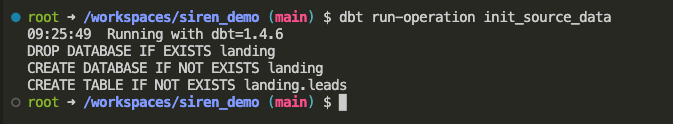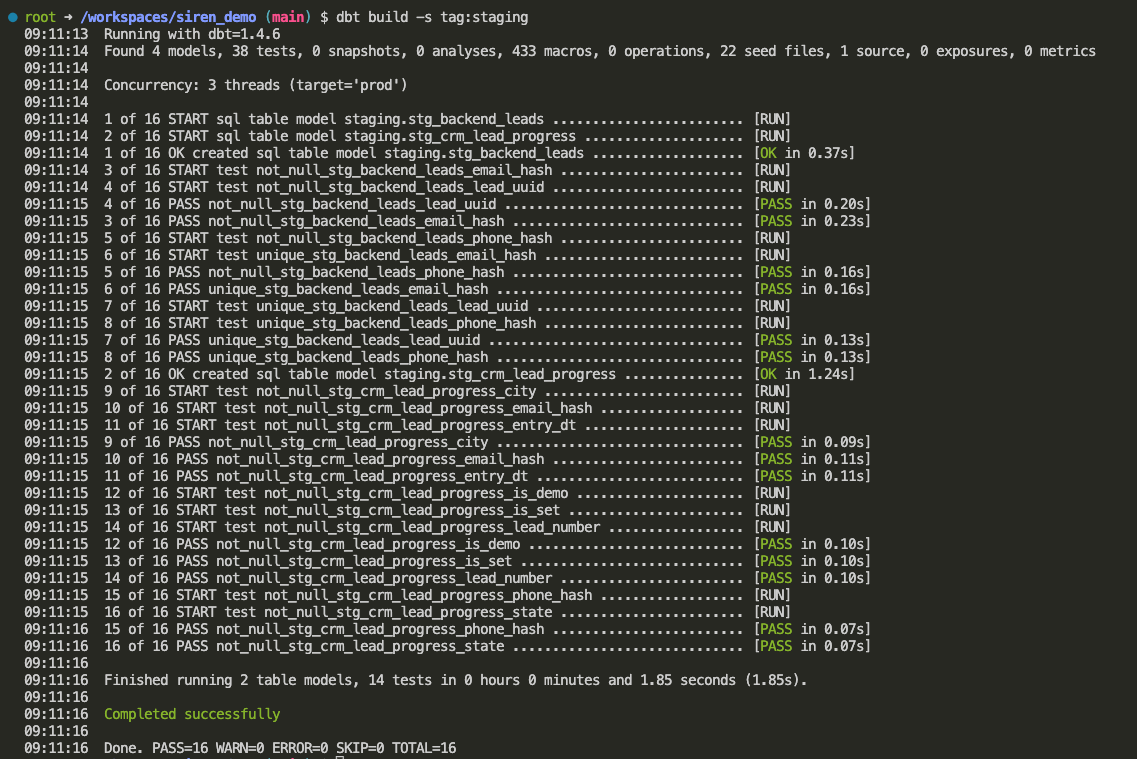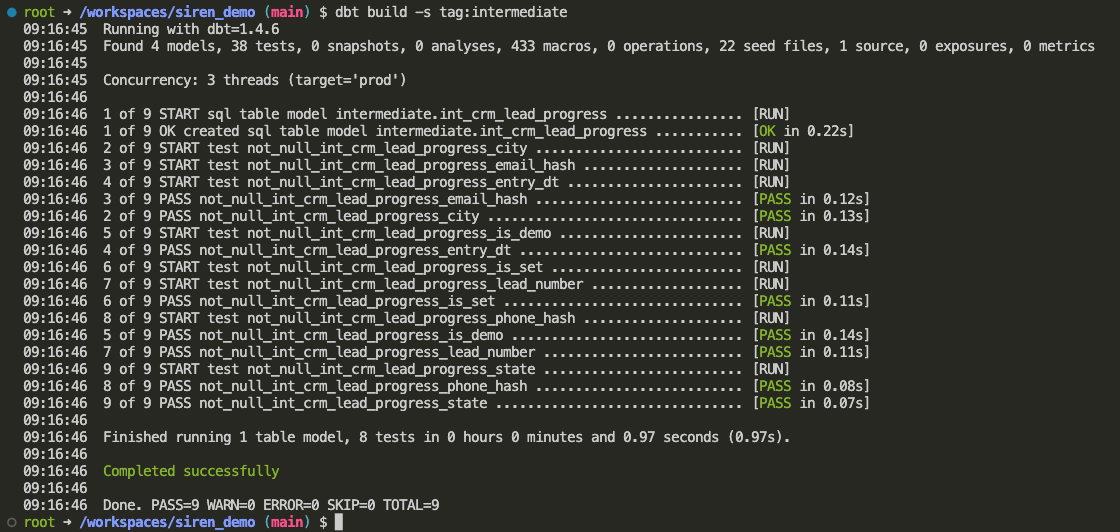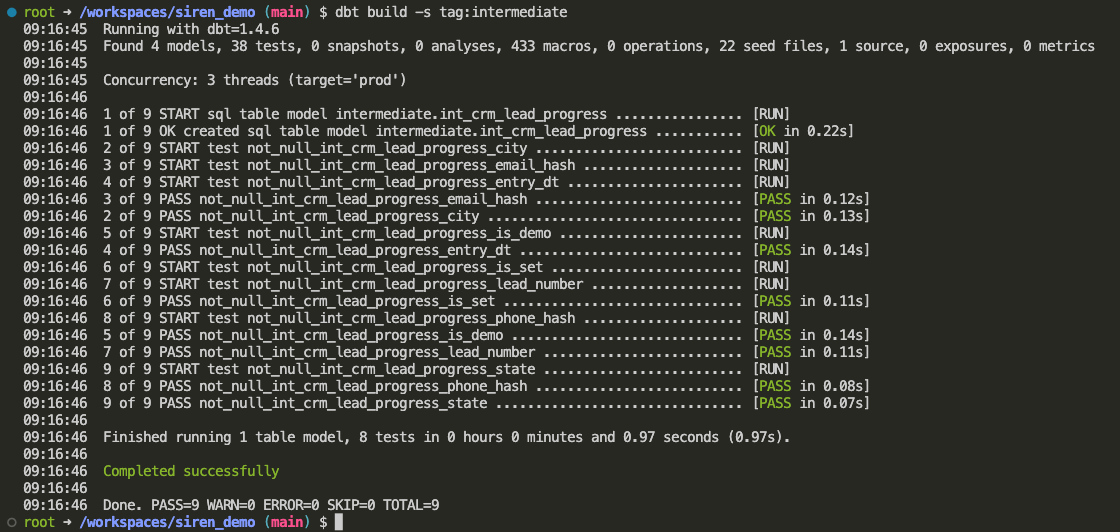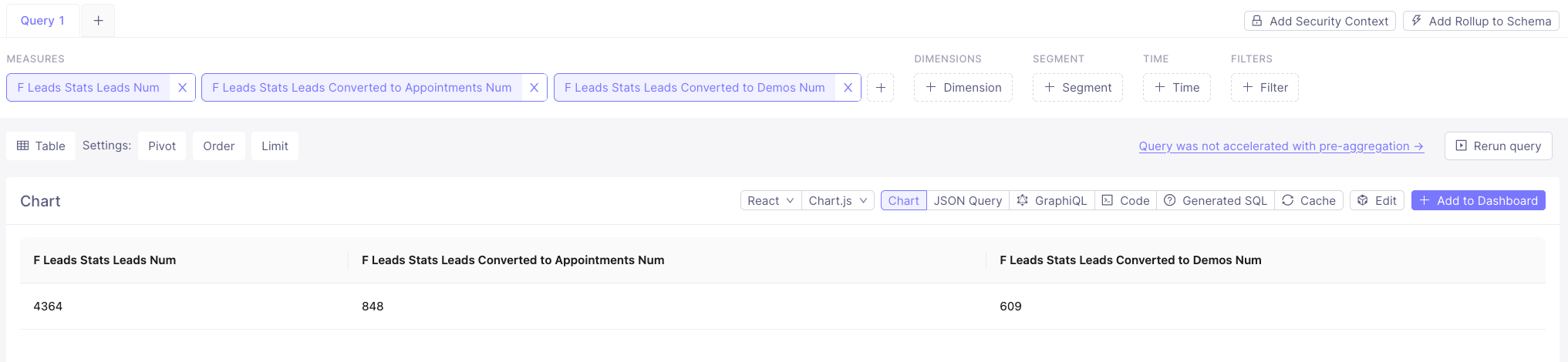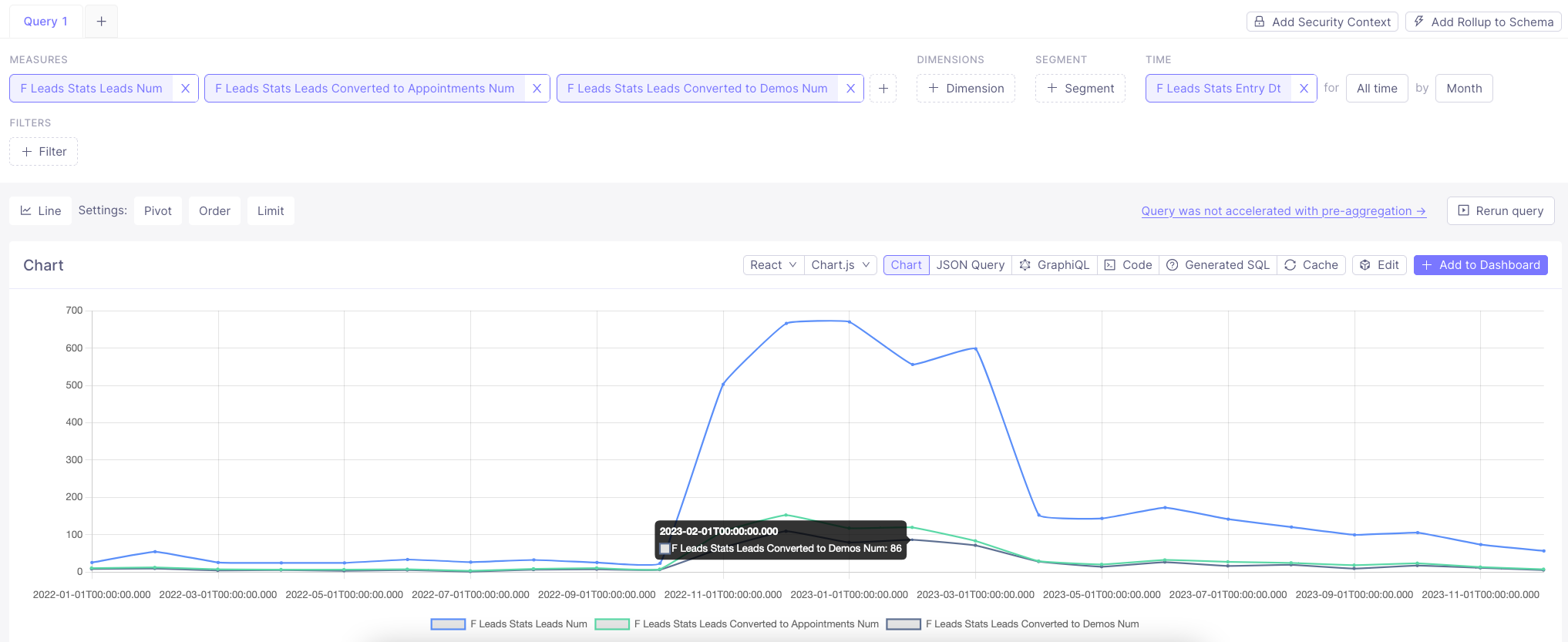- Clickhouse (Database)
- dbt (Transformations)
- Cube (Metrics) + Metabase (Business Intelligence)
- Configure environment
- Install dbt packages
- Configure data sources
- Build staging layer models
- Build intermediate layer models
- Build a data mart
- Set up metrics layer with Cube
- Visualize metrics
-
Install prerequisites:
-
Fork & Clone this repository and open in IDE
-
Initialize ENV variables with
.envfile.envis used to store secrets as environment variables.Copy template file .env.template to
.envfile:cp .env.template .env
Open file in editor and set your own values.
❗️ Never commit secrets to git
-
Spin up Docker containers
All the services are configured via Docker containers.
- devcontainer
- Clickhouse
- Metabase
- Cube
# build dev container devcontainer build . # open dev container devcontainer open .
-
Verify you are in a development container by running commands:
dbt --version
If any of these commands fails printing out used software version then you are probably running it on your local machine not in a dev container!
-
Install modules via packages.yml
dbt clean # clean temp files dbt deps # install dependencies (modules)
We will use dbt-labs/dbt_utils package for this project.
-
Turn on custom schema management
I use generate_schema_name.sql macro to set target schema names:
Renders a schema name given a custom schema name. In production, this macro will render out the overriden schema name for a model. Otherwise, the default schema specified in the active target is used.
Take a look at custom_schema_management.sql macro to find out more.
-
Create table from Parquet file with source data:
dbt run-operation init_source_data
-
Seed .csv files with data (CRM snapshots):
dbt seed
DWH is structured like this for simplicity:
siren_demo:
staging:
+schema: staging
+tags: ['staging']
intermediate:
+schema: intermediate
+tags: ['intermediate']
marts:
+schema: analytics
+tags: ['analytics']- Ensure data quality with expectations testing with staging.yml
- Generate surrogate keys
{{ dbt_utils.generate_surrogate_key(['phone_hash', 'email_hash']) }} as lead_hash - Union all .csv data with
dbt_utils.union_relations() - Remove header rows
ENTRYDATE not in ('-----') - Parse timestamps
parseDateTimeBestEffortOrNull(ENTRYDATE) AS entry_dt - Coalesce data
COALESCE(CITY, CityName, trim(splitByChar('|', assumeNotNull(location))[1]))
dbt build -s tag:staging- Set Clickhouse table engine to
ReplacingMergeTree() - Force deduplicate rows with post-hook
post_hook=['OPTIMIZE TABLE {{ this }} FINAL DEDUPLICATE BY lead_hash, entry_dt, appt_dt'] - Ensure data quality with expectations testing with intermediate.yml
dbt build -s tag:intermediate- Join data from backend and customer CRM
- Ensure data quality with expectations testing with marts.yml
dbt build -s tag:analytics- Define dbt Metrics in f_leads_stats.yml
Now we are ready to visualize key metrics on a dashboard.
- Access dbt Metrics through Cube playground or Metabase