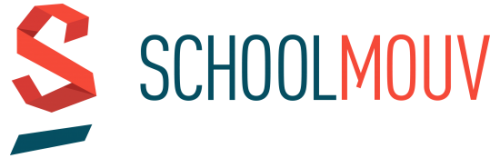Get all the content on SchoolMouv for free, no SchoolMouv account required.
Disclaimer: this tutorial is offered for educational purposes only, if you like SchoolMouv, I invite you to take a subscription. I am not responsible for your use of this extension.
| Chrome | Firefox | Safari |
|---|---|---|
| ✅ | ❌ | ❌ |
This tutorial is made for Chrome browsers, for Firefox, Google is your friend...
- Download the latest release
- Go to
chrome:extensions - Activate developer mode
- Click on the button "load unpacked"
- Select the source folder
Find a course or video you are interested in and then click on the extension logo, your course, revision sheet or video will automatically open in a new tab.