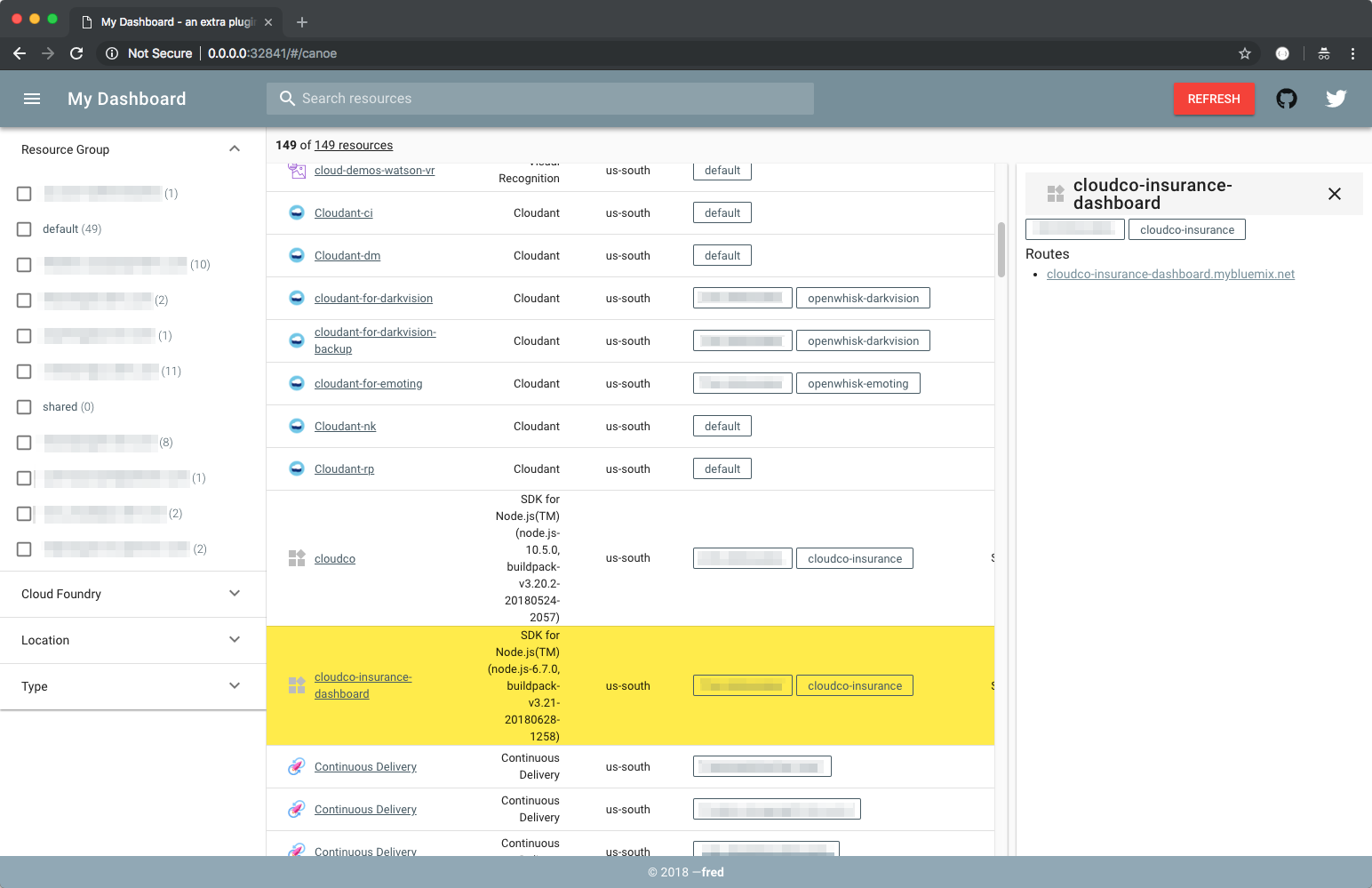A plugin for the IBM Cloud CLI exposing a user interface to view your resources a bit differently.
ibmcloud plugin repo-add extra https://l2fprod.github.io/extra/
ibmcloud plugin install extra -r extra
- Start the dashboard
$ ibmcloud extra Listening at http://localhost:45925 - Open the link into a web browser (tested with Chrome)
- Click the
Refreshbutton to get a snapshot of the resources in the current account. - Use the search and filters to navigate resources
The port where
extrais listening can be changed withEXTRA_PORT=8080 ibmcloud extra.
brew install go
brew install govendor
cd extra-plugin
export GOPATH=$PWD
go get -u github.com/gobuffalo/packr/...
./build.sh
ibmcloud plugin install ./src/extra/build/extra-linux-amd64-<version> -f
EXTRA_PORT=38080 ibmcloud extra
yarn
EXTRA_PORT=38080 yarn serve