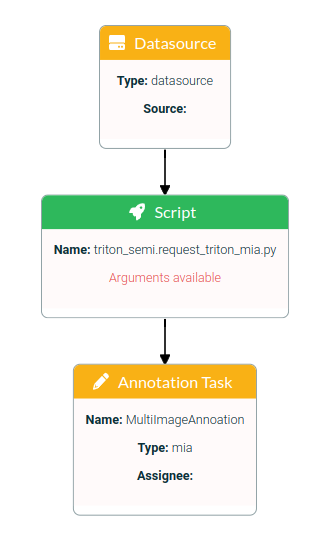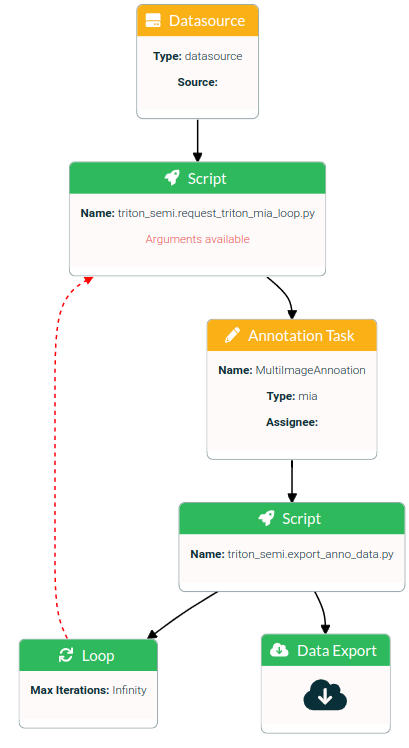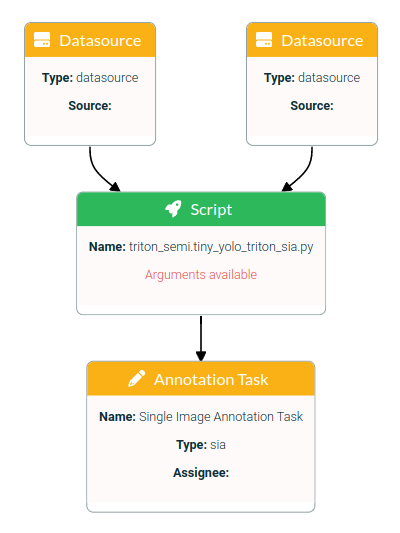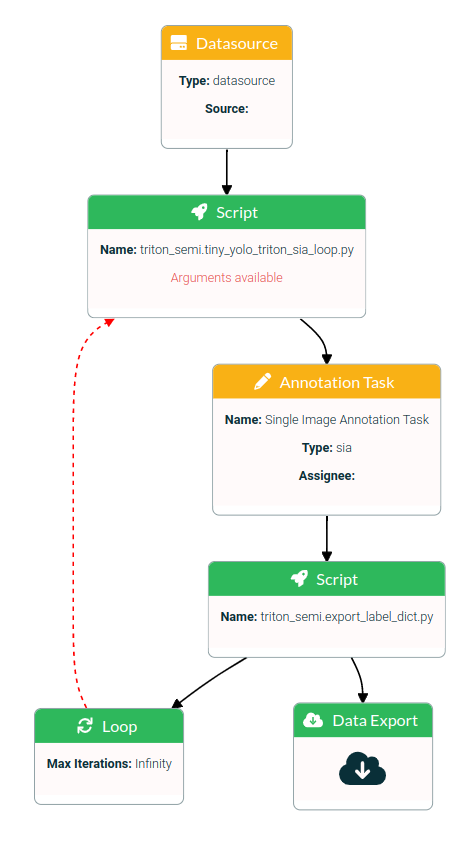This repo is currently under construction!
Adaptions of pylessons repo for tiny yolo pre- and postprocessing (https://github.com/pythonlessons/TensorFlow-2.x-YOLOv3) and Triton Inference Server (https://github.com/triton-inference-server)
Pipelines for semi automatic annotation. To get faster annotation data these pipelines use pretrained models for classification or object detection proposals. It is possible to train a model in a loop or if there is a pretrained model for your data you can generate new annotations. The object detection pipelines work with a tiny yolo v4 Tensorflow model. The classifaction pipelines work with a Kreas MobileNet Tensorflow model.
-
Install LOST
- follow the quicksetup
-
Import Pipelines
- import the pipelines to your LOST- Application, follow README in LOST Pipeline Zoo
- In README at step 6. add the url of this repository
-
Install model server and -repository
- install Triton Inference Server
- create a model repository
- structure the model repository Example of a Tensorflow model repository structure:
model_repository ├── model_name_1 │ ├── 1 │ │ └── model.savedmodel │ │ ├── assets │ │ ├── variables │ │ │ ├── variables.data-00000-of-00001 │ │ │ └── variables.index │ │ ├── keras_metadata.pb │ │ └── saved_model.pb │ ├── 2 │ │ └── model.savedmodel │ │ ├── assets │ │ ├── variables │ │ │ ├── variables.data-00000-of-00001 │ │ │ └── variables.index │ │ ├── keras_metadata.pb │ │ └── saved_model.pb │ ├── config.pbtxt └── model_name_2 └── 1 └── model.savedmodel ├── assets ├── variables │ ├── variables.data-00000-of-00001 │ └── variables.index ├── keras_metadata.pb └── saved_model.pb- The directory named by numbers presents the model version. In default settings the pipeline will use the newest version.
- It is possible to config specific model settings by your own in the config.pbtxt (check Triton model config)
- Info
- Enter name and instructions for annotators.
- Annotators
- Choose annotators from a list for the task.
- Label tree
- Choose the label tree from a list for the task
- Labels
- Choose complete label tree or sub tree by clicking the knot
- Configuration
- configure the available options for the task
Request multi image annotations with a Tensorflow model classification proposals for all images of a specified data source.
- load Tensorflow model to the model repository
- to use this pipeline it is not nessery to add or edit the config.pbtxt
- Setup and configure the pipeline
-
start the pipeline request_triton_mia
-
datasource block:
- choose your image data directory
-
script block:
- click on "arguments available" and configure them
- model_name: Enter the name of your model. It is the name of the directory in your model repository, see structure example above.
- url: Enter the url of the Triton Inference Server
- port: Enter the port of the Triton Inference Server (at the moment only 8000 for http request is possible)
-
annotation task block:
- Edit options
-
Info
- Enter a pipeline name and description
-
Complete
- click on start pipe
-
- Annotate
- go to annotation menu
- annotate the task
- if the annotation task is finshed, export the data
- Data export
- go to pipelines
- open the pipeline
- annotation task block:
- choose a export name
- choose export type LOST_Dataset
- click generate export
- download the annotation data
Request multi image annotations with model classification proposals for all images of a specified data source. This Pipeline runs in a loop. At the first iteration the images will be annotated manual. Use this annotation data to [train](add link to repo) the model for next iteration. The number of loops is pending on the number of images in the datasource and the image batch size per loop.
- Setup and configure the pipeline
-
start the pipeline request_triton_mia_loop
-
datasource block:
- choose your image data directory
-
script block (request_triton_mia_loop):
- click on "arguments available" and configure them
- valid_imgtypes: These are the supported image types
- model_name: Enter the name of your model. It is the name of the directory in your model repository, see structure example above.
- url: Enter the url of the Triton Inference Server
- port: Enter the port of the Triton Inference Server (at the moment only port 8000 for http request is possible)
- img_batch: Enter the image batch size per iteration
-
annotation task block:
- Edit options
-
Info
- Enter a pipeline name and description
-
Complete
- click on start pipe
-
- Annotate
- go to annotation menu
- annotate the task
- if the annotation task is finshed, export the data
- Data export
- go to pipelines
- open the pipeline
- Data export block:
- download anno_data.parquet
- Loop
- loop to script block (request_triton_mia_loop)
- [train](add link to repo) model with annotation data
- load model to model repository. The model has to be newer since the loop befor
- script check the model repository for a new model
- the script is pending until there is a higher version directory in repository
- model propose bounding boxes for next image batch
- annote and enhance the proposals (step 3)
- Data export (step 4)
Request single image annotations with model object detection proposals for all images of a specified data source. Supported is tiny yolo v4 Tensorflow model. The model is trainable in a loop with the tiny_yolo_triton_sia_loop pipeline.
- load Tensorflow model to the model repository
- to use this pipeline it is not nessery to add or edit the config.pbtxt
- Setup and configure the pipeline
-
start the pipeline tiny_yolo_triton_sia
-
datasource block: choose your image data directory
- choose your image data directory in one datasource
- choose your anno data directory in the other datasource. In this directory has to be an anno data file as json.
-
script block:
- click on "arguments available" and configure them
- valid_imgtypes: These are the supported image types
- model_name: Enter the name of your model. It is the name of the directory in your model repository, see structure example above.
- url: Enter the url of the Triton Inference Server
- port: Enter the port of the Triton Inference Server (at the moment only port 8000 for http request is possible)
-
annotation task block:
- Edit options
-
Info
- Enter a pipeline name and description
-
Complete
- click on start pipe
-
- Annotate
- go to annotation menu
- annotate the task
- if the annotation task is finshed, export the data
- Data export
- go to pipelines
- open the pipeline
- annotation task block:
- choose a export name
- choose export type LOST_Dataset
- click generate export
- download the annotation data
Request single image annotations with model object detection proposals for all images of a specified data source. This Pipeline runs in a loop. At the first iteration the images will be annotated manual. Use this annotation data to train the model for next iteration. The number of loops is pending on the number of images in the datasource and the image batch size per loop.
Supported is tiny yolo v4 Tensorflow model.
- Setup and configure the pipeline
-
start the pipeline tiny_yolo_triton_sia_loop
-
datasource block:
- choose your image data directory
-
script block (tiny_yolo_triton_sia_loop):
- click on "arguments available" and configure them
- valid_imgtypes: These are the supported image types
- model_name: Enter the name of your model. It is the name of the directory in your model repository, see structure example above.
- url: Enter the url of the Triton Inference Server
- port: Enter the port of the Triton Inference Server (at the moment only port 8000 for http request is possible)
- img_batch: Enter the image batch size per iteration
-
annotation task block:
- Edit options
-
Info
- Enter a pipeline name and description
-
Complete
- click on start pipe
-
- Annotate
- go to annotation menu
- annotate the task
- Data export
- go to pipelines
- open the pipeline
- Data export block:
- download anno_data.parquet
- download anno_data.json
- Loop
- loop to script block (tiny_yolo_triton_sia_loop)
- train model with annotation data
- load model to model repository. The model has to be newer since the loop befor
- script check the model repository for a new model
- the script is pending until there is a higher version directory in repository
- model propose bounding boxes for next image batch
- annote and enhance the proposals (step 3)
- Data export (step 4)