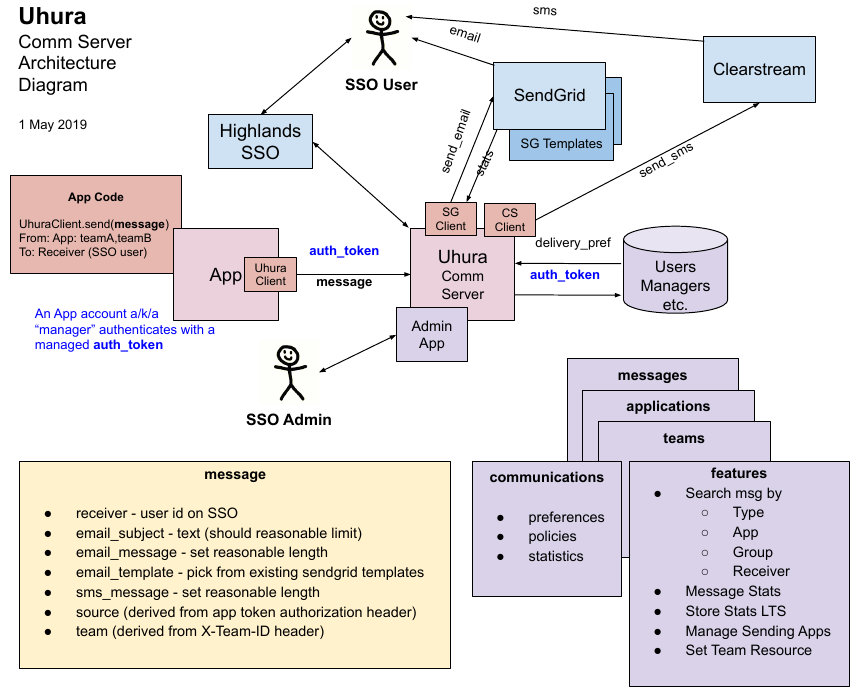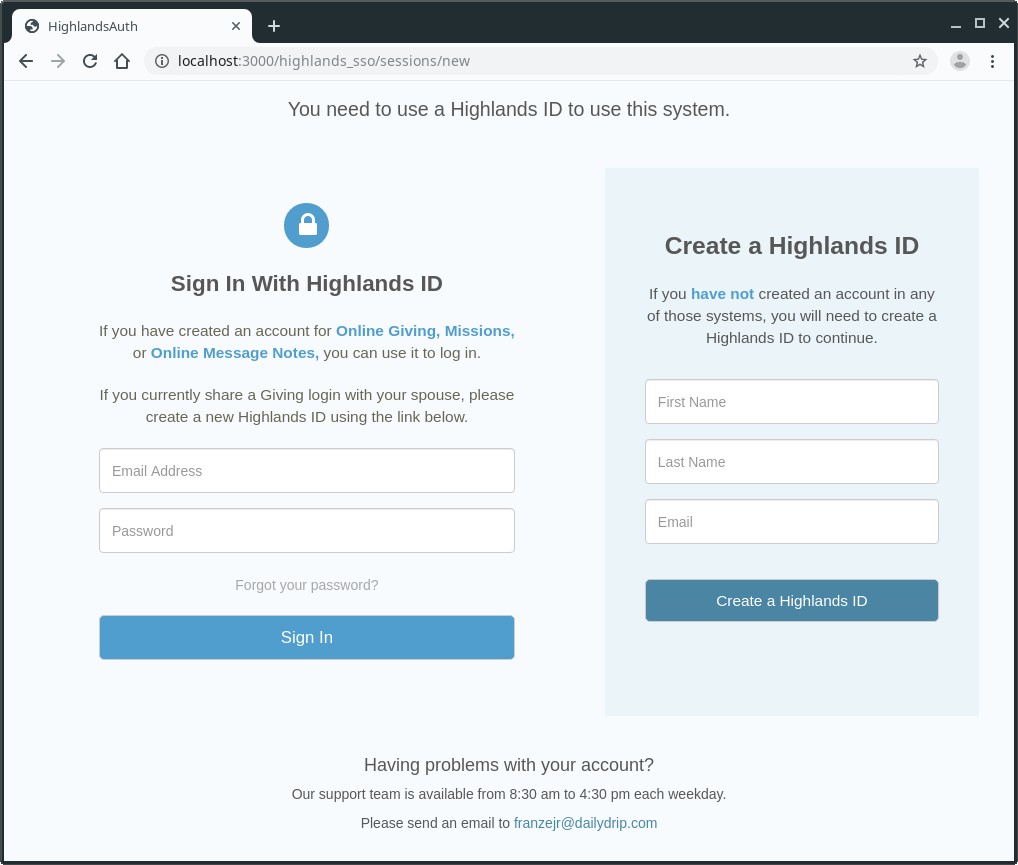Uhura is a communication system that centralizes communication preferences, policies and statistcs which is comprised of:
-
A Ruby on Rails based API server (Uhura) for processing communications
-
A UI for the administration of communication functions of Uhura
-
A Uhura Ruby gem which can be used to integrate with Rails applications
The core of the Uhura system is a Ruby on Rails application, Uhura Comm Server in the image above, that provides REST API endpoints for managing and sending messages over email and SMS to Highlands SSO users based on their user preferences. This piece holds all of the ActiveRecord models and manages interfacing with a database, API clients, and message processors, i.e, Sendgrid and Clearstream.
Uhura also include a basic Admin App for viewing and administrating Uhura's data layer.
The Uhura Client (https://github.com/dailydrip/uhura-client), is a Ruby gem provides an API Client for integrating with the message processing system.
UhuraExampleApp (https://github.com/dailydrip/uhura-example-app) is an example Rails Application that uses the Uhura client gem.
These instructions will get you up and running with Uhura on your local machine for development and testing purposes.
- Git
- Ruby 2.6.3
- bundler 2.0.2
- PostgreSQL
- Yarn
Follow the Connecting to GitHub with SSH instructions.
If you might need to install more than one version of Ruby on your server, consider using rbenv or rvm to help you manage your Ruby version.
Install the bundler gem, s.t., you can later run the bundle command and install Uhura's Ruby dependencies:
gem install bundler:2.0.2If you want to install the PostgreSQL database sever locally for development purposes you can follow these steps on Ubuntu.
NOTE: Replace lex with your operating system's username below:
$ sudo apt update
$ sudo apt install postgresql postgresql-contrib
$ sudo -i -u postgres psql
postgres=# CREATE ROLE lex LOGIN SUPERUSER;Giving your user role the SUPERUSER attribute allows you to run Rails database manipulation commands and migrations, e.g., bundle exec rake db:create. The LOGIN attribute is also required.
NOTE: See Troubleshooting Guide to see how to install PostgrSQL client library if you chose not to install the PostgreSQL database server in the server instance where you install Uhura.
Install the Yarn package on your workstation. For an Ubuntu server:
sudo apt update
sudo apt install yarnyarn install --check-files
Uhura's environment variables have been divided into two sections.
Settings that are core to the operation of Uhura:
- Routing
- Basic Authentication
- Service Timeouts
- PostgreSQL (Database) Access
- Testing
- Logging.
Environment variables used to integrate with 3rd party services:
- Github Access
- Sendgrid Access
- Clearstream Access
- Highlands SSO Access
See the Create Your .env File section below.
Let's assume our Uhura project root directory is ~/Projects/uhura
$ mkdir ~/Projects
$ cd ~/Projects
$ git clone https://github.com/dailydrip/uhura.git
$ cd uhura
$ bundle
$ bundle exec rails webpacker:installRun the following command and edit your .env file to match your environment.
mv sample.env .envYou can load those environment variables into your terminal's session by sourcing your project's .env file:
source .envIf you're installing Uhura in your development environment, ensure that Postgresql is installed. Then, from your ~/Projects/uhura directory run the following commands to create the Uhura database:
$ source .env
$ bundle exec rake db:create db:migrate db:seedRun the following rake task, replacing the parameters with valid Highlands SSO crendentials, to enable your admin user to login to the Uhura Admin Application.
$ bundle exec rake users:add-admin['admin.name@yourdomain.com','ausername','FirstName','LastName']
**************************************************
⛔️ WARNING: Sidekiq testing API enabled, but this is not the test environment.
Your jobs will not go to Redis.
**************************************************
Admin Added!$ bundle exec rails serverGo to http://localhost:3000/admin and you'll be redirected to login using your Highlands SSO credentials:
Login with your Highlands SSO credentials; the username should match what you used in the Add Highlands SSO Admin User section above.
We use rspec for running unit tests.. From your ~/Projects/uhura directory, run:
$ source .env
$ bundle exec rspecWe use rubocop for Ruby linting. From your ~/Projects/uhura directory, run:
$ bundle exec rubocopUhura uses SideKiq for processing messages sent to Sendgrid and Clearstream. Sidekiq is installed as a Ruby gem and is pre-configured to work with Uhura.
Sidekiq uses Redis to store all of its job and operational data.
By default, Sidekiq tries to connect to Redis at localhost:6379. This typically works great during development but needs tuning in production.
See the Troubleshooting Guide , Developers Notes and Admin Guide in the documents directory.
Sendgrid Templates
You can find several example SendGrid template files in the [doc/sendgrid_templates directory](doc/sendgrid_templates directory)
This project is licensed under the MIT License - See the LICENSE file for details.