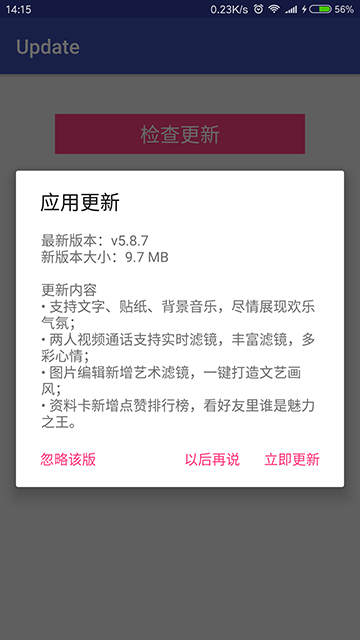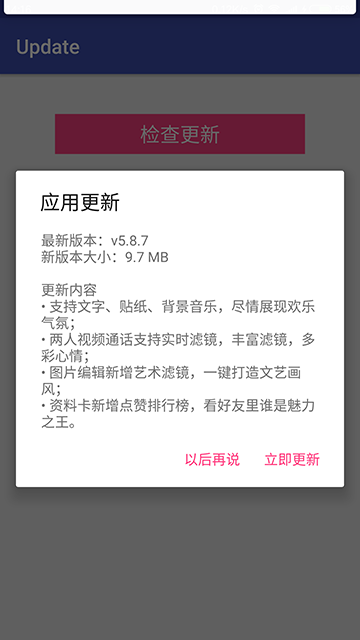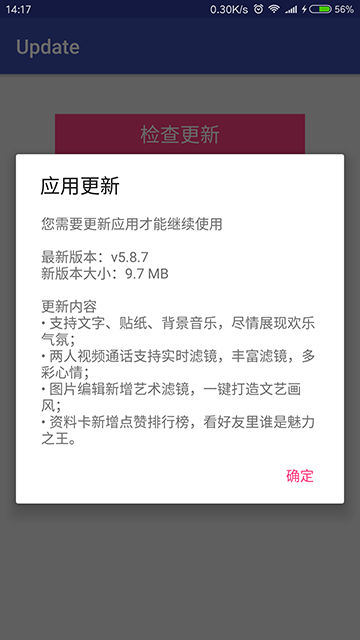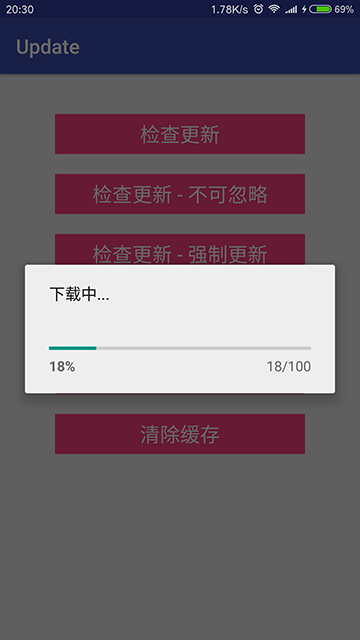清晰灵活简单易用的应用更新库
- 支持断点续传
- 支持静默下载:有新版本时不提示直接下载
- 支持强制安装:不安装无法使用app
- 支持下载完成后自动安装
- 支持可忽略版本
- 支持app启动时强制安装下载好了的更新包
- 支持POST请求
- 支持自定义解析服务器返回的数据
- 支持自定义查询/下载
- 支持自定义提示对话框/下载进度对话框
- 支持通知栏进度显示
- 适配 Android 7.0 FileProvider
repositories {
maven { url "https://jitpack.io" }
}
dependencies {
compile 'com.github.czy1121:update:1.1.1'
}基本用法
默认情况下,查询请求会需要三个参数: 包名(package), 版本号(version), 渠道(channel) package/version 从应用的 context 获取
// 设置默认更新接口地址与渠道
UpdateManager.setUrl(mCheckUrl, "yyb");// 进入应用时查询更新
UpdateManager.check(context);// 在设置界面点击检查更新
UpdateManager.checkManual(context);// 如果有已经下载好了的更新包就强制安装,可以在app启动时调用
UpdateManager.install(context);假设,包名是ezy.demo.update,版本号为123
传入地址 http://example.com/check,传入渠道 yyb
那请求的url是 http://example.com/check?package=ezy.demo.update&version=123&channel=yyb
设置请求url
设置url后不会额外添加 package/version/channel 等参数
UpdateManager.create(this).setUrl(mCheckUrl).check();发送POST请求
UpdateManager.create(this).setUrl(mCheckUrl).setPostData("param=abc¶m2=xyz").check();解析查询结果
查询结果需要解析成 UpdateInfo
public class UpdateInfo {
// 是否有新版本
public boolean hasUpdate = false;
// 是否静默下载:有新版本时不提示直接下载
public boolean isSilent = false;
// 是否强制安装:不安装无法使用app
public boolean isForce = false;
// 是否下载完成后自动安装
public boolean isAutoInstall = true;
// 是否可忽略该版本
public boolean isIgnorable = true;
public int versionCode;
public String versionName;
public String updateContent;
public String url;
public String md5;
public long size;
}关于md5
- 有新版本时,url与md5字段为必填
- md5始终是是url所表示的apk文件内容的md5,不是keystore的md5
- md5用于确保安装的是完整正确apk,防止下载过程中apk内容被修改篡改替换
- 不知道如何获取文件md5可参考Update.md5或google/baidu
可以定制解析过程
UpdateManager.create(this).setUrl(mCheckUrl).setParser(new IUpdateParser() {
@Override
public UpdateInfo parse(String source) throws Exception {
UpdateInfo info = new UpdateInfo();
// todo
return info;
}
}).check();定制查询
UpdateManager.create(this).setUrl(mCheckUrl).setChecker(new IUpdateChecker() {
@Override
public void check(ICheckAgent agent, String url) {
HttpURLConnection connection = null;
try {
connection = (HttpURLConnection) new URL(url).openConnection();
connection.setRequestProperty("Accept", "application/json");
connection.connect();
if (connection.getResponseCode() == HttpURLConnection.HTTP_OK) {
agent.setInfo(UpdateUtil.readString(connection.getInputStream()));
} else {
agent.setError(new UpdateError(UpdateError.CHECK_HTTP_STATUS, "" + connection.getResponseCode()));
}
} catch (IOException e) {
e.printStackTrace();
agent.setError(new UpdateError(UpdateError.CHECK_NETWORK_IO));
} finally {
if (connection != null) {
connection.disconnect();
}
}
}
}).check();定制下载
UpdateManager.create(this).setUrl(mCheckUrl).setDownloader(new IUpdateDownloader() {
@Override
public void download(IDownloadAgent agent, String url, File temp) {
new UpdateDownloader(agent, context, url, temp).execute();
}
}).check();更新版本对话框
UpdateManager.create(this).setPrompter(new IUpdatePrompter() {
@Override
public void prompt(IUpdateAgent agent) {
// todo : 根据 agent.getInfo() 显示更新版本对话框,具体可参考 UpdateAgent.DefaultUpdatePrompter
}
}).check();没有新版本或出错
UpdateManager.create(this).setOnFailure(new OnFailureListener() {
@Override
public void onFailure(UpdateError error) {
Toast.makeText(mContext, error.toString(), Toast.LENGTH_LONG).show();
}
}).check();显示下载进度
可在通知栏显示下载进度,当 info.isSilent 为 true 显示
默认通知栏进度
UpdateManager.create(this).setNotifyId(998).check();定制通知栏进度
UpdateManager.create(this).setOnNotificationDownloadListener(new OnDownloadListener() {
@Override
public void onStart() {
// todo: start
}
@Override
public void onProgress(int progress) {
// todo: progress
}
@Override
public void onFinish() {
// todo: finish
}
}).check();定制下载进度的对话框,当 info.isSilent 为 false 显示
UpdateManager.create(this).setOnDownloadListener(new OnDownloadListener() {
@Override
public void onStart() {
// todo: start
}
@Override
public void onProgress(int progress) {
// todo: progress
}
@Override
public void onFinish() {
// todo: finish
}
}).check();Copyright 2016 czy1121
Licensed under the Apache License, Version 2.0 (the "License");
you may not use this file except in compliance with the License.
You may obtain a copy of the License at
http://www.apache.org/licenses/LICENSE-2.0
Unless required by applicable law or agreed to in writing, software
distributed under the License is distributed on an "AS IS" BASIS,
WITHOUT WARRANTIES OR CONDITIONS OF ANY KIND, either express or implied.
See the License for the specific language governing permissions and
limitations under the License.