English | 简体中文
- macOS Mojave
- macOS Catalina
- macOS Big Sur
- macOS Monterey
- macOS Ventura
- macOS Sonoma (not recommended)
If you've upgraded to Sonoma and have a need for Wi-Fi, either with a Broadcom NIC or the Intel NIC that came with it, switch to the sonoma-only branch.
- OS: macOS Ventura 13.4 22F66 x86_64 / Macmini8,1
- OpenCore: 0.9.3
- CPU: Intel® Core™ i5-8259U Processor (6M Cache, up to 3.80 GHz)
- SSD: 2TB FANXIANG S790
- RAM: 16GB x 2 ADATA DDR4 2666
- BIOS: 0078
- Monitor: Redmi IPS 4K 27
- Disable
- Legacy Boot
- Fast Boot
- Network Boot
- Secure Boot
- Inter VT for directed I/VO(VT-d)
- Enable
- Boot USB Devices First
- Boot Network Devices Last
- Wake on LAN from S4/S5
- Stay Off
- Put EFI and NUC8_MacOnlineInstaller into a Fat 32 format USB flash driver's root directory
- Run the corresponding script file in NUC8_MacOnlineInstaller depending on your operating system
- Restart computer and install macOS with the USB flash driver After all steps above are completed
- Genarate Serial Number, Board Serial Number and SmUUID with Hackintool
- Check your Serial Number on https://checkcoverage.apple.com, and make sure the result looks like the picture below, otherwise genarate them again (and again)
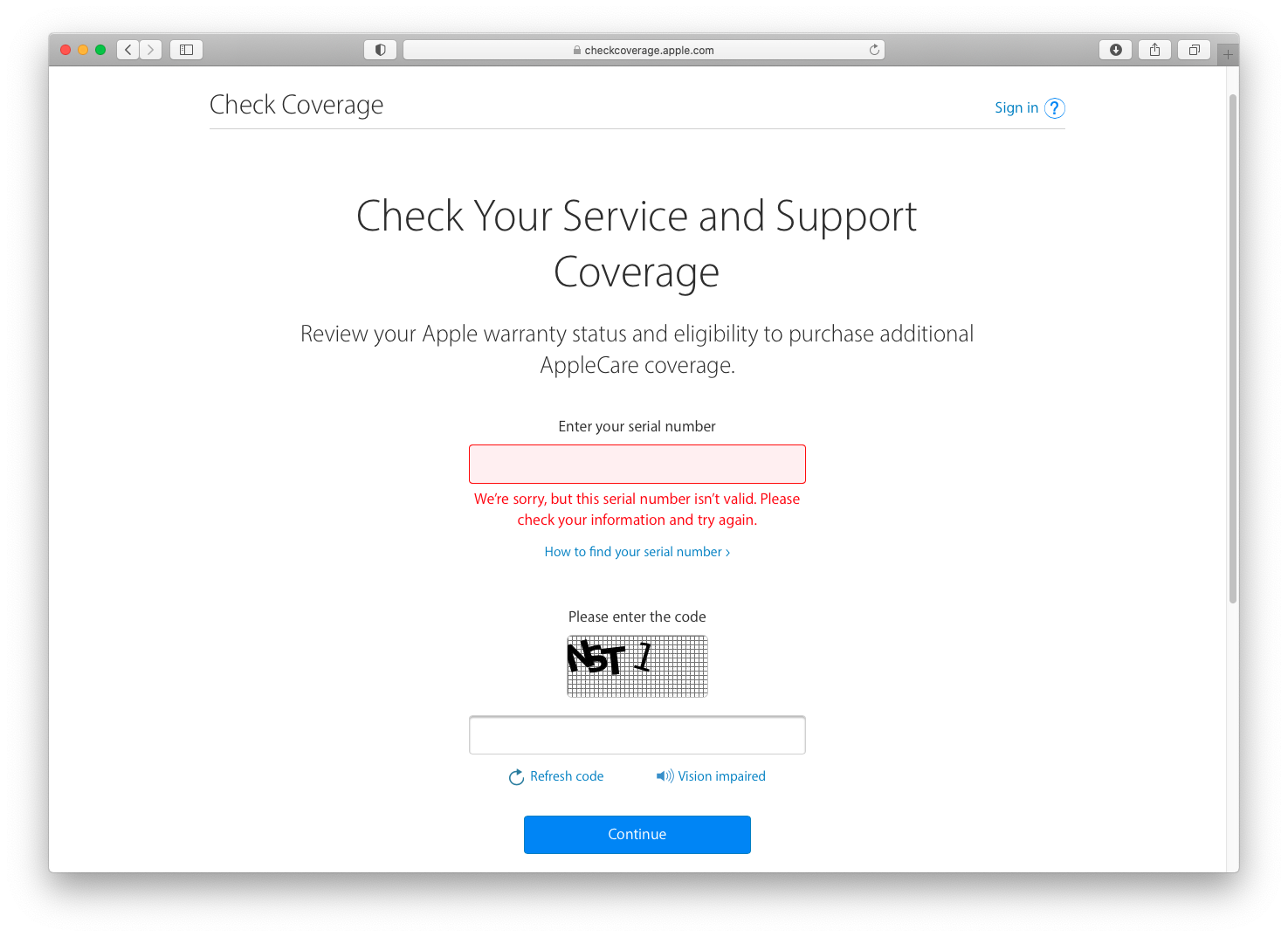
- Replace Serial Number, Board Serial Number and SmUUID in config.plist
- Restart computer
Give a ⭐️ if this project helped you!
