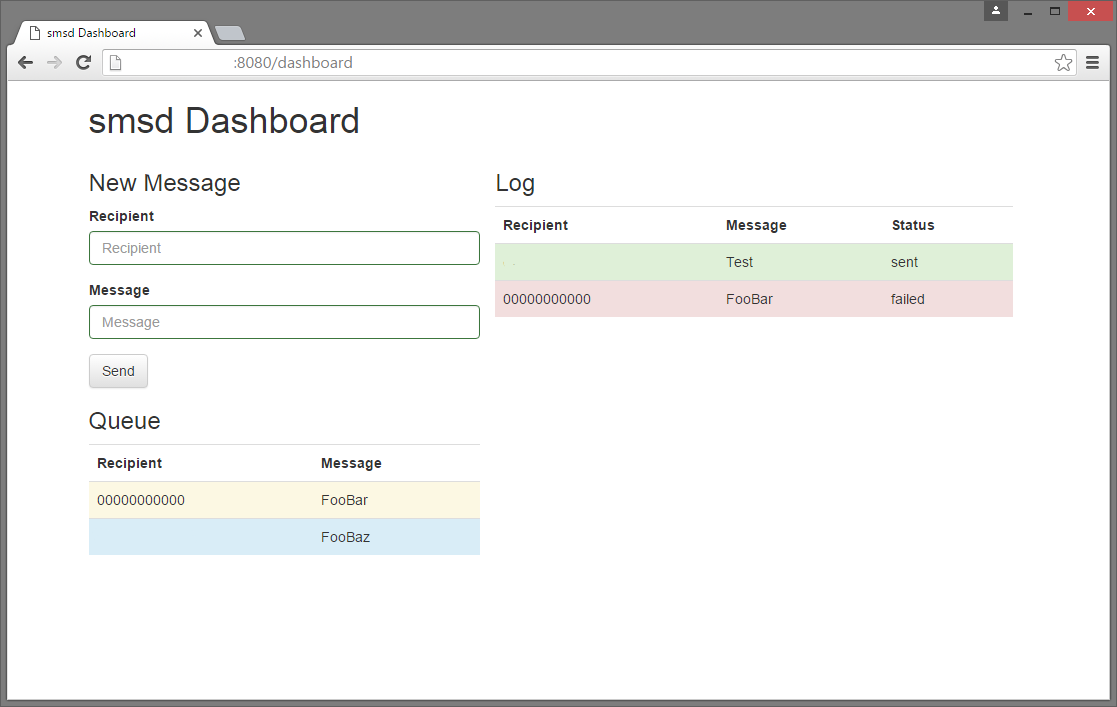REST API for sending SMS messages via locally attached GSM modem. Written in Node.js.
- No Gammu requirement/setup needed.
- Optional dashboard for monitoring and sending messages.
- Bunyan logging support.
- Timerless modem control. Messages are sent when modem is ready.
- User configurable input queue for buffering bursts of messages.
- Signal status. Confirm signal strength when machine is in data centre.
- Message log.
POST /api/sms
Add message to server queue. Data should be a JSON object in the form:
{
"recipient": "01234567891",
"message": "foobar"
}Returns status code 'ok' on success or an error if message fails input validation. Queued messages will be assigned a UUID that can be used to check the progress of a message in the queues and logs.
GET /api/modem/signal
Returns result of a CSQ query on the connected modem.
{
"code": "ok",
"signal": {
"rssi": 12,
"ber": 0,
"status": "good"
}
}GET /api/sms/log
Returns an array containing the last 20 messages along with their final status.
{
"code": "ok",
"log": [
{
"recipient": "01234567891",
"message": "foobar",
"id": "0ba3c3c5-b8a2-4be2-a8ad-2b2435b12f57",
"retries": 3,
"status": "sent",
"timestamp": "2016-07-22T20:09:05.694Z"
}
]
}GET /api/sms/queue
Returns an array containing the current queue of messages awaiting delivery.
{
"code": "ok",
"queue": [
{
"recipient": "01234567891",
"message": "foobar",
"id": "f541d6bb-7424-43b0-b306-44bb2ecaeaad",
"retries": 3,
"status": "pending",
"timestamp": "2016-07-22T20:14:21.671Z"
}
]
}Server and modem configuration is performed using a JSON encoded configuration file. This can be passed in at startup or via config.json in current working directory.
If drop_priv is true the server will attempt to drop privileges to the specified user id.
{
"modem": {
"device": "/dev/tty.usbserial-142",
"baudrate": 115200,
"rtscts": true
},
"enable_dashboard": true,
"port": 8080,
"drop_priv": false,
"user": "smsd",
"max_queue": 100,
"message_retries": 3,
"log_size": 20,
"wake_interval": 30
}Requires Node.js and NPM.
git clone https://github.com/darylturner/smsd.git
cd smsd
npm install --no-optionalIt's recommended to run the server under a service management system such as pm2 or supervisord.
Running manually.
$ node server.js config.json | bunyan
[2016-07-22T20:51:45.089Z] INFO: smsd/15848 on macbook.turner.private: modem ready
[2016-07-22T20:51:45.096Z] INFO: smsd/15848 on macbook.turner.private: server listening on 8080curl -s -H "content-type: application/json" -X POST http://sms.gateway.local/api/sms -d '{
"recipient": "01234567891",
"message": "foobar"
}' | json
{
"code": "ok",
"message": "d54a7064-df22-4659-b4b4-963b4ebd7cdc"
}