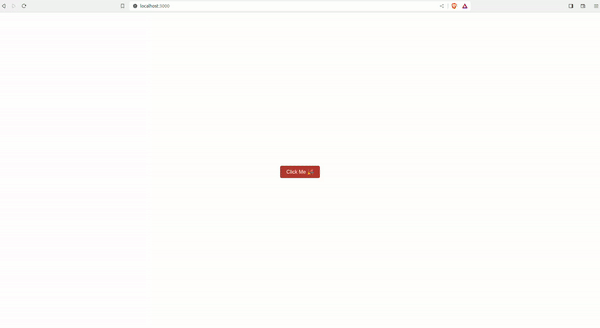This React project demonstrates the integration of CSS Modules for component styling and incorporates react-confetti for interactive UI effects. The main feature of this application is a button that, when clicked, changes the background color of the page and triggers a confetti animation, creating a visually engaging user experience.
- React with CSS Modules: The application showcases the use of CSS Modules for styling React components. This approach modularizes CSS by allowing styles to be defined in separate files and imported as JavaScript objects, ensuring style encapsulation and reducing the risk of style conflicts.
- Interactive UI with Confetti Effect: Utilizing
react-confettiversion 6.1.0, the application creates a confetti explosion effect when the button is clicked, enhancing the interactivity of the UI.
- React
- CSS Modules
- react-confetti (version 6.1.0)
To run this project on your local machine, follow these steps:
-
Clone the Repository
Clone the project repository to your local machine using:
git clone git@github.com:labcodes/css-modules-demo.git -
Navigate to the Project Directory
After cloning, move into the project directory:
cd css-modules-demo -
Install Dependencies
Install the necessary dependencies by running:
npm install -
Start the Development Server
Launch the development server with:
npm startThis will run the app in development mode. Open http://localhost:3000 to view it in your browser.
-
Explore the App
The page will reload if you make edits. You will also see any lint errors in the console.
Feel free to contribute to this project by submitting pull requests or suggesting features or improvements.