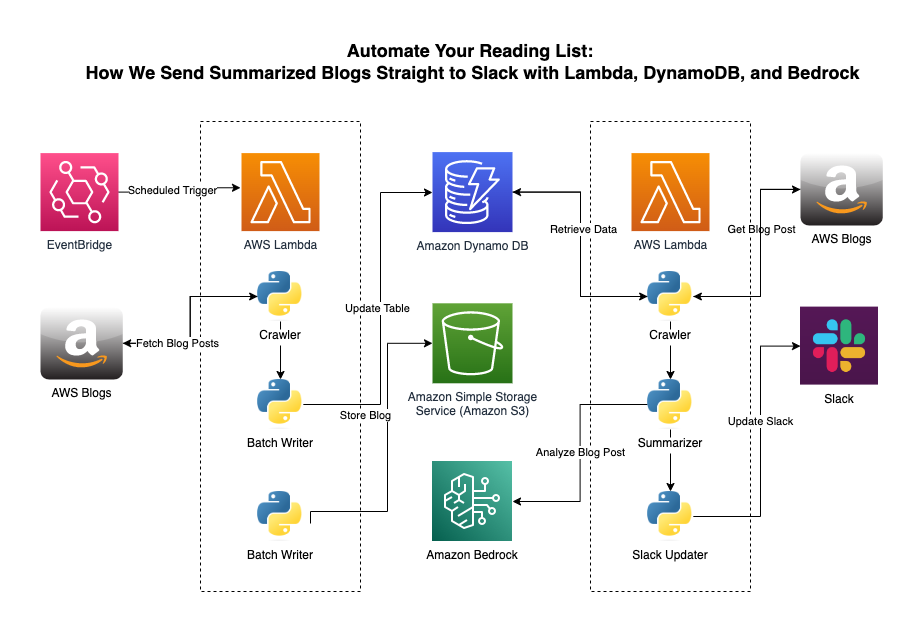This repo retrieves AWS blog posts from a feed URL and saves them to an Amazon S3 bucket.
This project is for learning purposes and will have multiple phases.
- Phase 1: AWS Blog to S3 <-- Done
- Phase 2: Create Amazon Bedrock Knowledge Base based on blog data (In progress)
- Phase 3: Schedule blog scraping and automate the syncing of KB
- Phase 4: Create an Agent that leverages the KB
The script takes a URL pointing to a list of AWS blog posts and an S3 bucket name as input. It retrieves each blog post, extracts the metadata and body content, generates a filename, and saves the file directly to the specified S3 bucket.
The main functions are:
get_aws_blogs_list- Retrieves a list of AWS blog post URLs from the feedget_title_string- Generates a filename string for the S3 objectmain- Retrieves the blogs, processes them, and saves to S3
From the cli pass in the AWS Blog Home page and the S3 bucket name to save the files to.
python main.py --aws_blog_home_url "https://aws.amazon.com/blogs/networking-and-content-delivery/" --bucket_name "my-example-bucket"aws_blog_home_url- The URL of the AWS blog feed (e.g. https://aws.amazon.com/blogs/aws/)bucket_name- The name of the S3 bucket to save files to
This repo will crawl through each post on the aws.amazon.com/blogs/example site list and then store them in S3. Right now the tool will only gather posts back until 2017. If you need older posts feel free to do a PR or to reach out to me.
Here are some sites you can use:
- https://aws.amazon.com/blogs/security/
- https://aws.amazon.com/blogs/networking-and-content-delivery/
- https://aws.amazon.com/blogs/architecture/
- https://aws.amazon.com/blogs/devops/
- https://aws.amazon.com/blogs/mobile/
- Python 3.x
- BeautifulSoup4
- boto3
- requests
To clone this repository, open your terminal and run the following git command:
git clone https://github.com/labeveryday/aws_blog_worker.gitNavigate to the directory:
cd aws_blog_workerIt is recommended to use a virtual environment:
- On macOS and Linux:
python3 -m venv venv
source venv/bin/activate- On Windows:
.\myenv\Scripts\activateInstall dependencies:
pip install -r requirements.txtNOTE: Before using the
main.pyyou will need to setup credentials for accessing AWS.
If you'd like to contribute, please fork the repository and make changes as you'd like. Pull requests are warmly welcomed.
This project is licensed under the BSD 2-Clause License - see the LICENSE.md file for details.
My passions lie in Network Engineering, Cloud Computing, Automation, and connecting with people. I'm fortunate to weave all these elements together in my role as a Developer Advocate at AWS. On GitHub, I share my ongoing learning journey and the projects I'm building. Don't hesitate to reach out for a friendly hello or to ask any questions!
My hangouts: