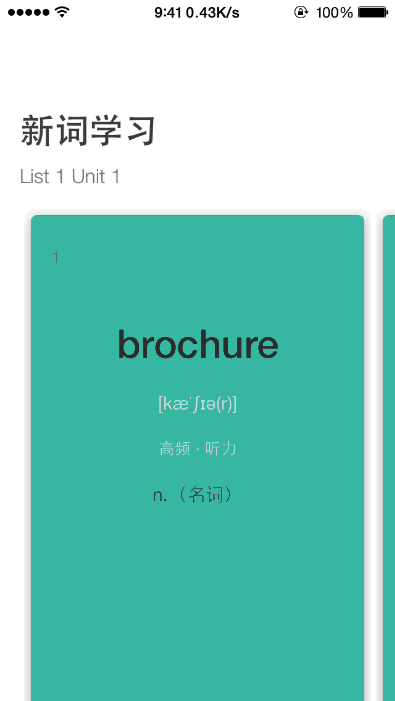说明
需求:
第一个和最后一个item留空白,滚动居中,两边显示前后的item
效果演示:
关键代码:
- (CGPoint)targetContentOffsetForProposedContentOffset:(CGPoint)offset
withScrollingVelocity:(CGPoint)velocity {
CGRect cvBounds = self.collectionView.bounds;
CGFloat halfWidth = cvBounds.size.width * 0.5f;
CGFloat proposedContentOffsetCenterX = offset.x + halfWidth;
NSArray* attributesArray = [self layoutAttributesForElementsInRect:cvBounds];
UICollectionViewLayoutAttributes* candidateAttributes;
for (UICollectionViewLayoutAttributes* attributes in attributesArray) {
// == Skip comparison with non-cell items (headers and footers) == //
if (attributes.representedElementCategory !=
UICollectionElementCategoryCell) {
continue;
}
// == First time in the loop == //
if(!candidateAttributes) {
candidateAttributes = attributes;
continue;
}
if (fabs(attributes.center.x - proposedContentOffsetCenterX) <
fabs(candidateAttributes.center.x - proposedContentOffsetCenterX)) {
candidateAttributes = attributes;
}
}
return CGPointMake(candidateAttributes.center.x - halfWidth, offset.y);
}