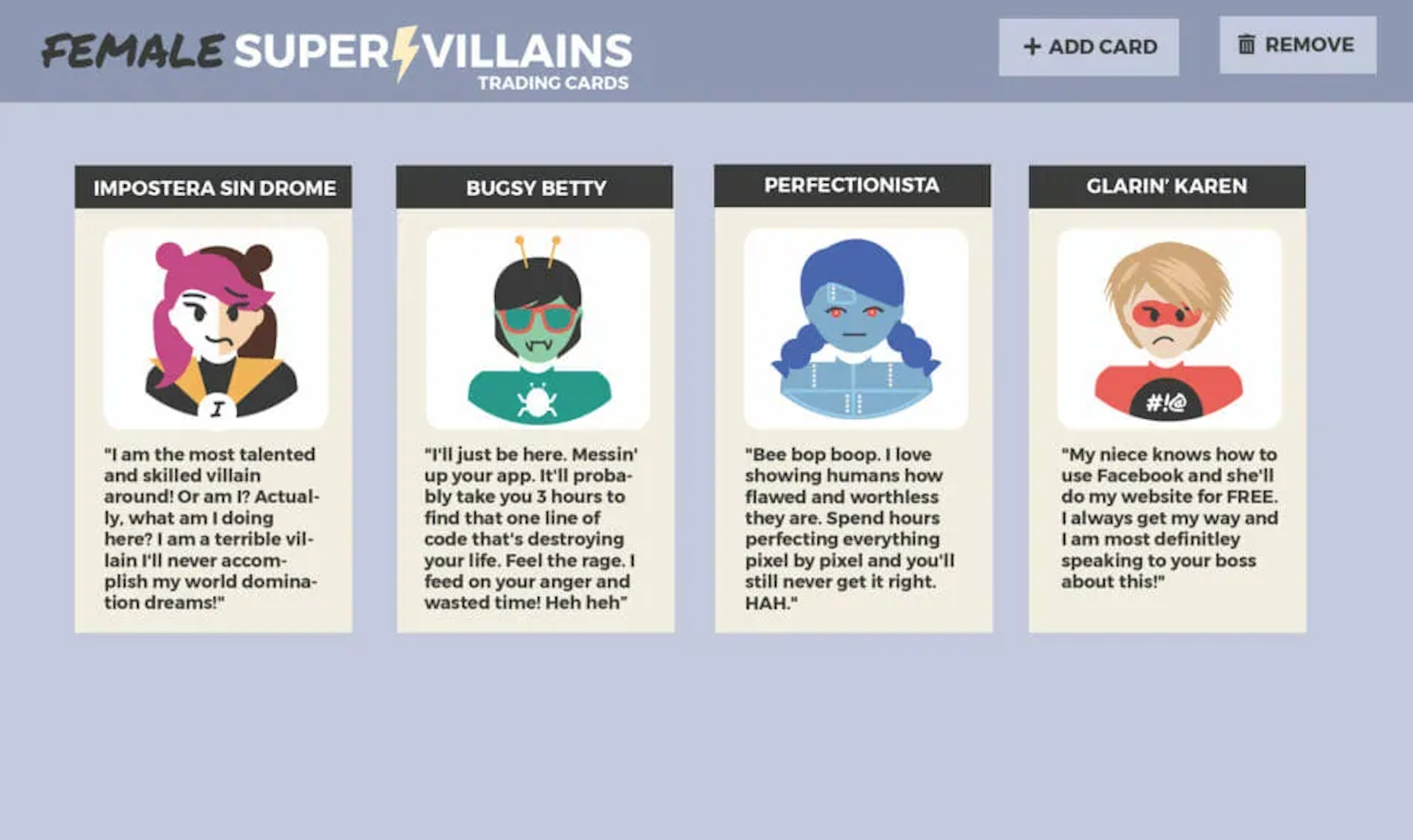An interactive female supervillain trading card app where users can collect cards, remove cards and create new ones from a database of custom-designed cards of original supervillain female characters.
This is the REST API version of the Female Supervillain Trading Card app. Built using Python, Flask, REST API routes and endpoints, and conversion of data to JSON objects.
Play the Game:
Check to see if you already have Python installed on your system by running:
On a Mac:
python3 --version
On Windows:
python --version
If you already have Python installed, check to be sure it’s Python 3.8 or up. (For example, 3.11 is great!) We suggest waiting on 3.12 to give any dependencies time to be updated.
If you are using a Windows machine, it is possible that you don’t have Python installed. You’ll need to pause here for a moment and proceed to install it. See this document for more information.
The script will be run in a virtual environment. Start by creating a virtual environment. Navigate to to the project folder in the command line and run:
On a Mac:
python3 -m venv venv
On Windows:
python -m venv venv
After creating the virtual environment, you need to activate it:
On a Mac:
source venv/bin/activate
On Windows:
source venv/Scripts/activate
Once the virtual environment is activated, the beginning of your terminal prompt should display (venv).
Install the modules by running (in both a Mac and Windows):
pip install flask flask-sqlalchemy
You'll see a venv folder has been added to the directory with all of the installed dependencies.
To run your code, in the command line run:
Without a debugger:
flask run
With a debugger:
flask run --debug
The app will run at: http://127.0.0.1:5000/
To stop the run, click control + C. When making changes to your Python, HTML, or JavaScript code (and not using debugger) you'll need to stop the run after each change. After restarting the server, hard refresh the page.
When finished, quit the run by clicking control + C and close the virtual environment by running:
deactivate