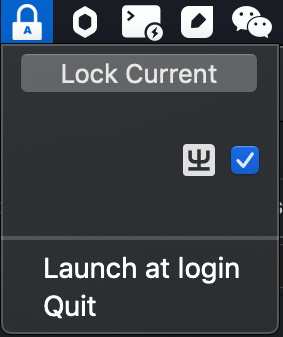This application was modified from https://github.com/itsuhane/SwitchKey .
Automatically lock the input source.
Ever hassled by wrong input source when switching application?
ImeLocker can automatically lock your choice for you.
Version 1.0.0 (macOS)
Uncompress, then drag & drop into your Applications folder.
-
Lock current input source:
click "Lock Current". -
Lock/UnLock:
check/uncheck the checkbox on the right.
Not working? See below.
Upon first launch, ImeLocker will ask for accessibility permission.
ImeLocker will open accessibility page, and exit.
After you grant permission, re-launch ImeLocker again.
The same will happen if you reject the permission later.
I wrote this because I tried some other tools.
They are either buggy or too cumbersome to configure.
I payed money and time for them.
So you don't have to pay for them anymore.
Welcome! Please click here.