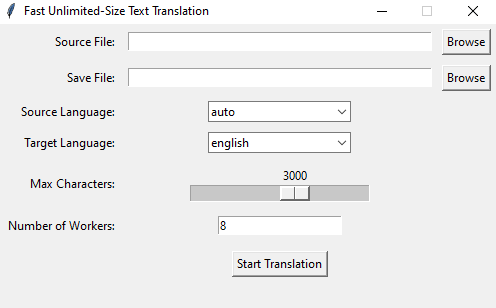This application efficiently translates large text files using Google Translate. Developed in Python with a Tkinter GUI and leveraging the Deep Translator library, it overcomes Google Translate's 5000-character limit per translation. By breaking down text files into smaller chunks and employing multithreading for parallel translation, the tool accelerates the process. Users can specify source and target languages, initiate translations with a click, and monitor progress via a built-in progress bar.
The workflow is straightforward:
- User selects source file, defines source and target languages, and specifies save location through the GUI.
- Upon clicking "Start Translation", the tool begins processing.
- Create a Python virtual environment:
python -m venv local - Install dependencies:
.\local\Scripts\pip install deep-translator==1.11.4
- Run the tool:
.\local\Scripts\python main.py
- Download the pre-built executable from the releases section.
- Double-click the executable to run the tool.
- The application features a progress bar that appears during the translation process, offering visual feedback to the user.
- Users can adjust the maximum characters limit per chunk, with a default value of 3000, to avoid potential errors related to the Deep Translator library. If encountering errors, lowering the limit is recommended, though a maximum of 5000 characters per chunk can be selected.