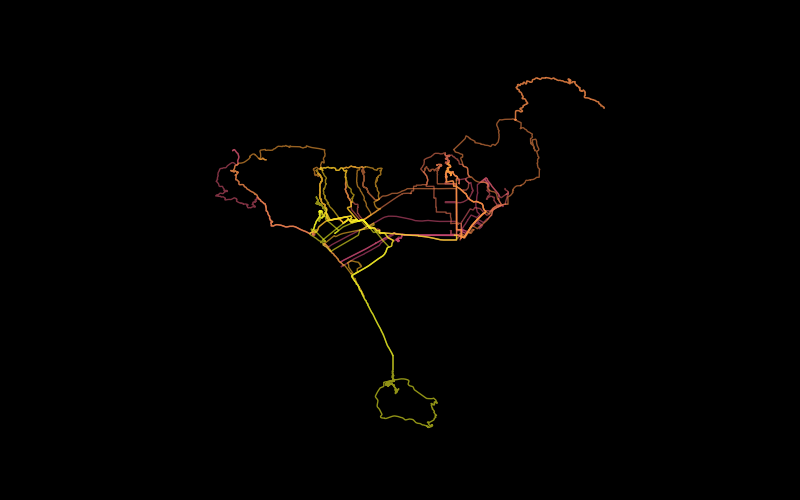GPX Visualization
Introduction
Plot multiple GPX trail on the canvas by a single script.
Can further generate progressive video of how the trails are explored.
Prerequisites
- python3
- gpxpy
- matplotlib
- imageio
- ImageMagick (optional)
Basic function
Put all .gpx files in a directory.
e.g.
gpxv/
main.py
mytrails/
some_ride.gpx
another_ride.gpx
...
Then exectue
python3 main.py mytrails
To get the picture as 0.png.
An example result
Advanced functions
Overlay two or more person's trails in different color
Put gpx files in different directorys.
e.g.
gpxv/
main.py
aoaotrails/
some_ride.gpx
another_ride.gpx
...
ninatrails/
some_ride_with_aoao.gpx
another_ride_without_aoao.gpx
...
Then exectue
python3 main.py aoaotrails ninatrails
The result is the overlay of the riders in combined.png.
An example result
- Yellow: rider 1's trails
- Purple: rider 2's trails
- Pink: their common trails
Plotting progressive pictures and generating video
Set PRINT_PROCESS environment to any non-empty value to enable printing
the process of riding according to the time.
The generated pictures are stored in process directory.
Then, ffmpeg or other tools can be used to generate a video.
An example result