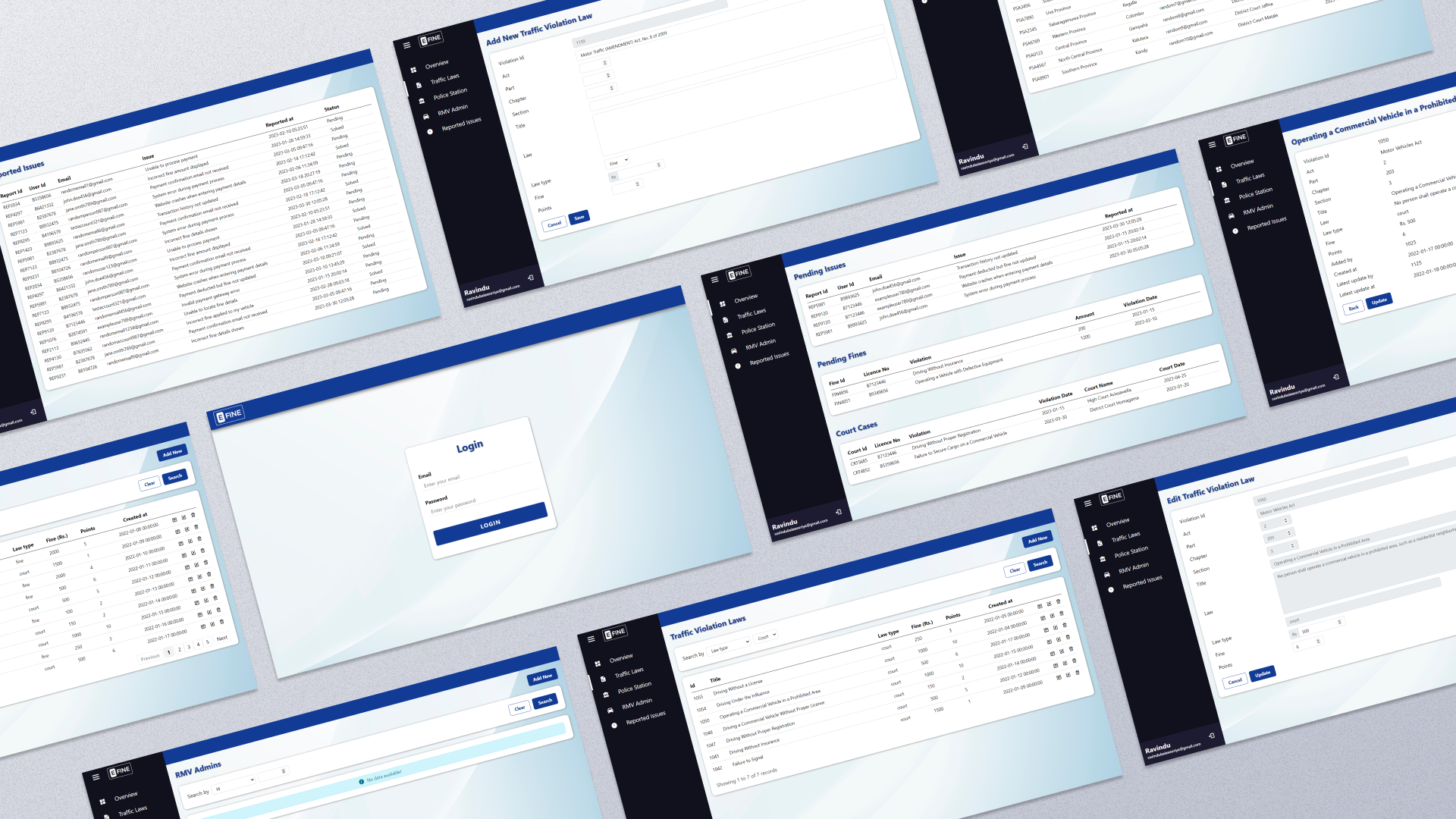E-FINE is a web-based application that aims to simplify the process of paying traffic fines online. With E-FINE, users can conveniently pay their traffic fines from the comfort of their homes, reducing the need for physical visits to traffic police stations.
- Dashboard: The system admin is provided with a comprehensive dashboard that offers an overview of the system's performance, traffic violation statistics, and pending payments.
- Manage Traffic Violation Laws: The system admin can easily manage the traffic violation laws by adding, updating, or deleting them. This feature ensures that the system stays up-to-date with the latest regulations.
- Manage Police Station Admins: The system admin has the authority to manage the police station admins. This includes adding, modifying, or removing admin accounts, ensuring proper access control and security.
- Manage RMV Admins: The system admin can also manage the RMV (Registration of Motor Vehicles dept) admins. This feature allows for efficient coordination and collaboration between the traffic police and the RMV.
- HTML: The foundation of the web pages and structure of the E-FINE application.
- CSS: Used for styling the web pages, ensuring an appealing and user-friendly interface.
- LESS: A CSS preprocessor that simplifies the development process by providing advanced features like variables, mixins, and nesting.
- JavaScript: Used for adding interactivity and dynamic behavior to the application.
- PHP: Server-side scripting language utilized for handling backend functionalities and connecting with the database.
- MySQL: The chosen database management system for storing and retrieving data efficiently.
To get a local copy of the E-FINE application up and running, follow these steps:
-
Clone the repository:
git clone https://github.com/lahiru1115/E-FINE.git
-
Configure the web server environment (e.g., WampServer, XAMPP) to point to the cloned project directory.
-
Import the provided SQL dump file (
efine.sql) into your MySQL database. -
Configure the database connection parameters in the
db_conn.phpfile, located in the config directory. -
Access the application through your web browser using the configured server URL.
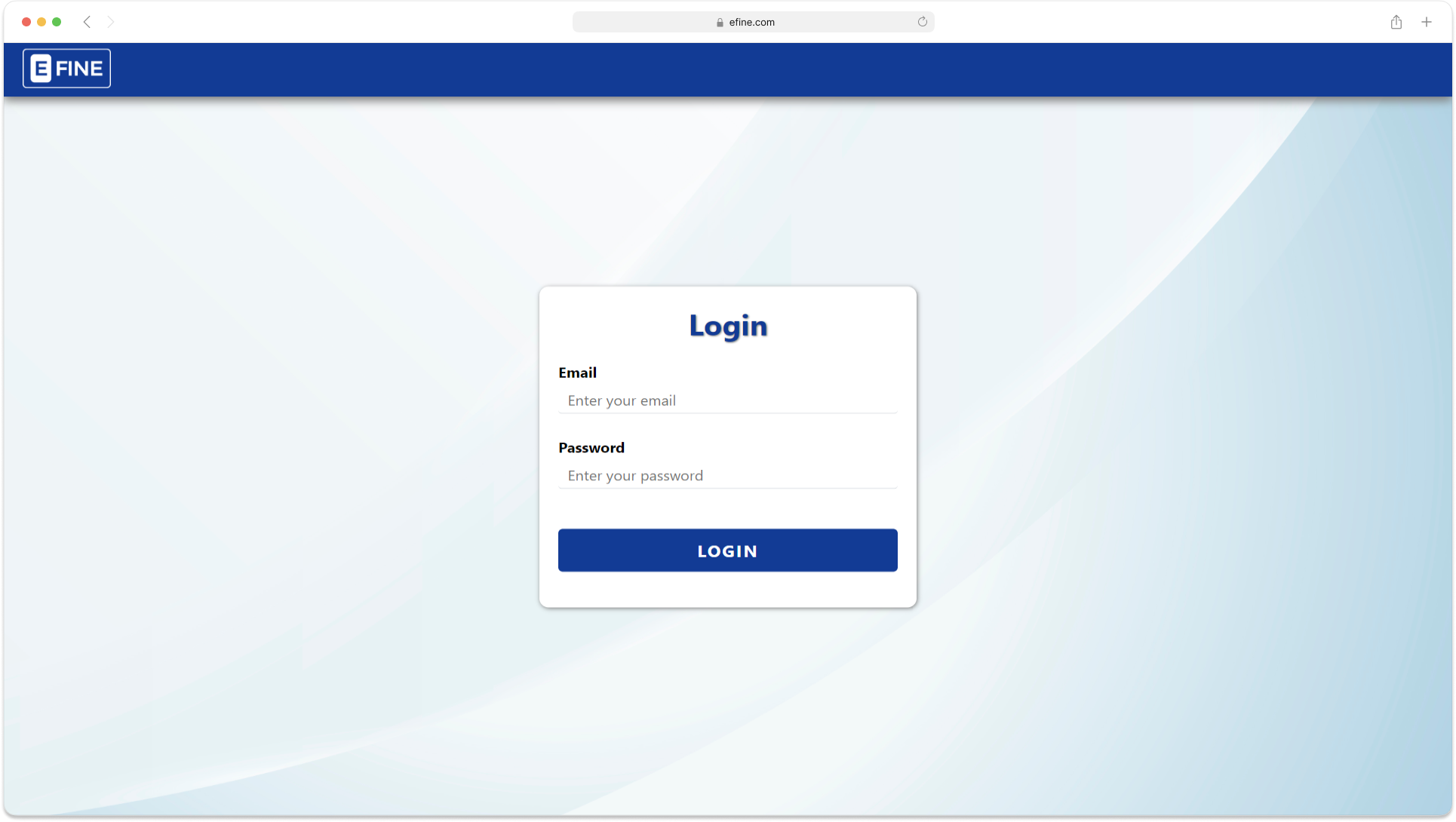
|
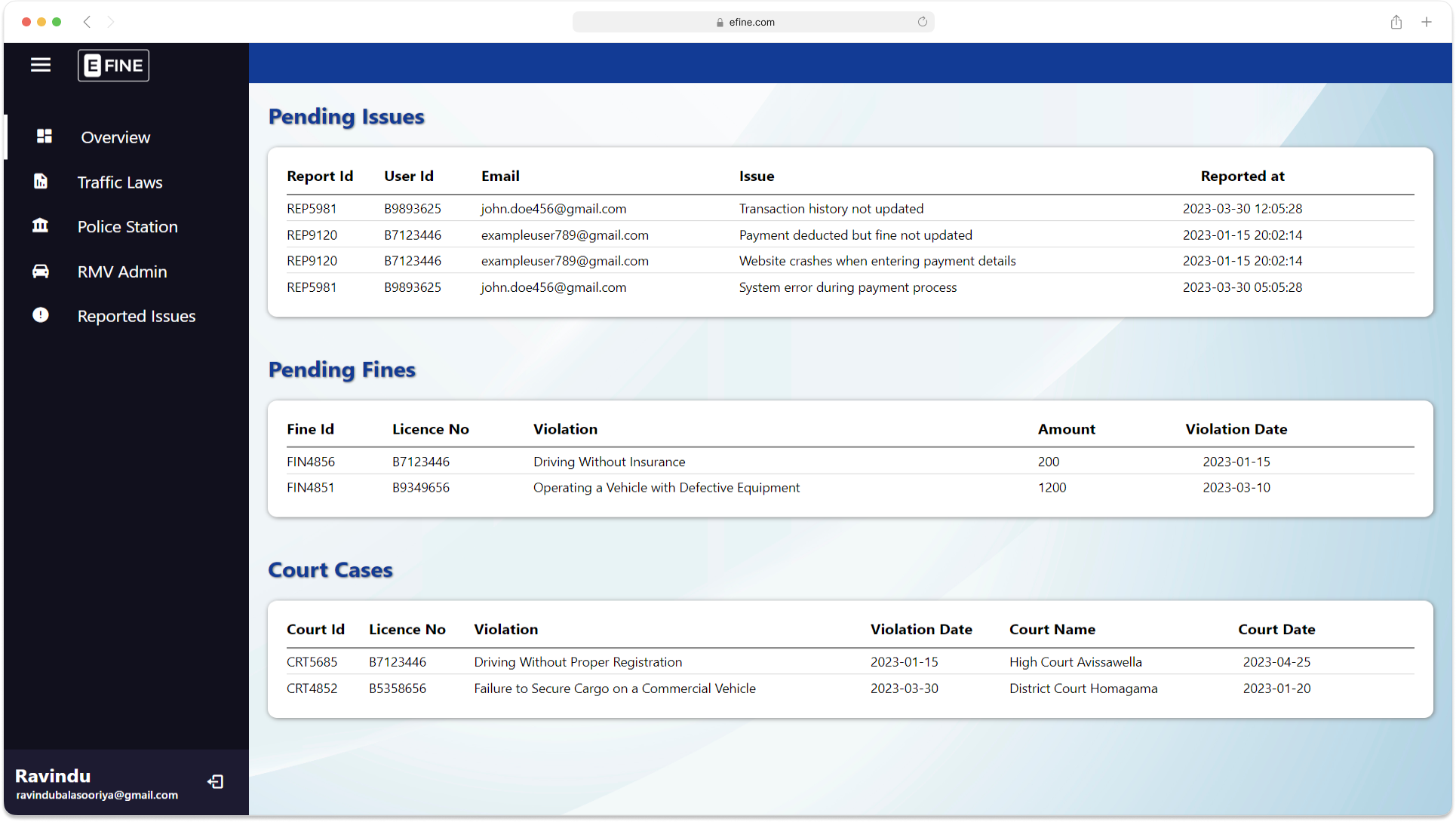
|
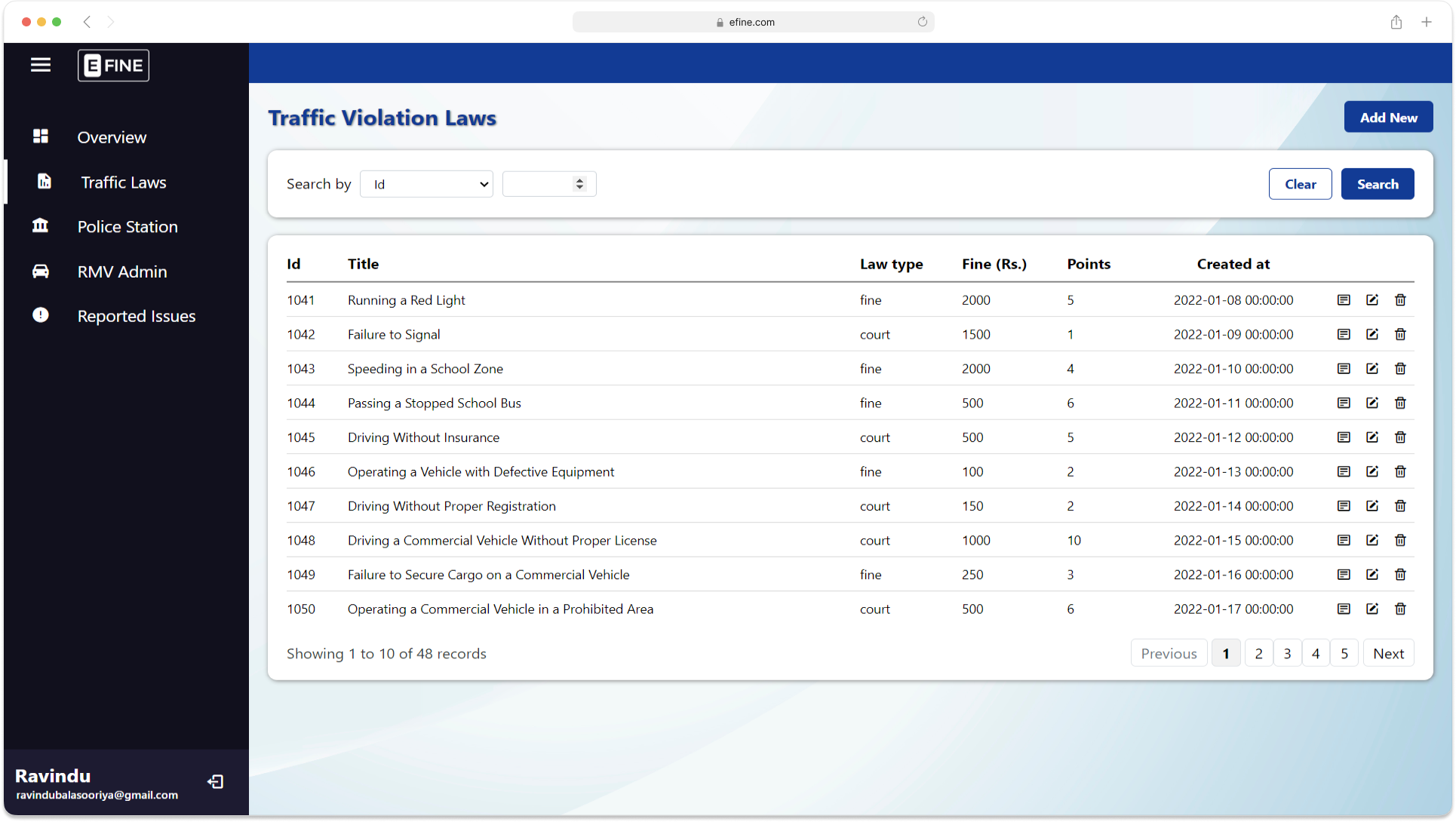
|
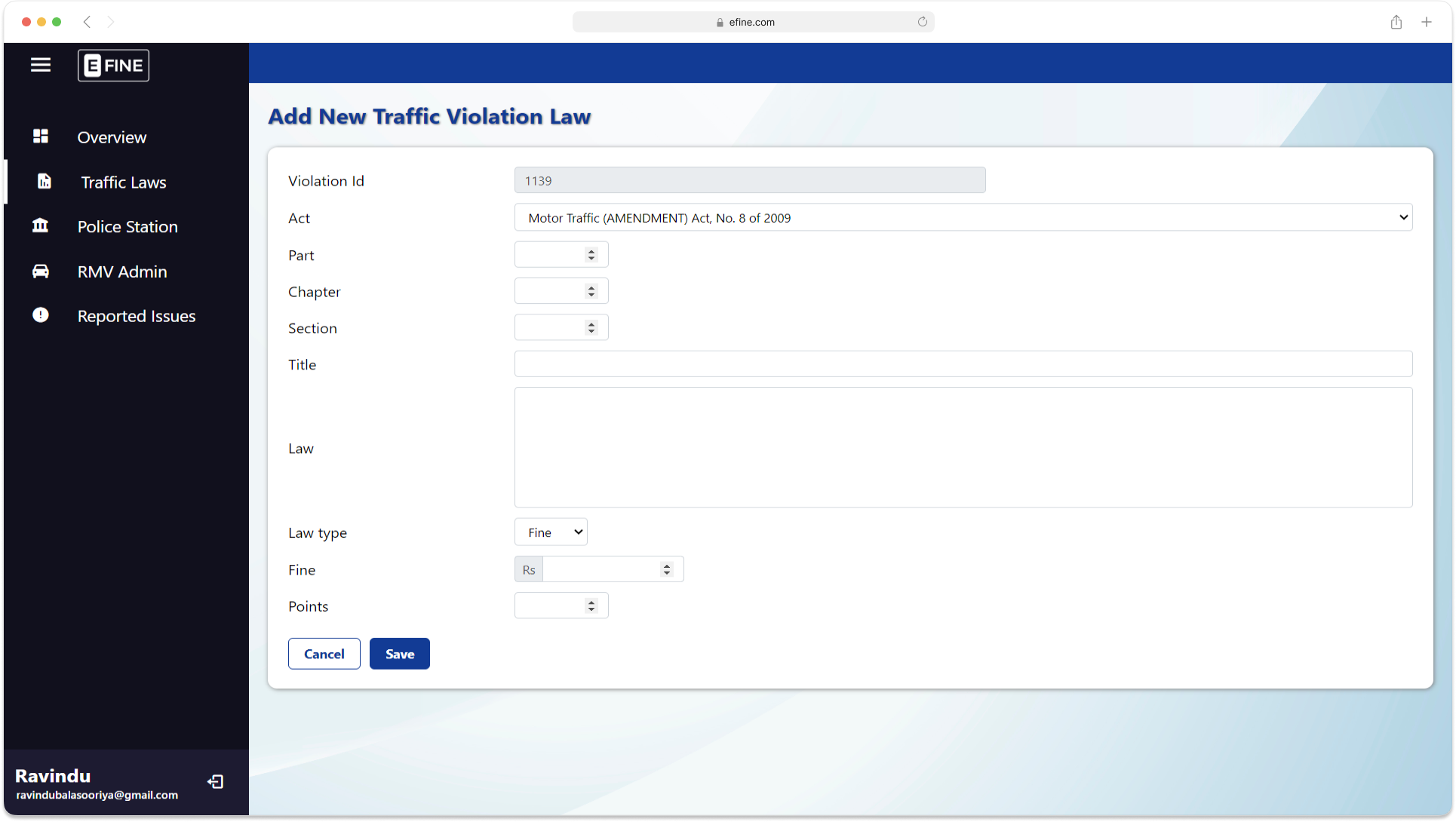
|
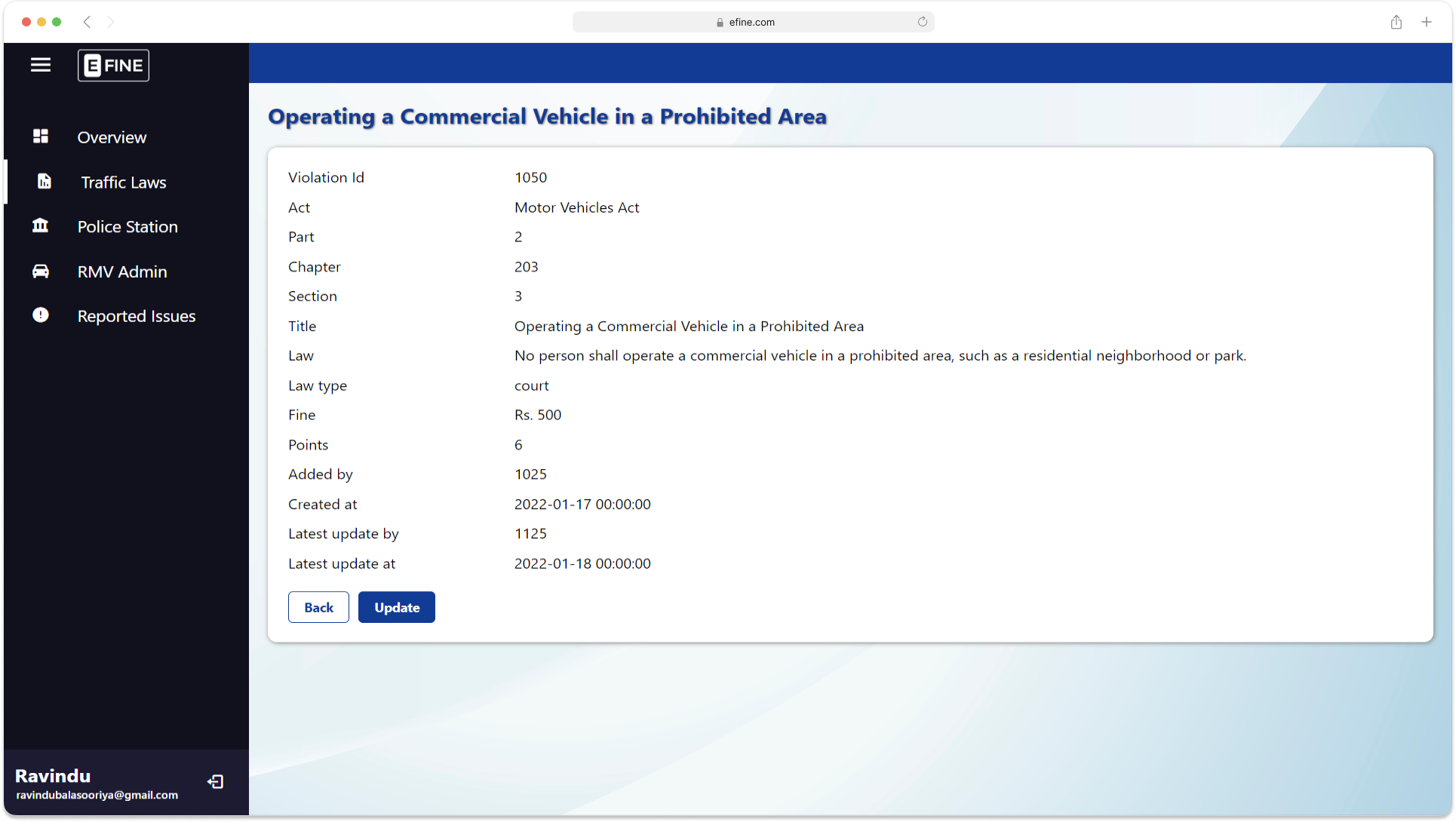
|
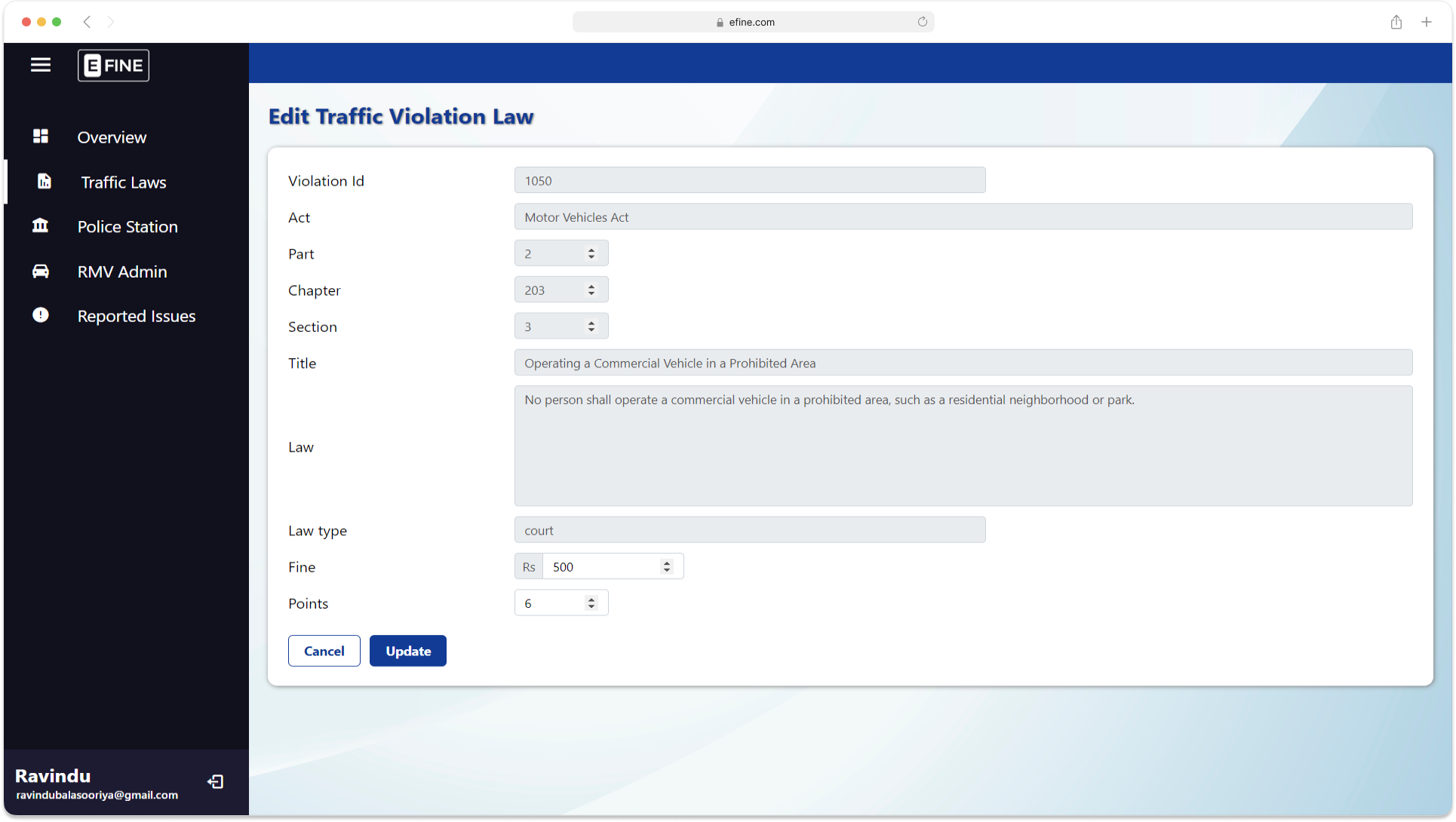
|
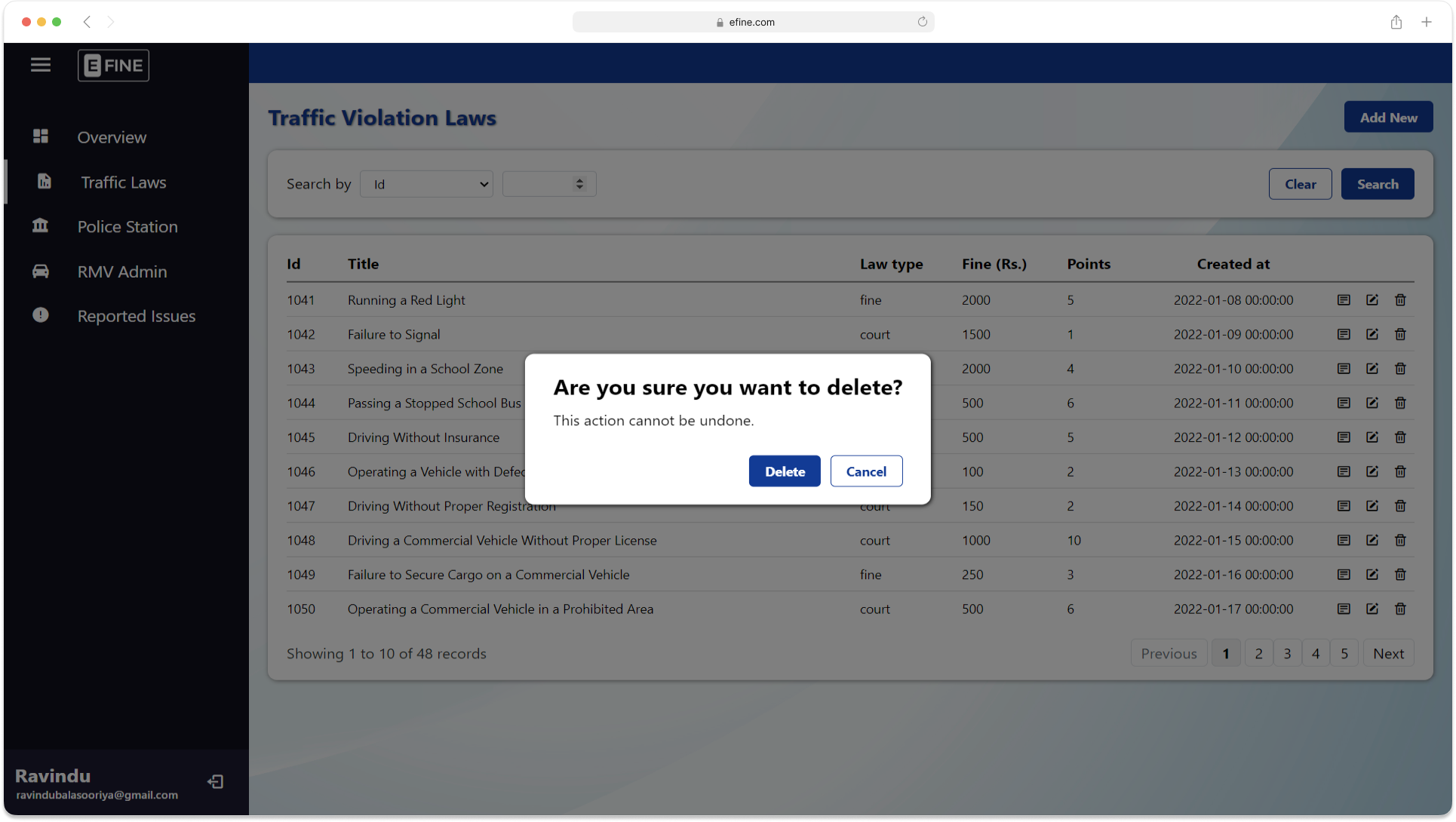
|
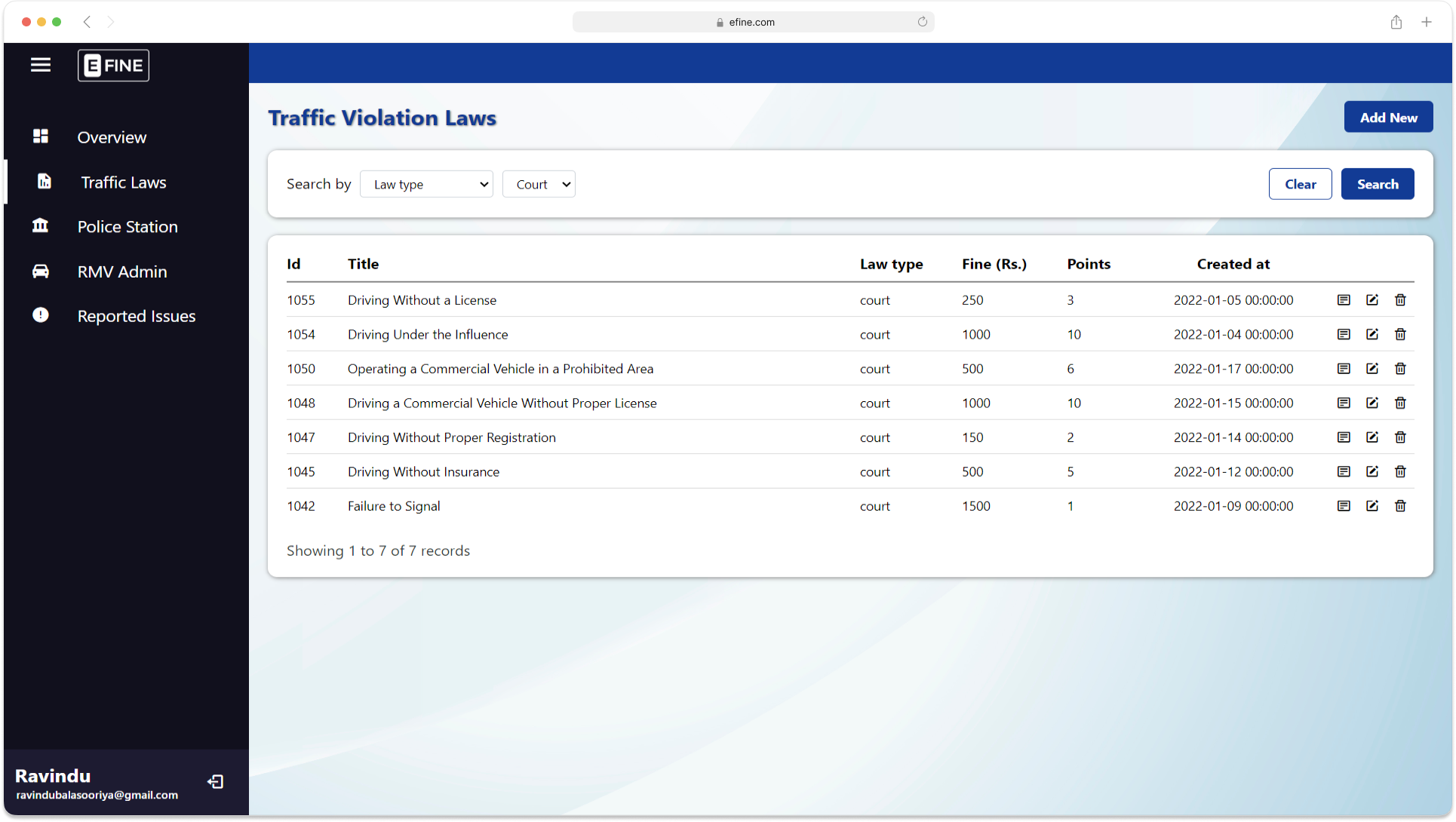
|
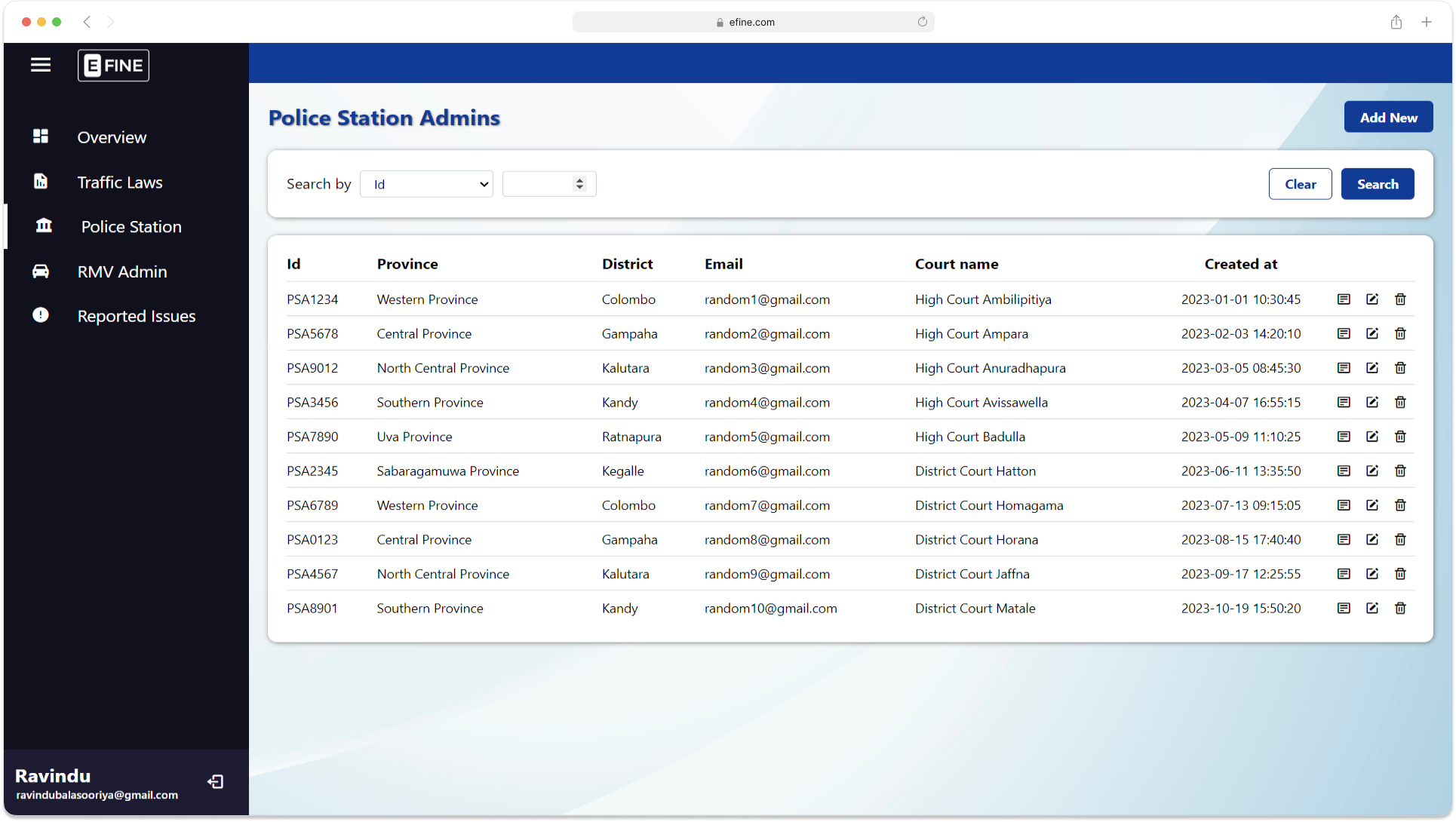
|
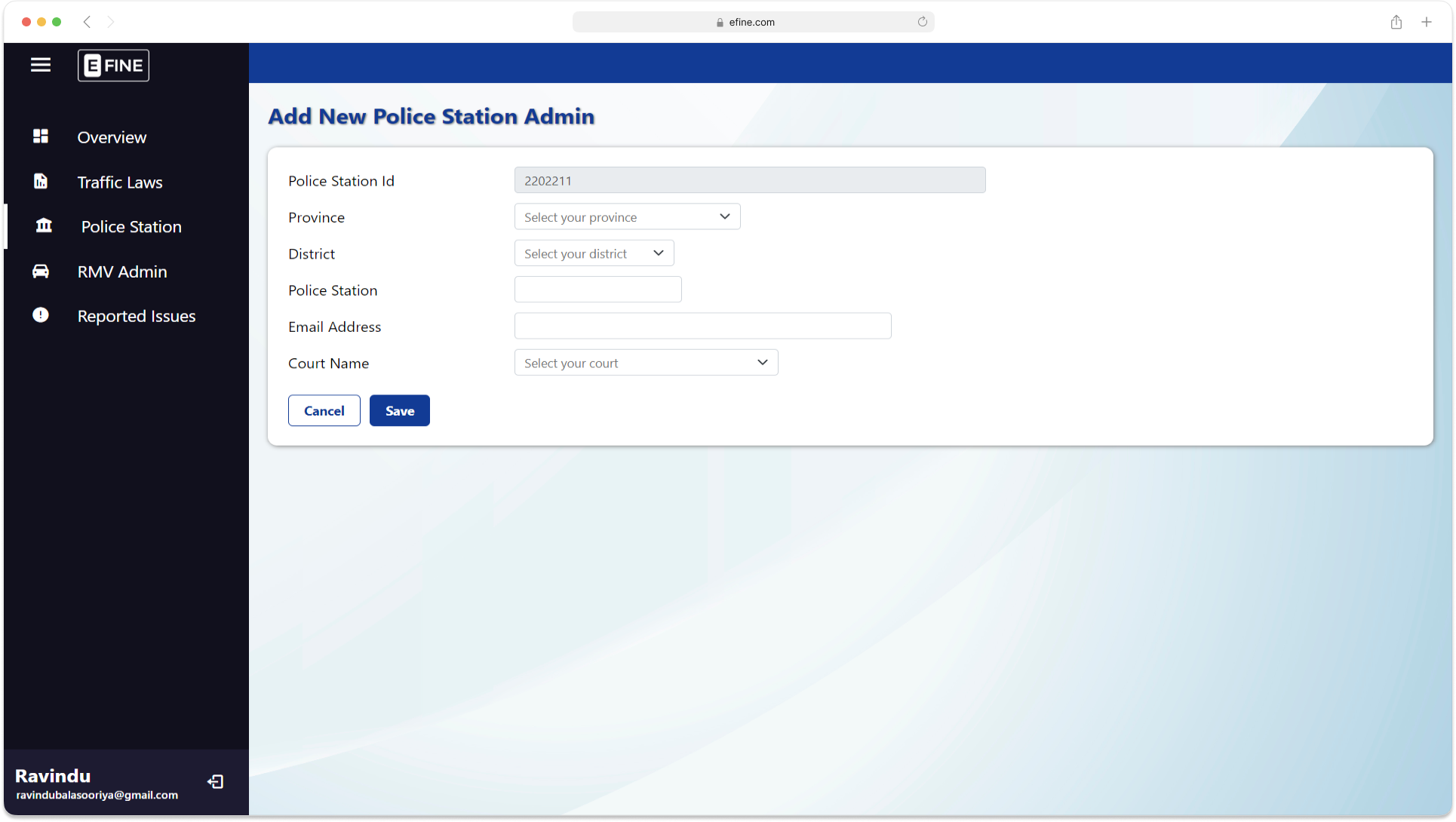
|
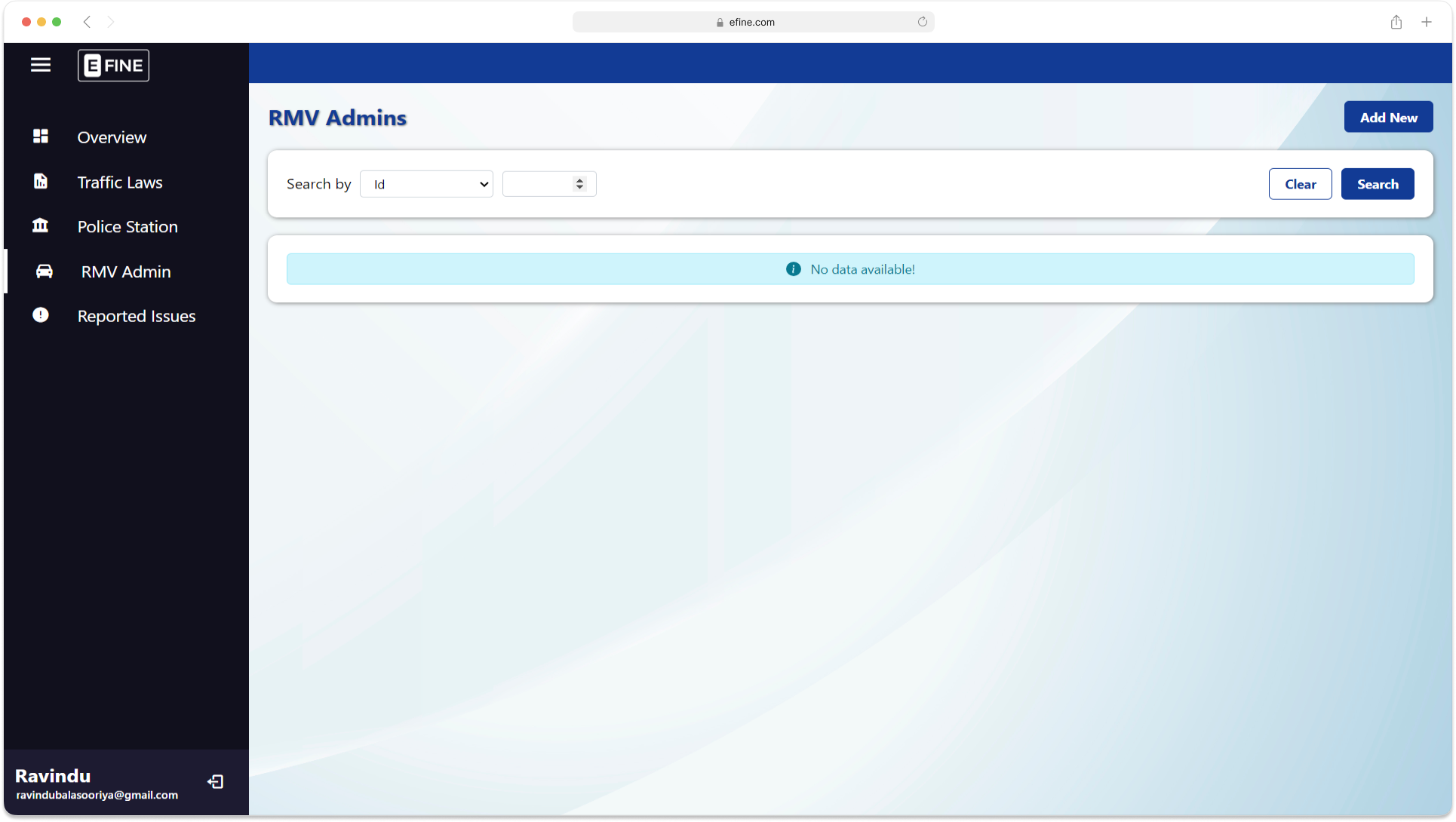
|
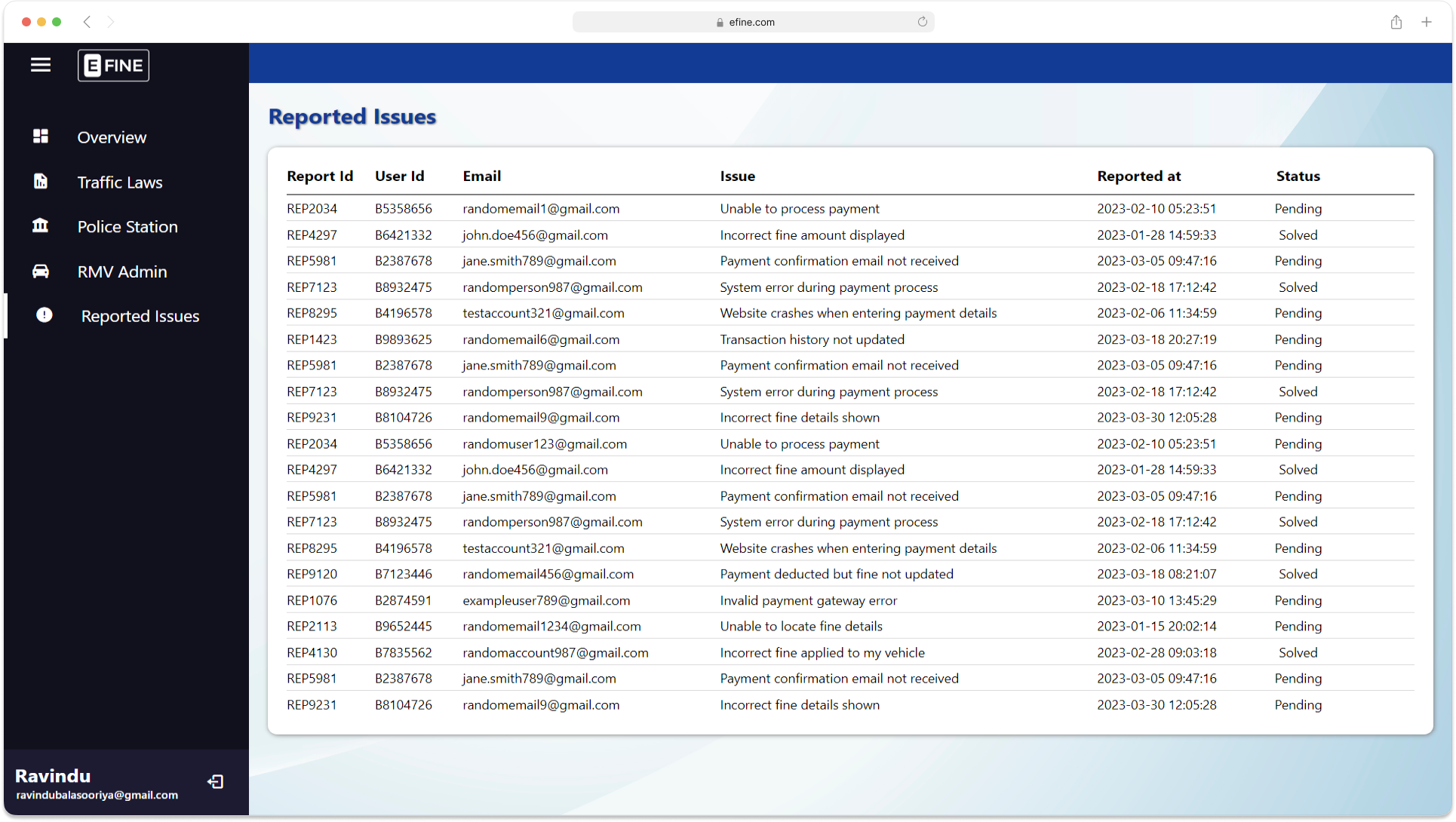
|
Contributions are welcome! If you'd like to contribute to E-FINE, please follow these guidelines:
-
Fork the repository.
-
Create a new branch for your feature/bug fix.
-
Commit your changes with descriptive commit messages.
-
Push your branch to your forked repository.
-
Submit a pull request to the main repository, explaining the changes you've made.
For any inquiries or support regarding E-FINE, please reach out to the project maintainer:
- Name: Lahiru Dissanayake
- Email: lahirudissanayake15@gmail.com
Feel free to report any issues or suggest enhancements via the issue tracker.