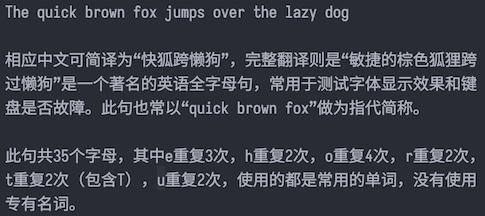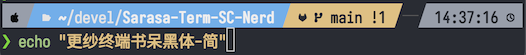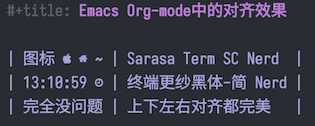Sarasa Term SC Nerd 字体是以 Sarasa Term
SC字体为基础,修改了Nerd
fonts字体补丁程序,然后用该程序将Nerd fonts合并入Sarasa Term SC, 再经过一些后处理,而最后形成的字体。该字体特别适合
简体中文用户在终端或者代码编辑器中使用。
上游版本:
- Sarasa Term SC:1.0.24
- Nerd Font: 3.3.0
- Font Patcher: 4.16.1
Sarasa Term SC是极少数做到中文和英文 2:1 严格对齐的字体,特别适合用来写代 码, 以及中英文混合的字符式表格的对齐等。Nerd fonts提供了很多图标字体,特别适合各种 Zsh/Bash/Vim/NeoVim/Emacs 主题, 例如 zsh 的p10k,Powerline等等。- 一些符号进行了纵向拉伸,不会出现
Powerline条带中高低不一,无法上下对齐的情况。 - 原始
Sarasa Term SC字体和Sarasa Term SC Nerd字体可以共存,不会产生冲突。 - 将
OS/2表中的xAvgCharWidth属性进行了设置,避免了在 windows 系统下,一些 不支持新版本OS/2表的软件中字距不正常的问题。 - 加入了
hdmx表,解决了 windows 系统下的一些情况下无法严格对齐的问题。 - 修正了
OS/2表中的panose和post表中的isFixedPitch,使得字体被系统认出是等 宽字体。
- MacOS 用户可以直接通过 cask 安装:
brew tap laishulu/homebrew brew install font-sarasa-nerd
- 手工下载安装:
- 前往 release 下载
- 每个
ttf文件是一个字体样式,ttc文件是所有样式的合集。
注意:
如果本字体在你的系统中渲染得慢,你需要下载安装无字形微调(Unhinted)版本的字体。
在你的主题配置文件中,使用 Sarasa Term SC Nerd。
# Install deps
sudo apt update && sudo apt install -y fontforge python3-fontforge python3-fonttools p7zip jq
# Download Sarasa Gothic
wget -q $(curl 'https://api.github.com/repos/be5invis/Sarasa-Gothic/releases' | jq -r '.[0].assets | map(.browser_download_url) | map(select(test("SarasaTermSC-TTF-[0-9.]+\\.7z"))) | .[0]')
7zr x Sarasa*.7z
mkdir sarasa
mv Sarasa*.ttf sarasa
# Download Font Patcher
wget -q https://github.com/ryanoasis/nerd-fonts/raw/refs/heads/master/FontPatcher.zip
unzip FontPatcher.zip
# Copy Scripts
cp scripts/font-patcher font-patcher && cp scripts/otf2otc.py otf2otc.py
# name: Build Nerd
bash -xeu scripts/build在 macOS 中,注意需要使用 fontforge 自带的 python
brew install fontforge
pipenv --site-packages --python=/Applications/FontForge.app/Contents/Frameworks/Python.framework/Versions/Current/bin/python3