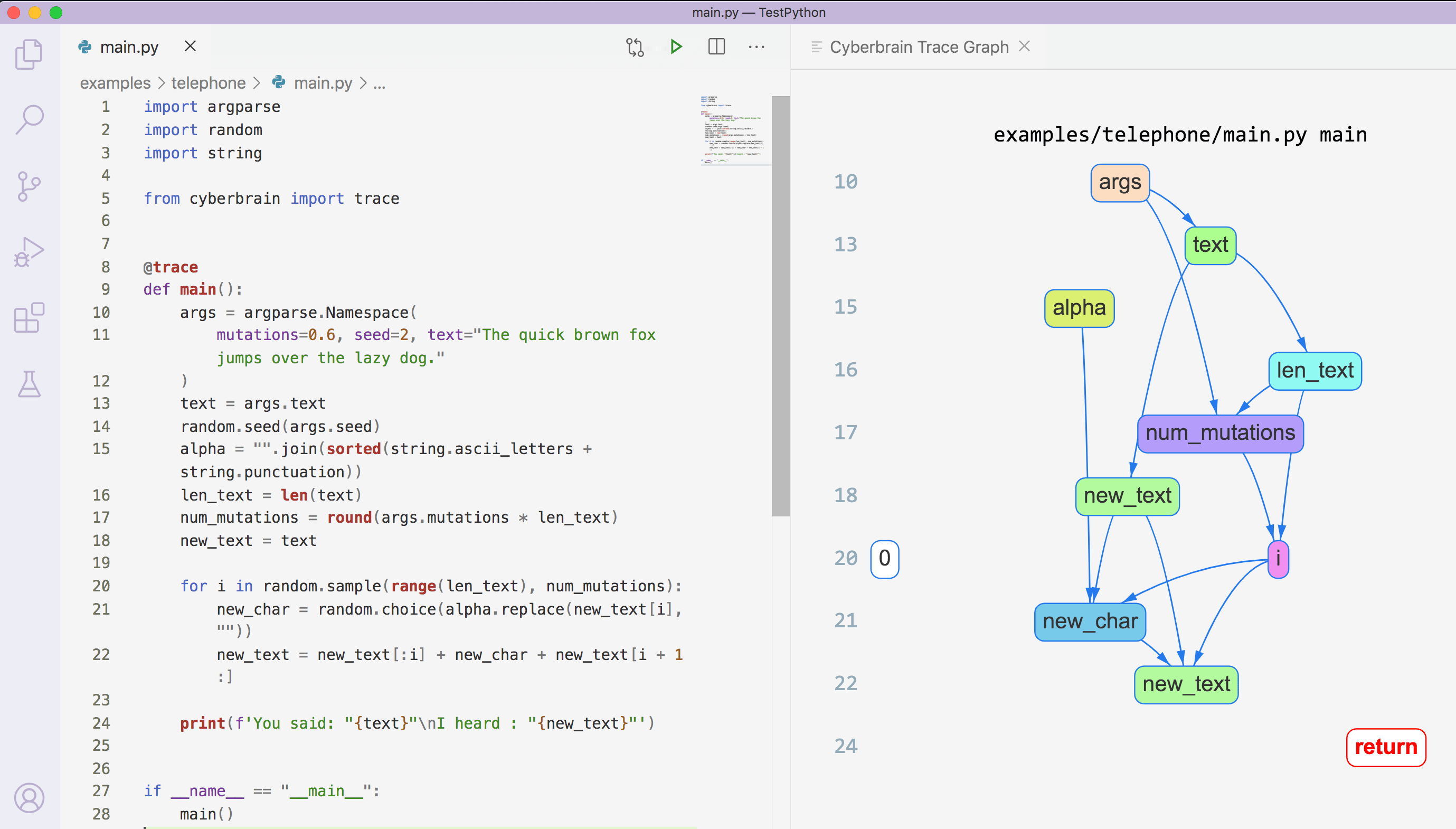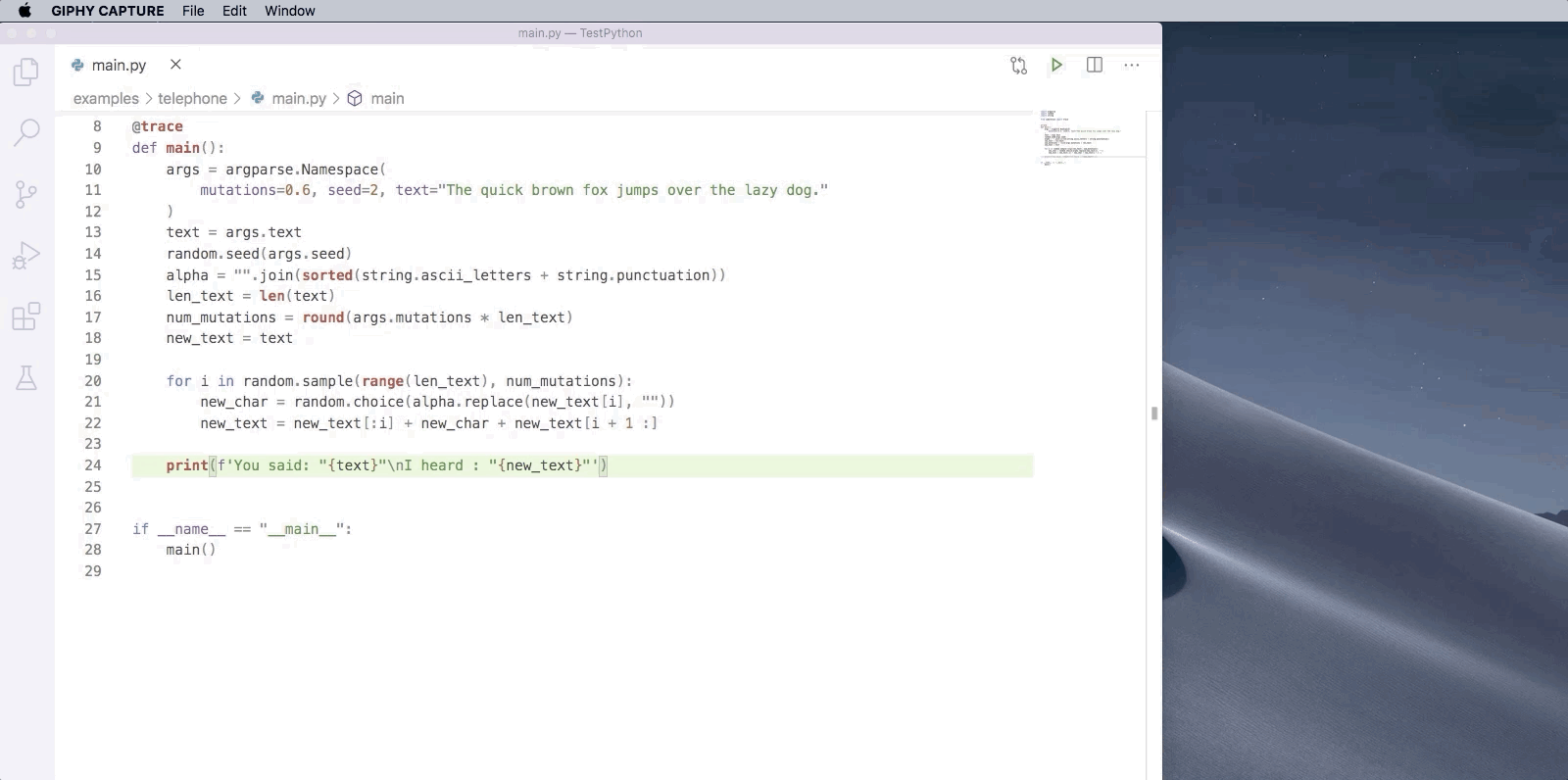Cyberbrain is a Python debugging solution aiming to free programmers. It visualizes program execution and how each variable changes.
Never spend hours stepping through a program, let Cyberbrain tell you.
Cyberbrain consists of a Python library and various editor/IDE integrations. Currently VS Code is the only supported editor, but we have plans to expand the support.
To install Cyberbrain:
pip install cyberbrain
code --install-extension laike9m.cyberbrain
Or if you prefer, install from PyPI and VS Code marketplace.
Or, you can try Cyberbrain directly from your browser:
Suppose you want to trace a function called foo, just decorate it with @trace:
from cyberbrain import trace
@trace # You can disable tracing with `@trace(disabled=True)`
def foo():
...Cyberbrain keeps your workflow unchanged. You run a program (from vscode or command line, both work), call "Initialize Cyberbrain" from the command palette, and a new panel will be opened to visualize how your program execution.
The following gif demonstrates the workflow:
Features provided:
- Dataflow analysis
- Variable tracing (try hover on any variable, it only highlights relevant variables)
- Object inspection (value is logged in the opened devtools console)
- Expect more to come 🤟
Note: Cyberbrain may conflict with other debuggers. If you set breakpoints and use VSC's debugger, Cyberbrain may not function normally. Generally speaking, prefer "Run Without Debugging" (like shown in the gif).
Updated 2020.9
Cyberbrain is new and under active development, bugs are expected. If you met any, I appreciate if you can create an issue. At this point, you should NOT use Cyberbrain in production.
Milestones for the project are listed below, which may change over time. Generally speaking, we'll release 1.0 when it reaches "Production ready".
| Milestone | Description | Status |
|---|---|---|
| Examples ready | Cyberbrain works on examples (in the examples/ folder) |
WIP |
| Live demo ready | Cyberbrain can work with code you write in a live demo, in most cases | Not started |
| Scripts ready | Cyberbrain can work with most "scripting" programs | Not started |
| Announcement ready | Cyberbrain is ready to be shared on Hacker News and Reddit. Please don't broadcast Cyberbrain before it reaches this milestone. | Not started |
| Production ready | Cyberbrain can work with most programs in production | Not started |
Note that v1.0 means Cyberbrain is stable in the features it supports, it does NOT mean Cyberbrain is feature complete. Major features planned for each future version are listed below. Again, expect it to change at any time.
| Version | Features |
|---|---|
| 1.0 | Mutual interaction between source code and the trace graph (#7) |
| 2.0 | Multi-frame tracing |
| 3.0 | Fine-grained symbol tracing |
| 4.0 | Async & multi-threading support |
Visit the project's kanban to learn more about the current development schedule.
Join the Cyberbrain community Discord 💬 and follow us on Twitter @PyCyberbrain 🐦.
All questions & suggestions & discussions welcomed.
Get started here.
Cyberbrain is a long-term project, your support is critical to sustain it. Let's make it the best Python debugging tool 🤟!