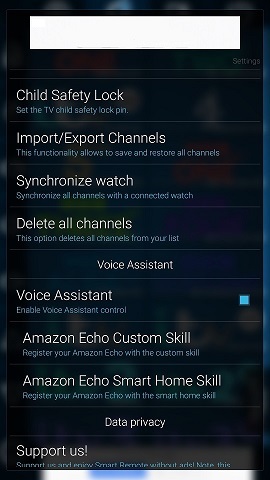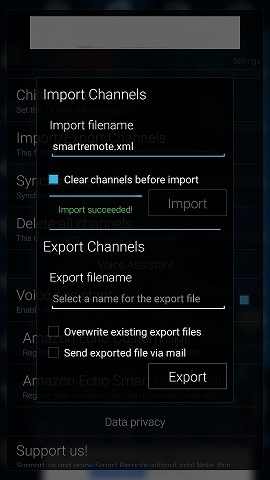Script to generate a channel list XML that can be imported into Android app - Smart TV Report
App - https://play.google.com/store/apps/details?id=com.adi.remote.phone&hl=en_GB
Set channel numbers, names, image names
Standalone python script to generate xml output that's used as the import xml for the app
JupyterLab notebook version of python script, will also list channels in csv file without a matching image file
location to place files taken from zip sourced at https://github.com/Jasmeet181/mediaportal-uk-logos
last sample file generated from make_smartremoteXML.pl copy over to folder on phone, import through remote app
Instructions
- Unzip latest uk mediaportal logos to 'mediaportal-uk-logos-master' folder
- Update ChannelList.csv with any channel changes and/or new image names
- Run python script to generate new smartremote.xml
- Copy smartremote.xml over to android phone with app into smarttv_channels folder
- Open app on phone
- Go into settings, select Import/Export Channels
- For Import filename type smartremote.xml
- Tick 'Clear channels before import'
- Press Import button
- Import succeeded! will display if import has worked, press back button until your back to the channel list to see the result