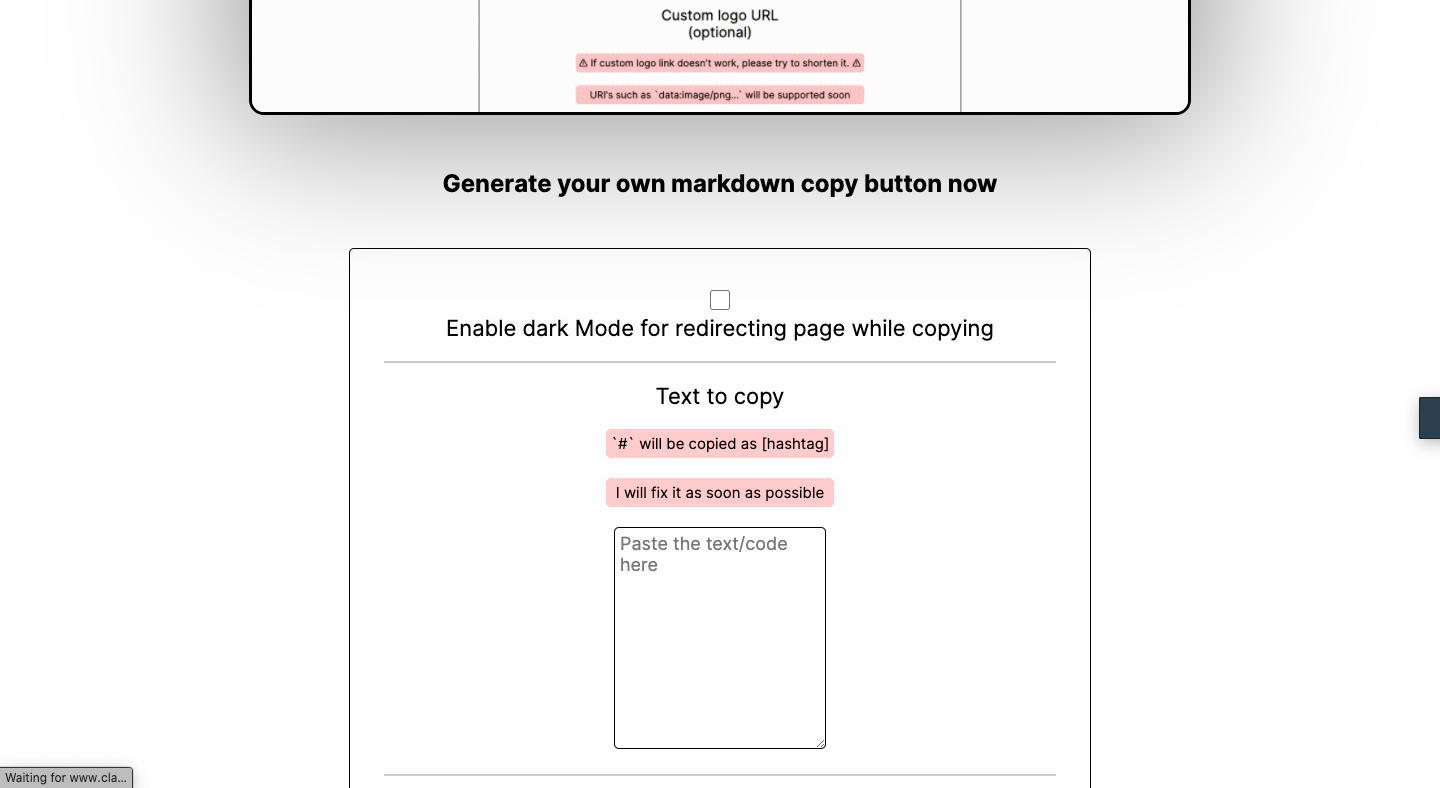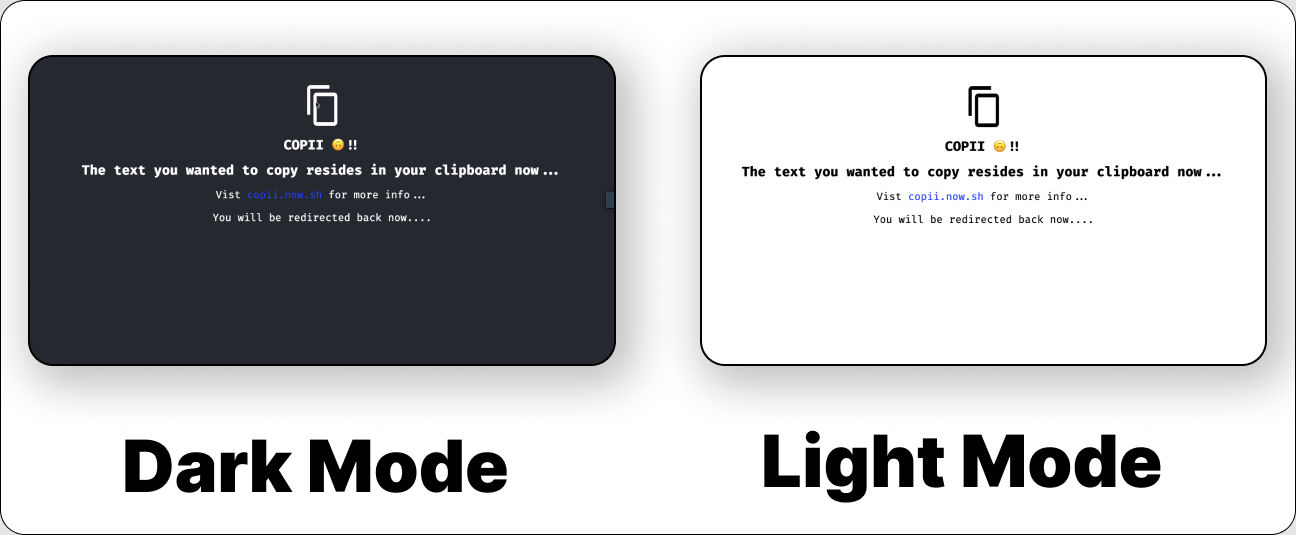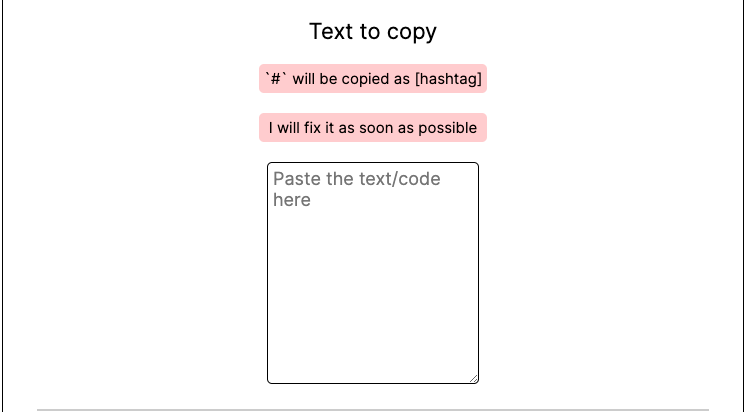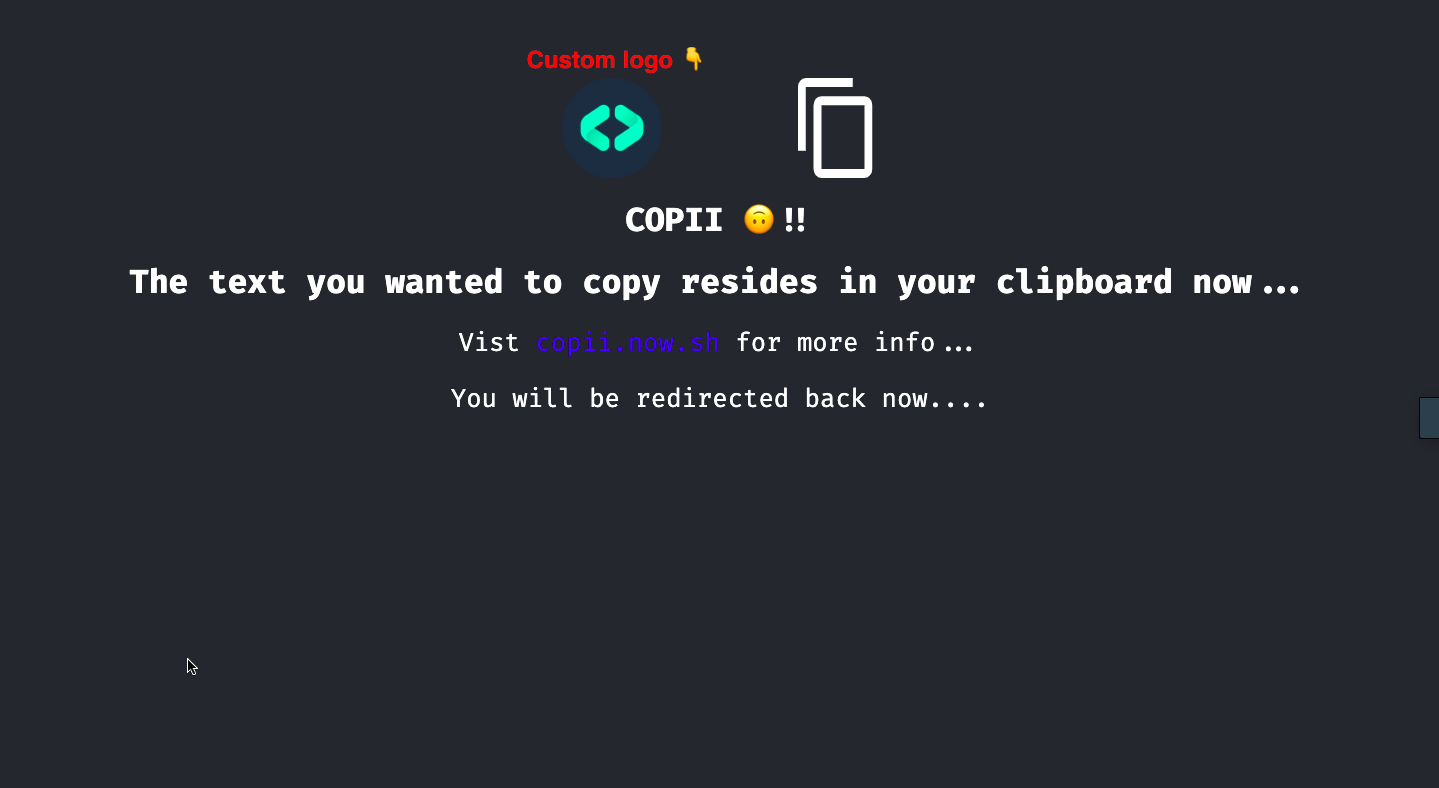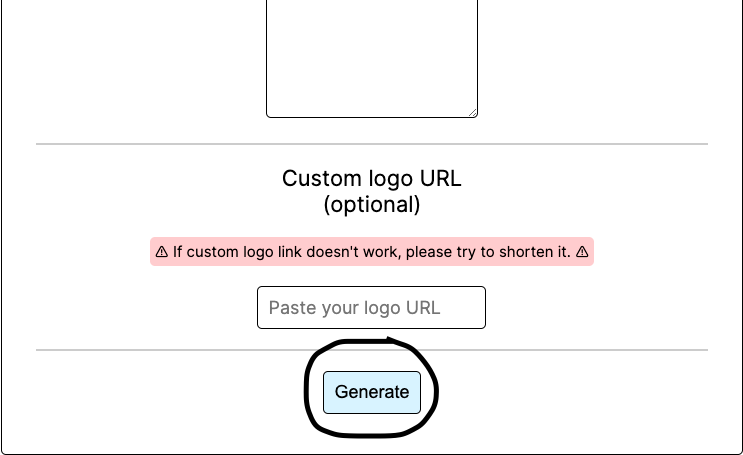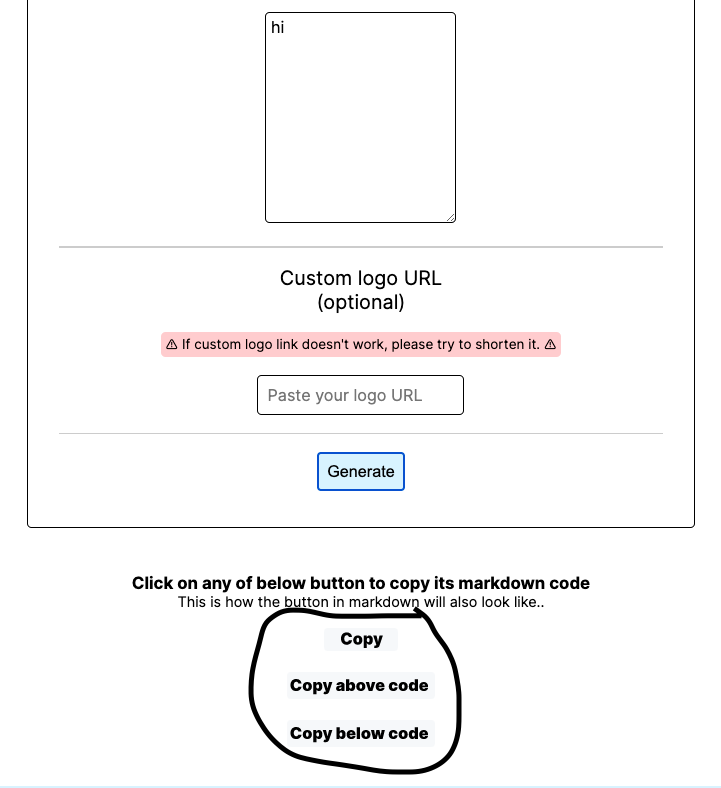Copy button for GitHub Readme files 🎉 🎉 🎉 Ready to use
Every example below is fully functional, you can test it by clicking the buttons.
- Dark mode for redirecting page
- Support for custom logo in redirecting page
- Can be used to copy upto 1,500 characters ( can vary depending upon the length of URL of custom logo ).
- And many more coming
How to use Copii's
-
Head over to Copii homepage
-
Scroll down to the form
- Check the check box if you want Dark Mode in redirecting page ( optional )
- Enter the text/code you want to be copied when the user clicks on
Copybutton in README file
- Enter the URL ( optional ) for custom logo in redirecting page
- Click on
Generate
- Now you will be able to see 3 buttons that you can use
-
Click on any of the button to copy its markdown code. When a user clicks on any of button in README or any other rendered markdown file, user will be taken to
https://copii.vercel.app/?ct=hi( for example ) and the text/code gets copied to clipboard there. Now, the user will be redirected back to same part webpage/github readme back with the help ofHistory API -
Paste the markdown code in your markdown file/readme file and you are good to go 😲
Click on Copy button to see Copii in action
After clicking it, you will find Hello Copii !! in your clipboard
const stripe = require("stripe")(process.env.STRIPE_API_KEY);
export default async (req, res) => {
const session = await stripe.checkout.sessions.create({
payment_method_types: ["card"],
line_items: [
{
name: "Serverless Functions – The Complete Guide",
description: "100 page e-book on serverless functions.",
images: ["https://site.com/image.png"],
amount: "5000", // Cents
currency: "usd",
quantity: 1,
},
],
success_url: "https://site.com/success?session_id={CHECKOUT_SESSION_ID}",
cancel_url: "https://site.com",
});
return res.status(200).json(session);
};import fetch from "isomorphic-unfetch";
export default async (req, res) => {
const { email } = req.body;
if (!email) {
return res.status(400).json({ error: "Email is required" });
}
try {
const LIST_ID = process.env.MAILCHIMP_LIST_ID;
const API_KEY = process.env.MAILCHIMP_API_KEY;
const DATACENTER = API_KEY.split("-")[1];
const data = {
email_address: email,
status: "subscribed",
};
const response = await fetch(
`https://${DATACENTER}.api.mailchimp.com/3.0/lists/${LIST_ID}/members`,
{
body: JSON.stringify(data),
headers: {
Authorization: `apikey ${API_KEY}`,
"Content-Type": "application/json",
},
method: "POST",
}
);
if (response.status >= 400) {
return res.status(400).json({
error: `There was an error subscribing to the newsletter. Shoot me an email at [me@leerob.io] and I'll add you to the list.`,
});
}
return res.status(201).json({ error: "" });
} catch (error) {
return res.status(500).json({ error: error.message || error.toString() });
}
};Code snippets copied from https://leerob.io/snippets