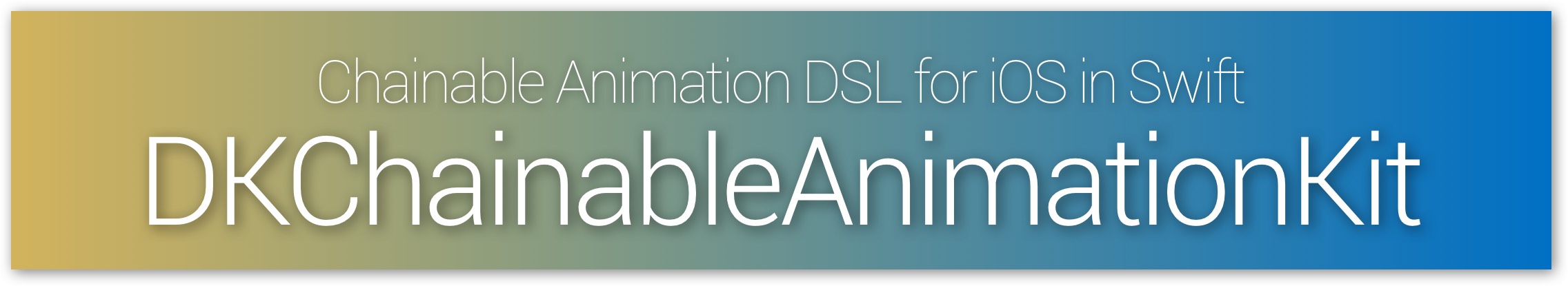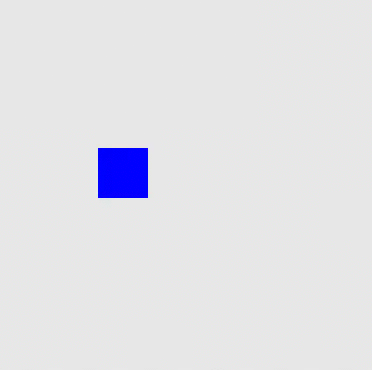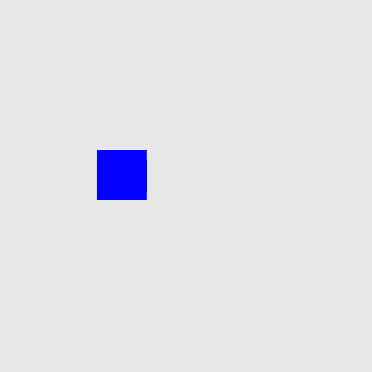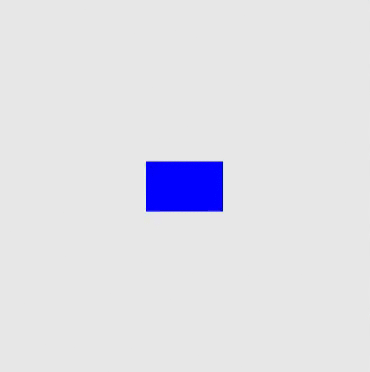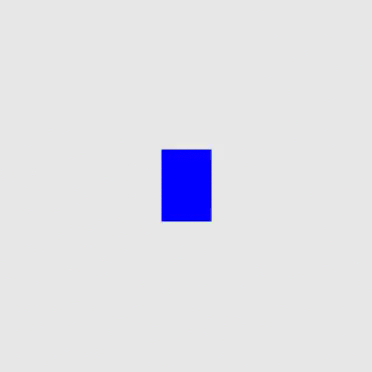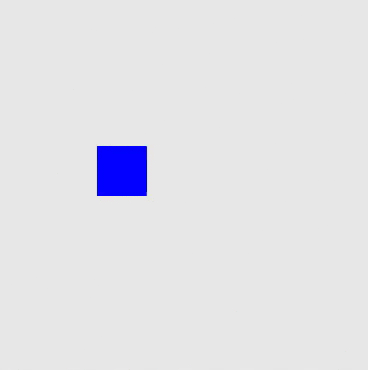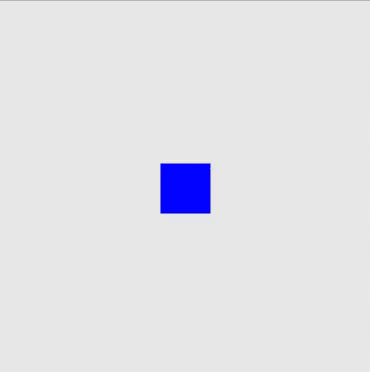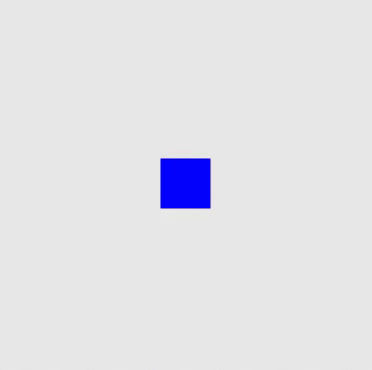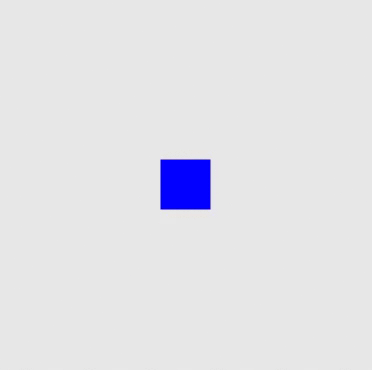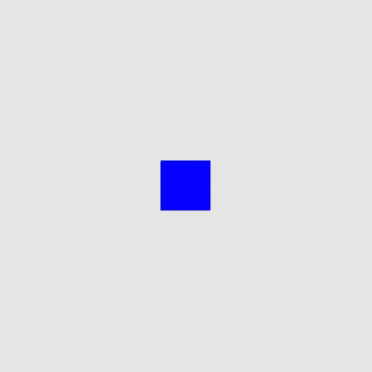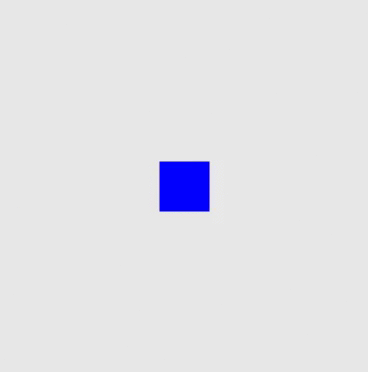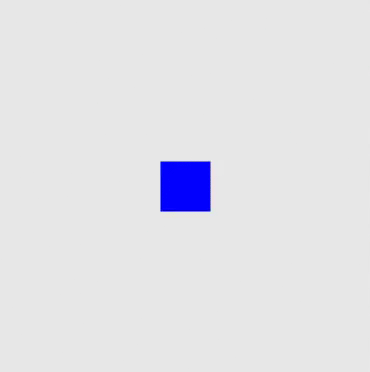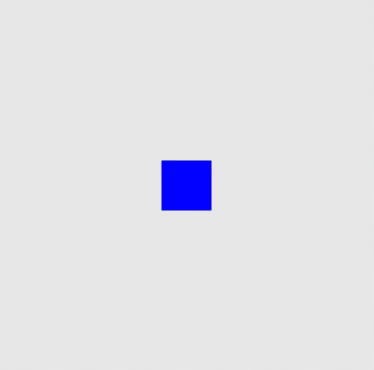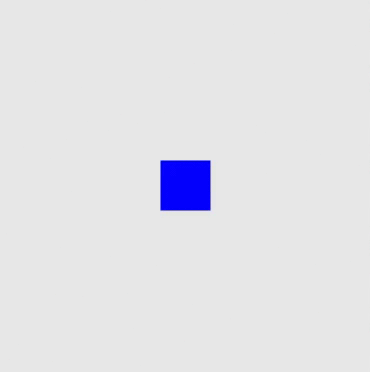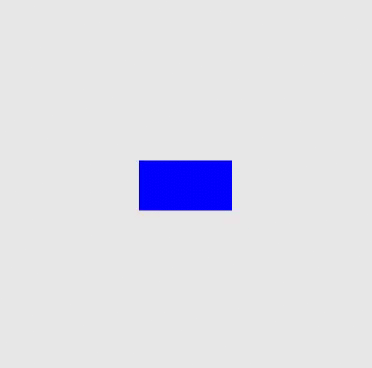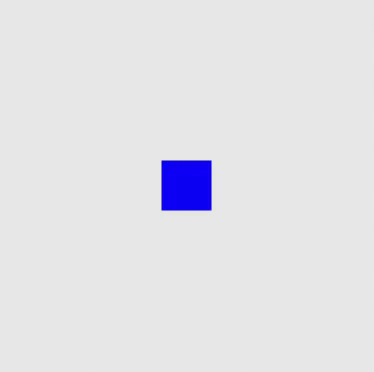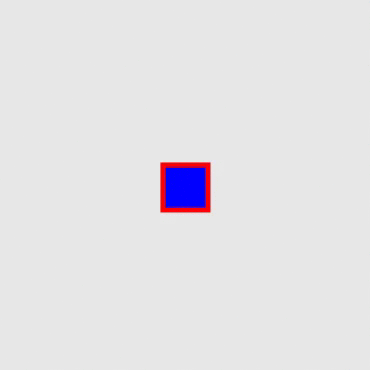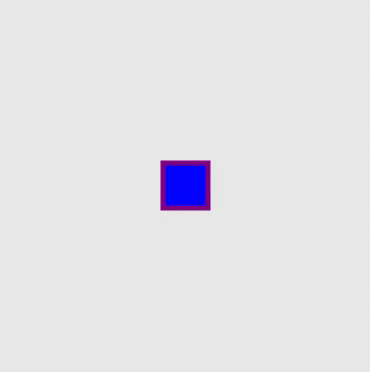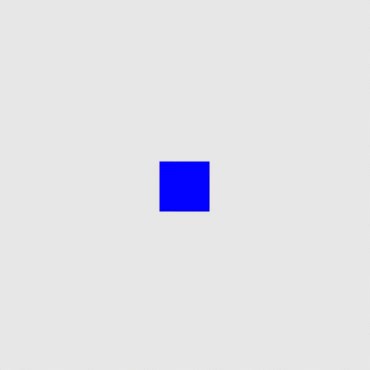DKChainableAnimationKit is a DSL to make animation easy on iOS with Swift.
This is a swift port for JHChainableAnimations by jhurray.
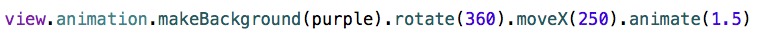
|

|
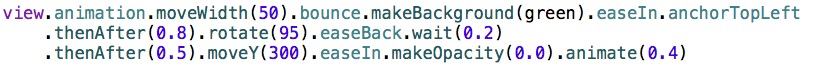
|
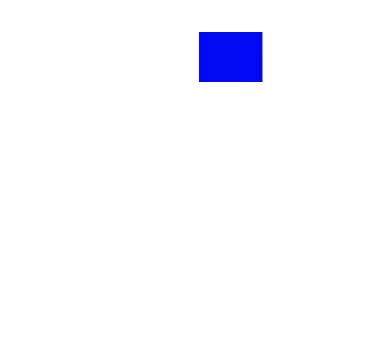
|
If you app is written in Objective-C, you should use JHChainableAnimations instead.
view.makeScale()(2.0).spring().animate()(1.0)
Using DKChainableAnimationKit, you do not need to write the extra parentheses.
view.animation.makeScale(2.0).spring.animate(1.0)
CocoaPods is a dependency manager for Objective-C, which automates and simplifies the process of using 3rd-party libraries like DKNightVersion in your projects. See the Get Started section for more details.
use_frameworks!
pod "DKChainableAnimationKit", "~> 1.1.1"
DKChainableAnimationKit is designed to be extremely easy to use. First call animation method on UIView instance, and then add the animation you want followed by a animate(t) method.
view.animation.moveX(100.0).animate(1.0)
Chainable properties or functions like moveX(x) must come between the animate(duration) function.
view.animation.moveX(100.0).animate(1.0)
If you want mutiple animation at one time.
view.animation.moveX(100.0).moveY(100.0).animate(1.0)
This will move the view 100 point right and 100 point down at the same time. Order is not important.
To chain animations separate the chains with the thenAfter(duration) function.
view.animation.moveX(100.0).thenAfter(1.0).makeScale(2.0).animate(2.0)
This will move the view for one second and after moving, it will scale for two seconds.
To add animation effect, call the effect method after the chainable property you want it to apply it.
Below is an example of moving a view with a spring effect.
view.animation.moveX(10).spring.animate(1.0)
If you add two animation effect, the first will be cancel out.
view.animation.moveX(10).spring.bounce.animate(1.0)
// The same as view.animation.moveX(10).bounce.animate(1.0)
To anchor your view call an anchoring method at some point in an animation chain. And if you add two anchoring property, the first will be cancel like effects.
view.animation.rotate(180).anchorTopLeft.thenAfter(1.0).rotate(90).anchorCenter.animanimation
To delay an animation call the wait(time) or delay(time) chainable function.
view.animation.moveXY(100, 40).wait(0.5).animate(1.0)
view.animation.moveXY(100, 40).delay(0.5).animate(1.0)
delay
This will move the view after 0.5 second delay.
If you want to run code after an animation finishes, you are supposed to set the animationCompletion property or call animateWithCompletion(t, completion) function.
view.animation.makeX(0).animateWithCompletion(1.0, {
println("Animation Done")
})
This is the same as
view.animation.animationCompletion = {
println("Animation Done")
}
view.animation.makeX(0).animate(1.0)
And also the same as
view.animation.makeX(0).animate(1.0).animationCompletion = {
println("Animation Done")
}
You can also animate a view along a UIBezierPath. Call bezierPathForAnimation method first and then add points or curves to it and us it in a chainable property.
let path = view.animation.bezierPathForAnimation()
path.addLintToPoint(CGPoint(x: 30, y: 40))
view.animation.moveOnPath(path).animate(1.0)
Animation effects does not work on path movement.
- If you have some advice open an issue or a PR.
- Email [Draveness](mailto: stark.draven@gmail.com?subject=DKChainableAnimationKit)
DKAnimationKit is available under the MIT license. See the LICENSE file for more info.