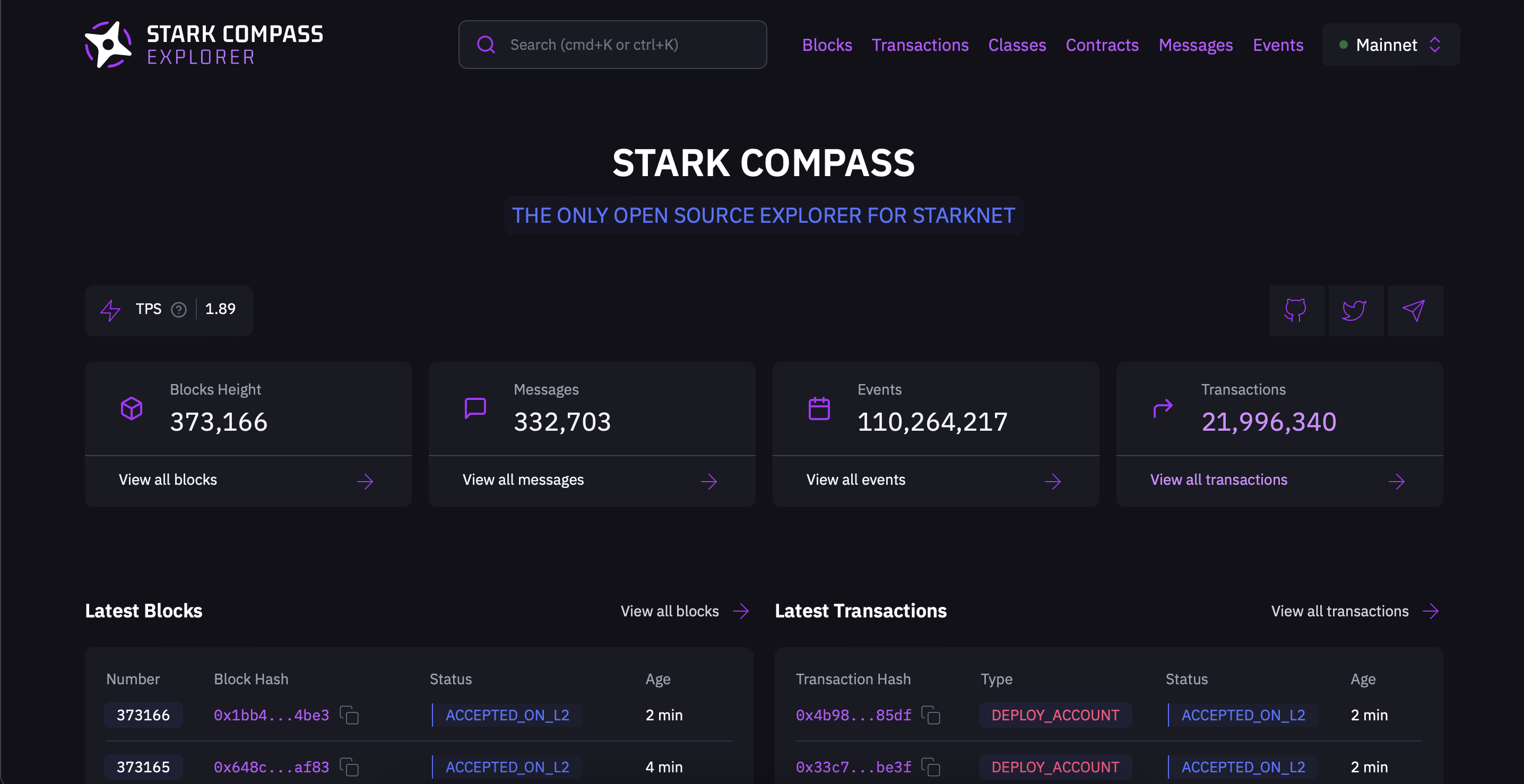StarknetExplorer
Requirements
- SQLite
- Erlang 25
- Elixir 1.15, compiled with OTP 25
- Docker (optional)
Local development
RPC Provider
To run it locally, you'll need to set the RPC API url of the network. If you're using a provider like Infura, this will look something like this:
https://starknet-mainnet.infura.io/v3/your_api_key
Set the following environment variables:
export RPC_API_HOST=your_rpc_hostname
export TESTNET_RPC_API_HOST=testnet_rpc_hostname
export TESTNET_2_RPC_API_HOST=testnet_2_rpc_hostname
RPC with Juno
You can also use the docker provided juno with
make juno
You'll need a Mainnet Ethereum RPC provider for this to
work, set with the env variable $ETH_NODE_URL, mind you
it must be a websocket url.
Database
You can fill an sqlite database with RPC provided data enabling the BlockFetcher process. Currently, it starts from the latest block. Eventually, we will make it start from the first block. The idea here is to store and access to some data that is not readily available as an RPC call (e.g. how many transactions there are in total). To enable this process, before starting the explorer, set this env var:
export ENABLE_FETCHER="true"
The db file will be stored under /priv/repo.
There are 2 things to keep in mind here:
- Amount of requests: If you have any constraint on how many requests you can make keep an eye on that, because the fetcher can do a lot of requests per second.
- Disk Usage: We're still measuring it, but we expect it to be considerable after running it for a couple of days.
Up and running
If you're on MacOS, you already have SQLite. On Linux, your distro's repo will most certainly have a package for it. With a working RPC set and sqlite installed, start the explorer with
make setup run
This will setup the explorer start it on localhost:4000.
From now on, if you want to restart the app, you can just do:
make run