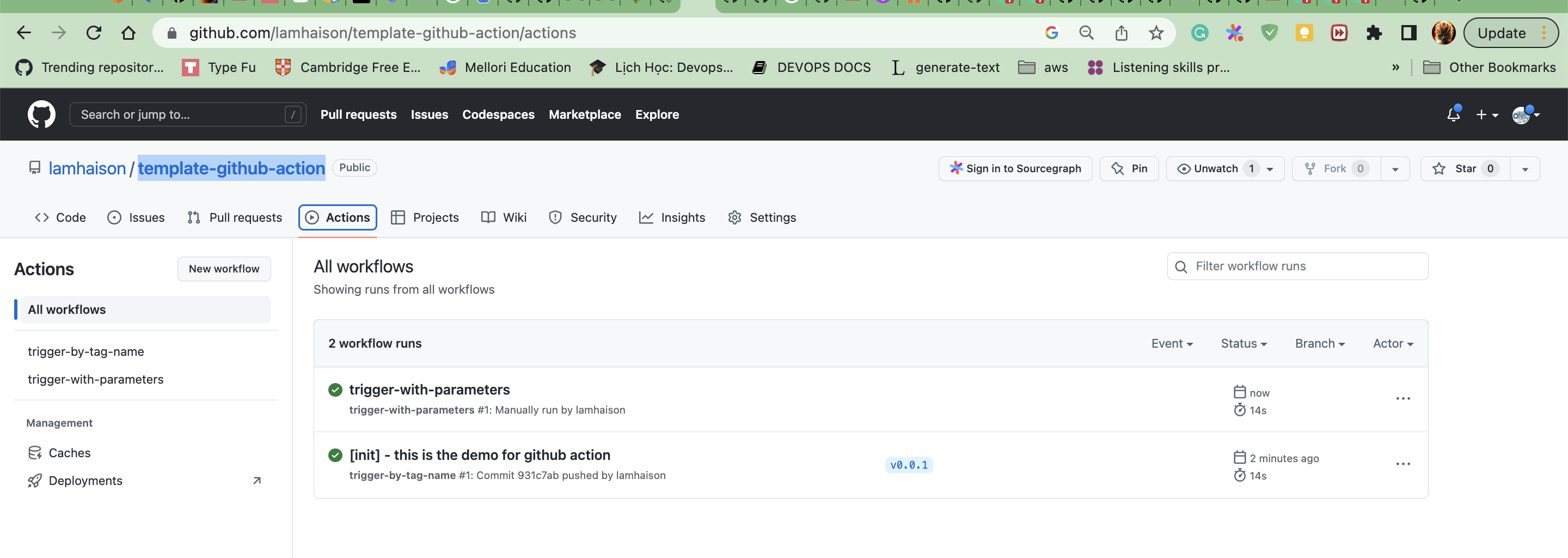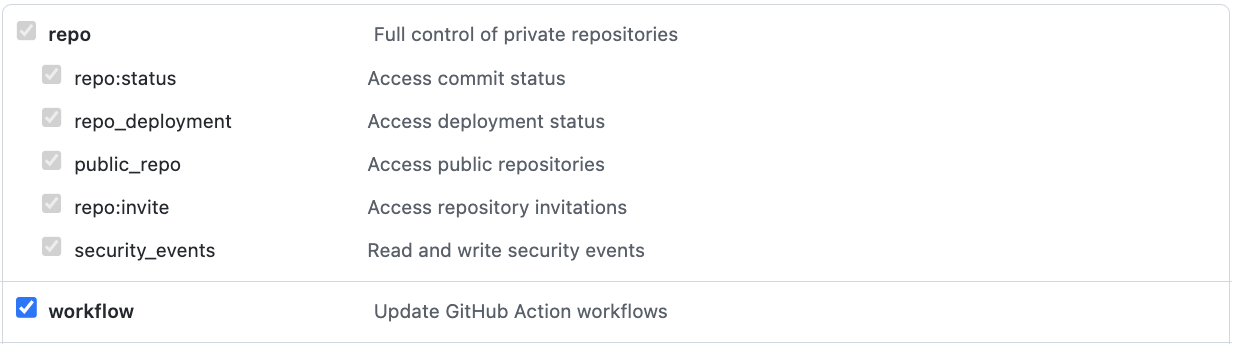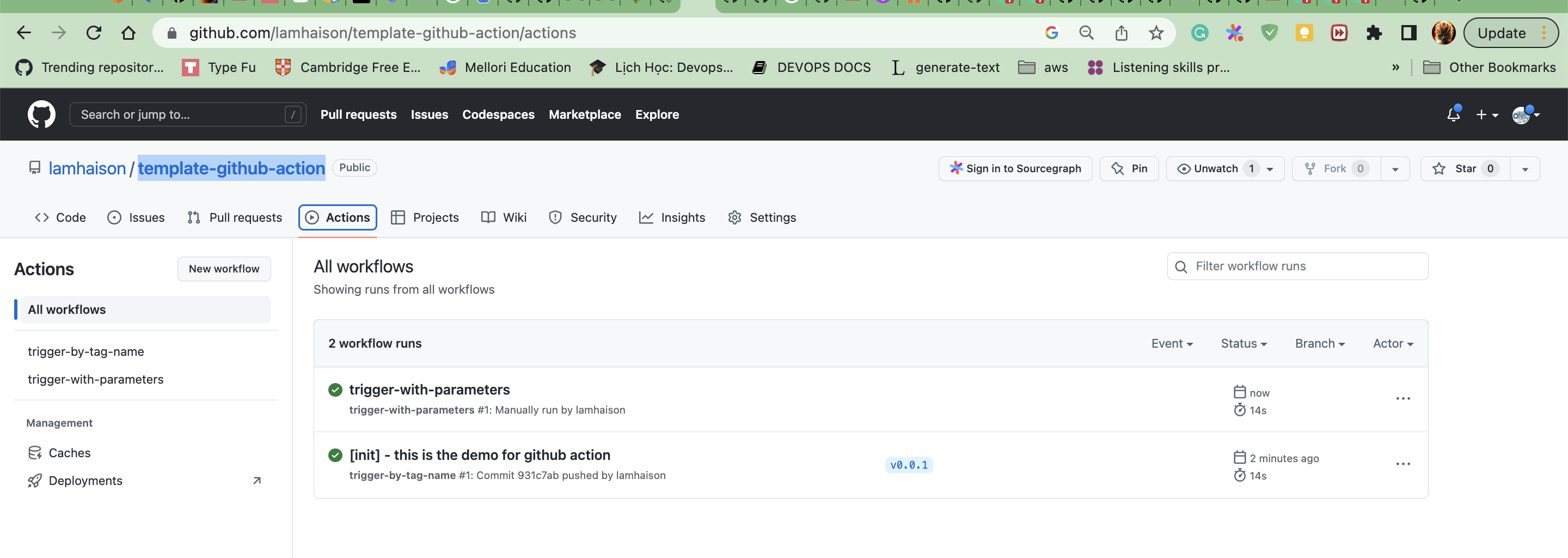This is the demo for github action.
- Trigger by tags: when making a tag with format vx.y.z. The instruction of trigger-by-tab-name.yml will be run
- Trigger by parameters: when you want to run the script with some parameters, you can use this script to run
- Access the site - https://github.com/settings/tokens
- To create classic token (Generate new token (classic) For general use)
- Granting repo, workflow permissions
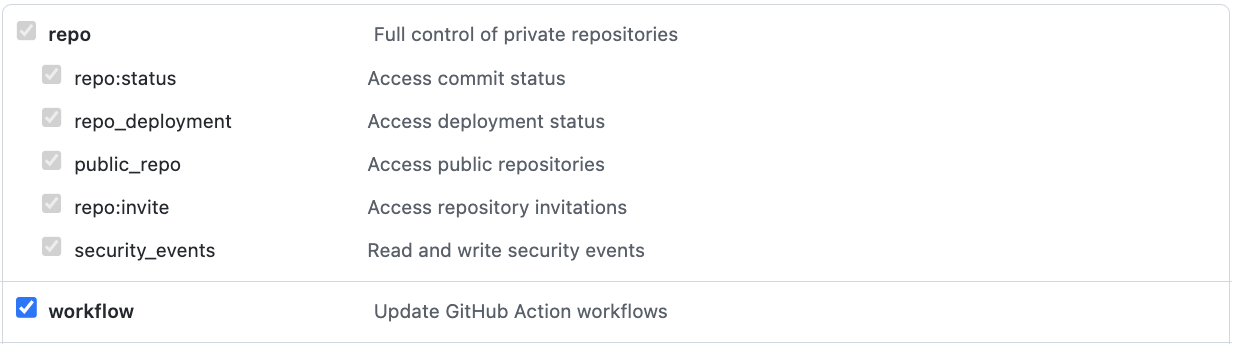
- Get the Token and keep it secret
Trigger by bashshell commandline.
curl \
-X POST \
-H "Accept: application/vnd.github+json" \
-H "Authorization: Bearer YOUR_TOKEN"\
-H "X-GitHub-Api-Version: 2022-11-28" \
https://api.github.com/repos/lamhaison/template-github-action/actions/workflows/trigger-with-parameters.yml/dispatches \
-d '{"ref":"main","inputs":{"is_start":"true"}}'
- Python code
python3 script_name.py
import json
import os
import requests
def lambda_handler():
# get github_auth_token from environment variable
github_auth_token = "YOUR_TOKEN"
deploy_headers = {
"Accept" : "application/vnd.github.everest-preview+json",
"Authorization": "Bearer " + github_auth_token
}
OWN = "lamhaison"
REPO = "template-github-action"
WF_ID = "push-file-to-s3.yml"
API_URL = "https://api.github.com/repos/{}/{}/actions/workflows/{}/dispatches".format(OWN,REPO,WF_ID)
print("api_url {}".format(API_URL))
deploy_body_data = {
"ref": "main",
"inputs": {
"is_start": "true"
}
}
response = requests.post(API_URL, data=json.dumps(deploy_body_data).encode(), headers=deploy_headers)
print('Status_Code {}, Response {}'.format(response.status_code, response.content))
if __name__ == '__main__':
lambda_handler()
- You can trigger by tags or run the job manually with some parameters.