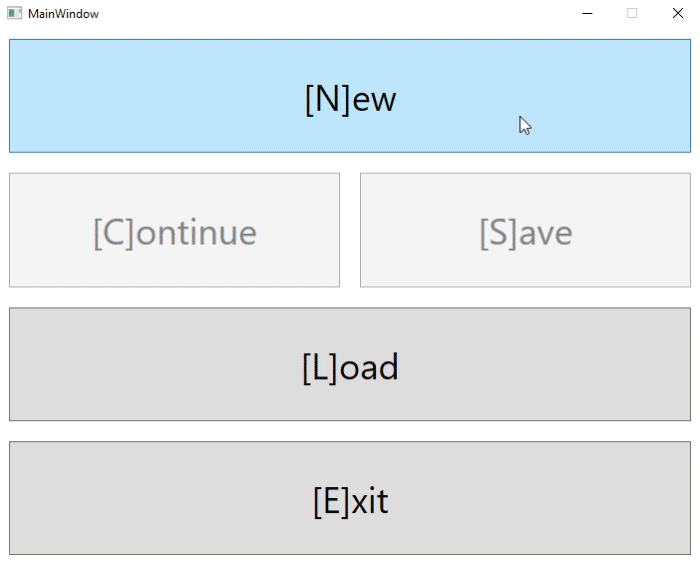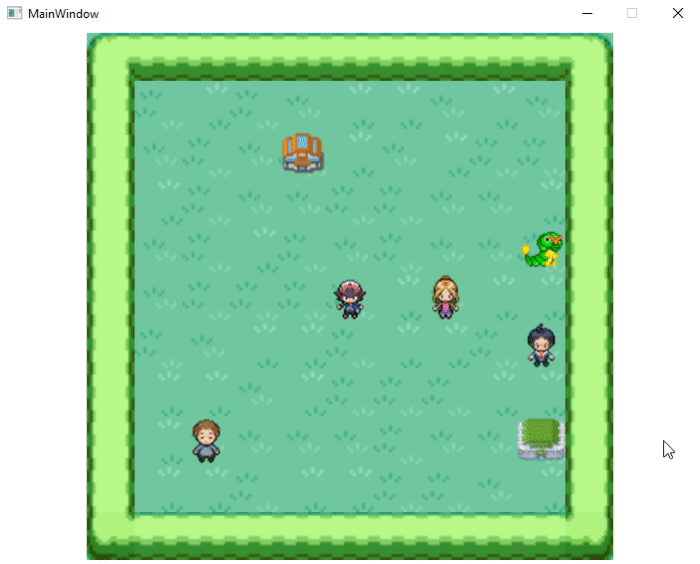This is a submission for the project of course IERG3080. This document is used to illustrate how to play the game only. Report for the project shall be referred to Report.docx or Report.pdf.
- Original repo and latest release shall be referred to here.
The game is mainly controlled using mouse and keyboard. Key bindings for different views are listed.
-
- Esc : Close pop-up dialog
-
- N : Start new game
- C : Continue game
- S : Save game
- L : Load game
- E : Exit game
-
- WASD : Move your trainer
- Space : Interact with object in front of your trainer
- Q : Go to shop
- B : Open your bag
- M : Show menu