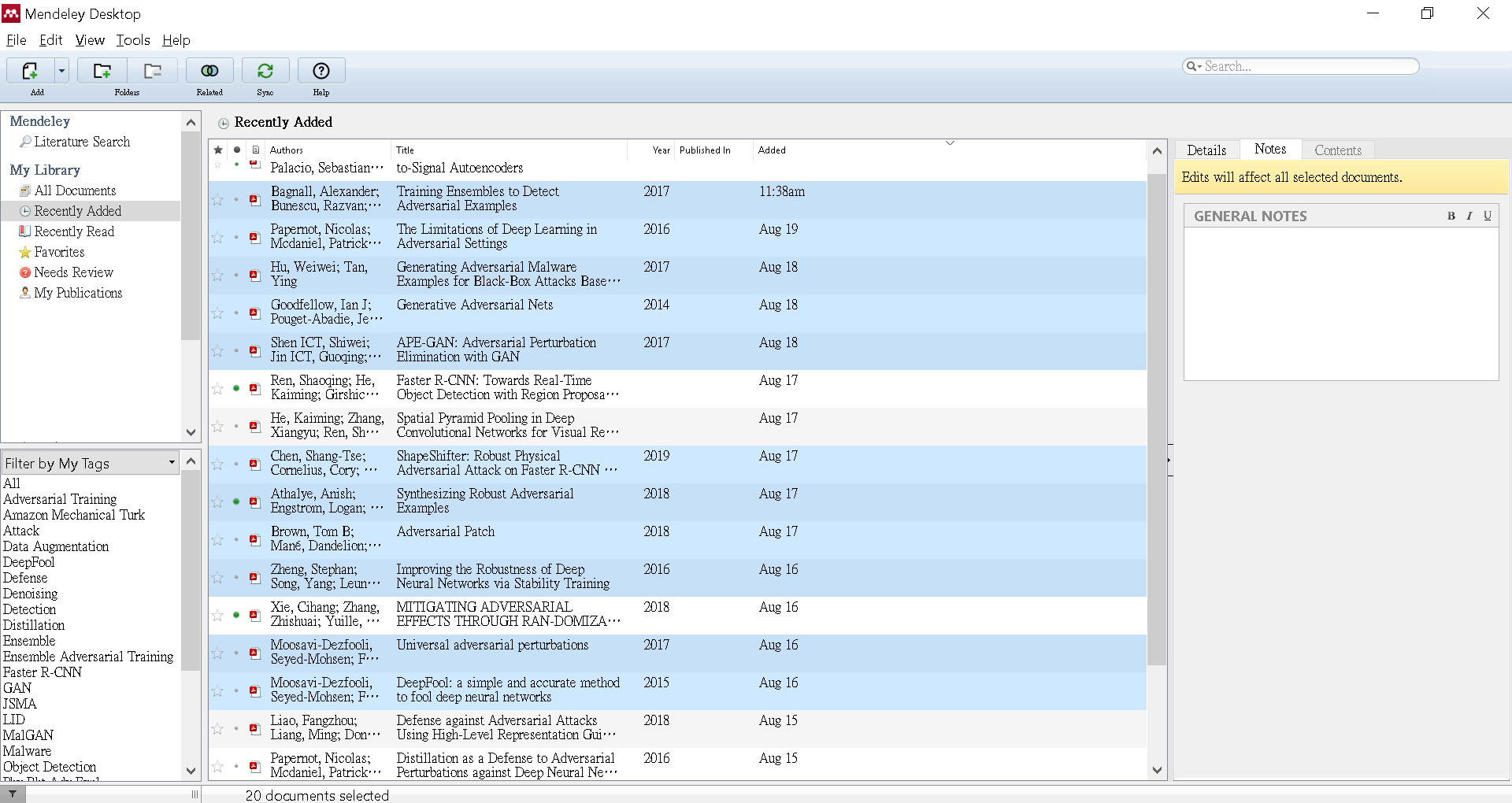Project Title: Automatic Generation of Academic Citation Graph (Python Version)
Also on: WordPress
Source Code and Data: Original Wolfram Language version, Python version and Java version
This Python tool will automatically generate a citation graph of a given set of papers. This is a Python version of a similar tool that I previously created in Wolfram Language.
Procedures:
- Download Chrome Driver at here with respect to your Chrome version and OS (the current versions stored in my Github repository are for Chrome version v77 and v83 (default in code), and are for Windows only)
- Select papers from your references management software (e.g. Mendeley) and export to .bib file.
- Run Citation_Tree.py to draw citation graph. Examples:
- Command lines example 1: run
python Citation_Tree.py --chrome --driver-path .//chromedriver_win32_v83.exe .//My_Collection_DAG.bib - Command lines example 2 (headless): run
python Citation_Tree.py --headless --driver-path .//chromedriver_win32_v83.exe .//My_Collection_DAG.bib - Spyder example 1: put
--chrome --driver-path .//chromedriver_win32_v83.exe .//My_Collection_DAG.bibin Run -> Configuration per file -> Command line options - Spyder example 2 (headless): put
--headless --driver-path .//chromedriver_win32_v83.exe .//My_Collection_DAG.bibin Run -> Configuration per file -> Command line options
- Command lines example 1: run
Notes:
- This Python version can only draw DAG. If you got an error because your network is not DAG, please remove some papers in your .bib file.
- If your Chrome driver doesn't work, please confirm you are using the correct driver version.
- If the graph doesn't look good, you may want to change figsize and rerun the "last 3 lines only" to save time
- Or you may re-run starting from the line "posi={}"
- In my code, I set the desired distance between vertices to be 0.7, and I will loop through all vertices for 1.4*x times, where x is the number of vertices. You may want to adjust these parameters according to your own requirement in graph quality and run time.
- Some references quoted by the paper may not be contained in the database (i.e. Astrophysics Data System of Harvard), but basically it's fine. And in some rare cases, the number of references of a specific paper may exceed 25 in the database, and in those case my program will only extract the first 25 references.
Details:
In certain fields of academic studies (e.g. Deep Learning), academic papers are released in a much faster speed than people in the field read them (although it is certainly true in all fields). As researchers, we know that we want to know how the papers fit into the whole academic conversation, so it would be nice if we can automatically generate an academic paper citation graph, and immediately tell which one cites which.
I created a tool for you homo academicus to automatically create the said citation graph for any paper. This should be helpful for researchers to catch up on the trend of a rapidly changing field.
First, if you are using Mendeley (or any other Reference Management Software), export your papers as a .bib file which should include the arXiv ID and issue year information. Then, use Python to run the code. It will take you to the Astrophysics Data System of Harvard and find out the list of reference for each paper. Finally, a citation graph will be drawn with the help of Python.
See the below example. Here, I’ve selected a list of papers in Mendeley about adversarial examples (published in the past five years), and I want to know how they are related to each other (“citationally”).
Click File->Export and then save the papers’ metadata as My_Collection_DAG.bib.
Download Chrome Driver at here with respect to your Chrome version (the current version in my Github repository are for Chrome version v77 and v83 (default in code) only)
Run the code Citation_Tree.py. This is the end product:
You can see that Transferability in Machine Learning: from Phenomena to Black-Box Attacks using Adversarial Samples (Papernot et. al. 2016) and Explaining and harnessing adversarial examples (Goodfellow et. al. 2014) are the most influential nodes among those selected papers (i.e. most cited).
If you want to add more information (say author) to the vertex labels, you can modify the second to last column of data_all_papers (i.e. vrt_name_multi_lines) to do that. You just need to change a few lines so I am not going to be verbose here.
Enjoy.