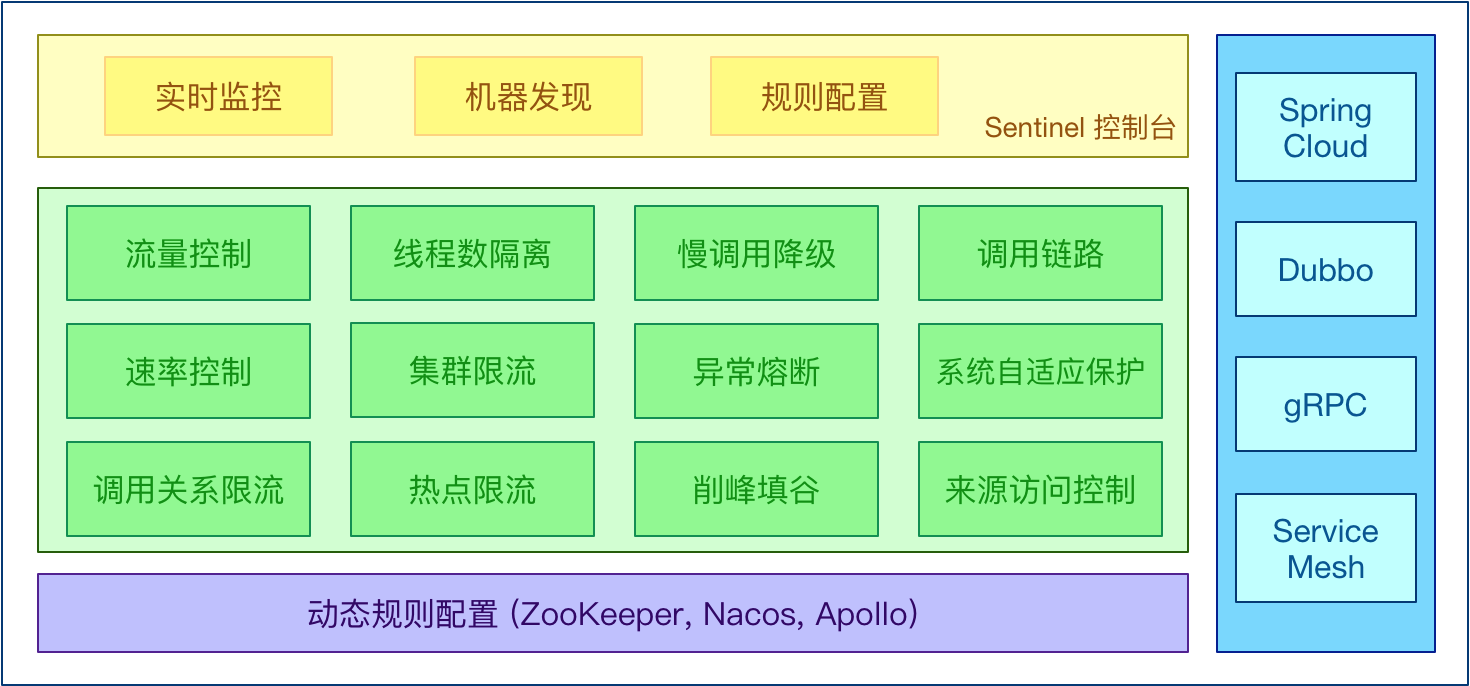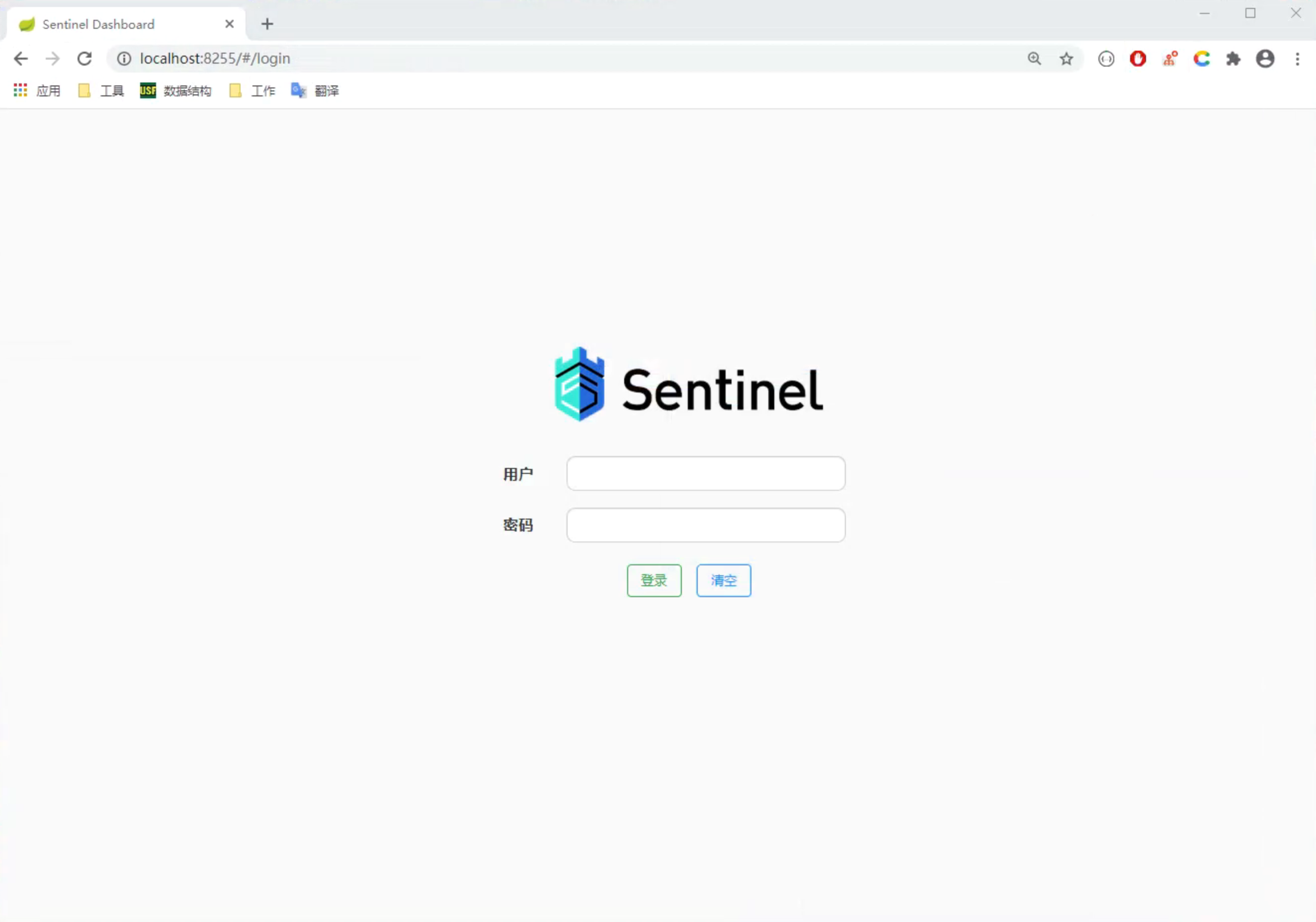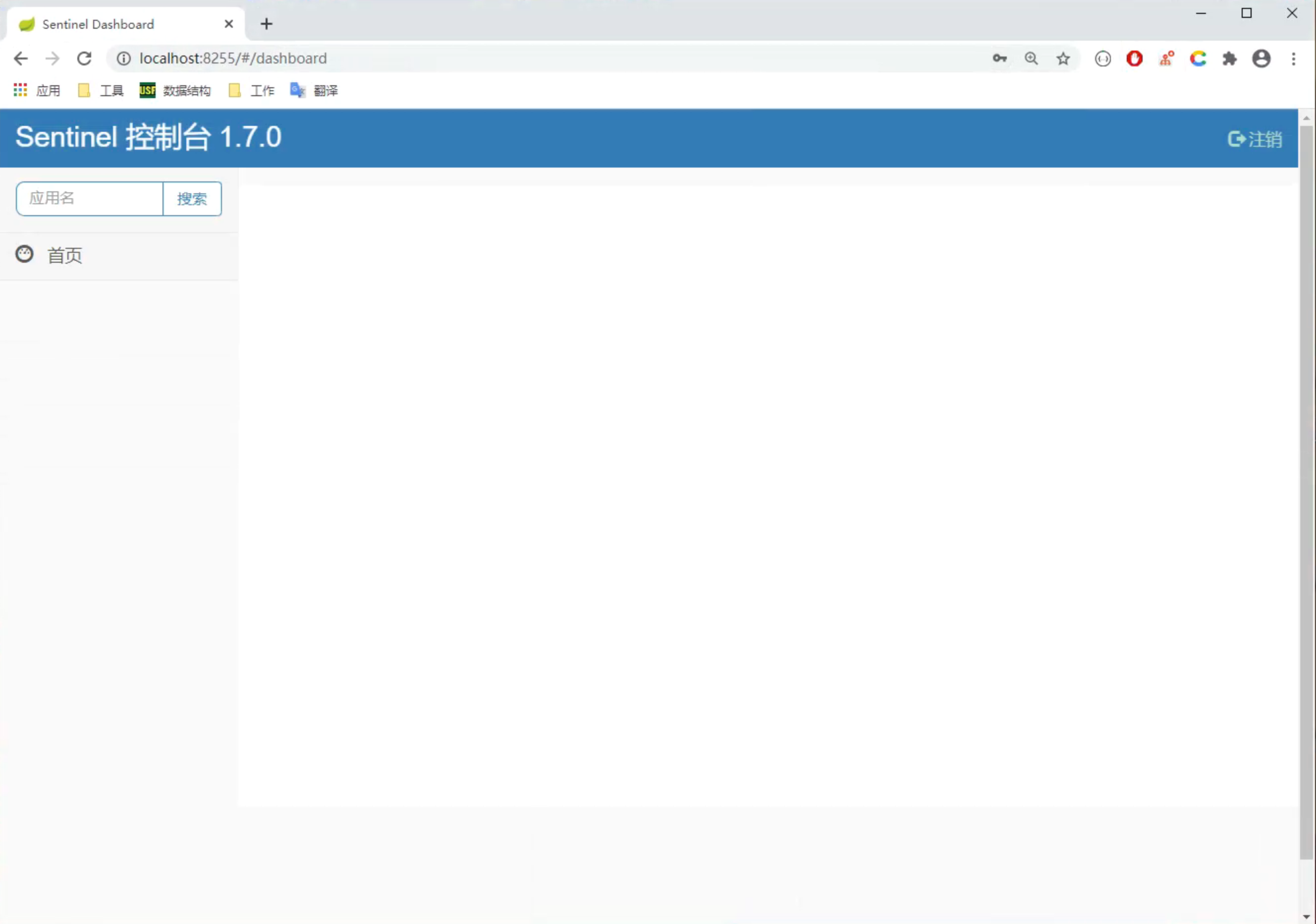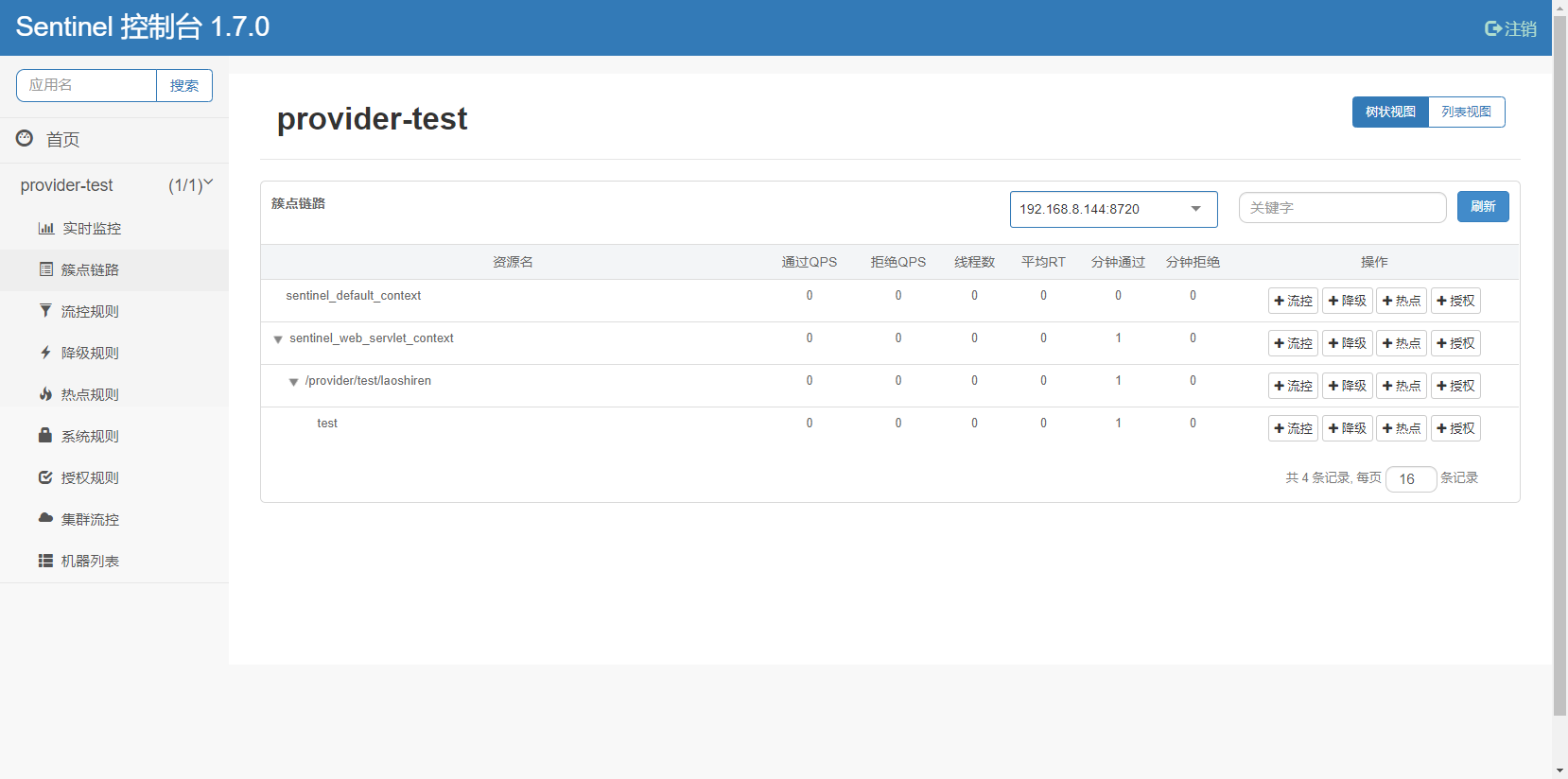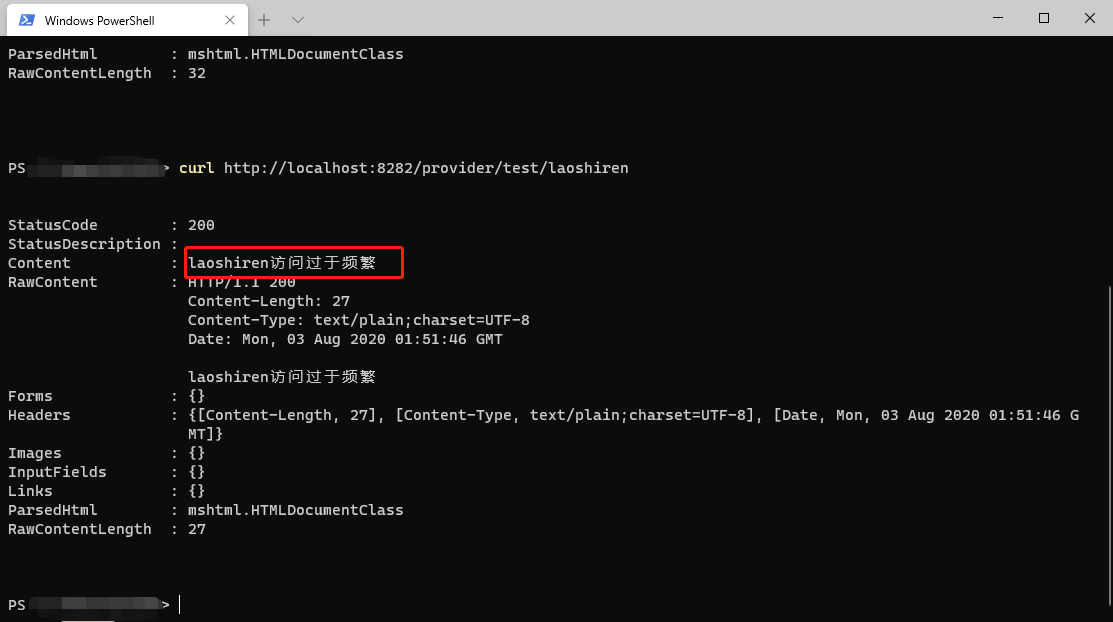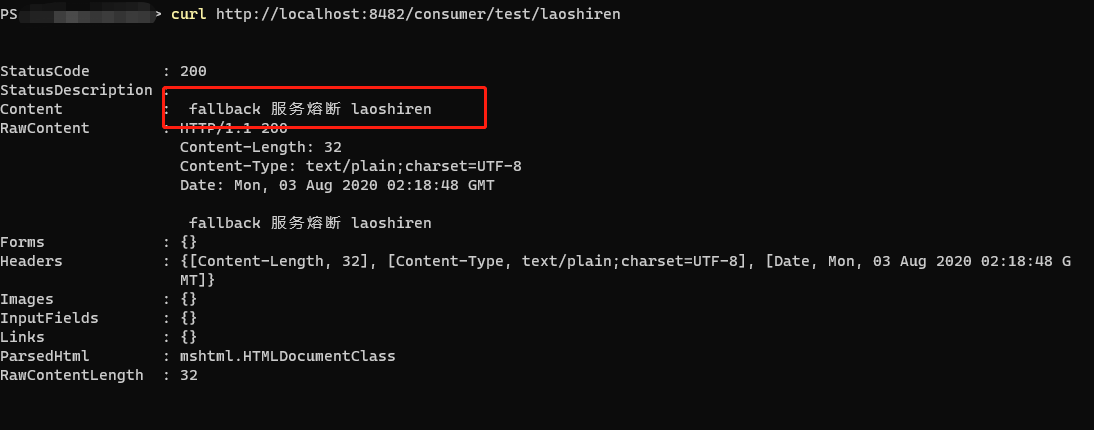在学习SpringCloud Netflix的过程中,服务与服务之间的调用我们会去使用Ribbon或者是Feign的方式,但是微服务的开发本身就具有很多问题。比如网络问题,网络是不可靠的,所以当服务变得不可靠时,我们需要去自我保护,Netflix的开源组件Hystrix就派上用场了。
那我们都知道Netflix已经在很久之前就不再更新了,那我们就全面转向SpringCloud Alibaba,使用Sentinel。
随着微服务的流行,服务和服务之间的稳定性变得越来越重要。Sentinel 以流量为切入点,从流量控制、熔断降级、系统负载保护等多个维度保护服务的稳定性。
Sentinel 具有以下特征:
- 丰富的应用场景:
Sentinel承接了阿里巴巴近 10 年的双十一大促流量的核心场景,例如秒杀(即突发流量控制在系统容量可以承受的范围)、消息削峰填谷、集群流量控制、实时熔断下游不可用应用等。 - 完备的实时监控:
Sentinel同时提供实时的监控功能。您可以在控制台中看到接入应用的单台机器秒级数据,甚至 500 台以下规模的集群的汇总运行情况。 - 广泛的开源生态:
Sentinel提供开箱即用的与其它开源框架/库的整合模块,例如与Spring Cloud、Dubbo、gRPC的整合。您只需要引入相应的依赖并进行简单的配置即可快速地接入Sentinel。 - 完善的 SPI 扩展点:
Sentinel提供简单易用、完善的SPI扩展接口。您可以通过实现扩展接口来快速地定制逻辑。例如定制规则管理、适配动态数据源等。
主要特性
首先Netflix已经不更新了,其次这是阿里巴巴出的一款熔断限流组件,相对Hystrix有良好的可视化界面。而且该项目高达13.2k的Star,学习使用起来可以参照文档快速上手。
首先第一步克隆项目。
git clone https://github.com/alibaba/Sentinel.git
# 打包编译运行项目
cd Sentinel
mvn clean package
# 第一次构建需要巨长的时间
cd ./sentinel-dashboard/target运行项目
# 修改端口 默认是8080,
# 修改登录密码 在1.6以后需要登录默认账号密码是 sentinel和sentinel
java -Dserver.port=8255 -Dsentinel.dashboard.auth.password=123456 -jar sentinel-dashboard.jar 正常启动后访问localhost:8255/#/login
用户名sentinel密码123456
这个就是我们的sentinel服务端了。上面什么都没有不用管它,因为他是面向流量的一款组件,没有访问任何接入sentinel接口当然什么都没有。
按照惯例我们会创建2个项目一个服务提供者一个服务消费者。 服务注册与发现我们使用nacos
简单创建一个springboot项目接入nacos就行,
引入依赖
<dependency>
<groupId>com.alibaba.cloud</groupId>
<artifactId>spring-cloud-starter-alibaba-sentinel</artifactId>
</dependency>修改配置文件
spring:
cloud:
sentinel:
transport:
dashboard: localhost:8255使用@SentinelResource注解
@GetMapping("/test/{name}")
@SentinelResource(value = "test", blockHandler = "blockExceptionHandler")
public String test(@PathVariable(value = "name") String name){
System.out.println("provider");
return "hello "+name+" 这是生产者 ";
}
public String blockExceptionHandler(String name ,BlockException e) {
e.printStackTrace();
System.out.println("访问过于频繁");
return name + "访问过于频繁";
}blockHandler表示限流异常处理,我们通过sentinel限流后,会执行blockHandler的方法,方法签名最好重写该接口。
请求一次该接口。
curl http://localhost:8282/provider/test/laoshiren进行单个接口控流
QPS不用解释吧,每秒查询率设置为1,在1秒内请求2次该接口。
创建好一个服务消费者后我们要接入Sentinel,引入依赖
<dependency>
<groupId>com.alibaba.cloud</groupId>
<artifactId>spring-cloud-starter-alibaba-sentinel</artifactId>
</dependency>修改配置文件
spring:
cloud:
# 熔断限流
sentinel:
transport:
dashboard: localhost:8050
# 开启 Feign 对 Sentinel 的支持
feign:
sentinel:
enabled: trueFeign接口 指定熔断的实现ProviderTestServiceFallBack.class
import com.laoshiren.hello.sentinel.consumer.service.fallback.ProviderTestServiceFallBack;
import org.springframework.cloud.openfeign.FeignClient;
import org.springframework.web.bind.annotation.GetMapping;
import org.springframework.web.bind.annotation.PathVariable;
/**
* ProjectName: hello-sentinel
* Package: com.laoshiren.hello.sentinel.consumer.service
* ClassName: ProviderTestService
* Author: laoshiren
* Description:
* Date: 2020/8/2 12:06
* Version: 1.0
*/
@FeignClient(value = "provider-test",fallback = ProviderTestServiceFallBack.class)
public interface ProviderTestService {
@GetMapping("provider/test/{name}")
String test(@PathVariable(value = "name")String name);
}@Component
public class ProviderTestServiceFallBack implements ProviderTestService {
@Override
public String test(String name) {
return " fallback 服务熔断 "+name;
}
}关闭生产者,仅仅启动消费者,访问接口
curl http://localhost:8482/consumer/test/laoshiren了解开始使用了alibaba,所以我的熔断限流就使用了sentinel,这个只是一片sample形式的项目,实际生产还得结核公司环境等一些因素做出对应的改变。
反正天下有太多难学的技术,广泛的学习还是很有必要的。